
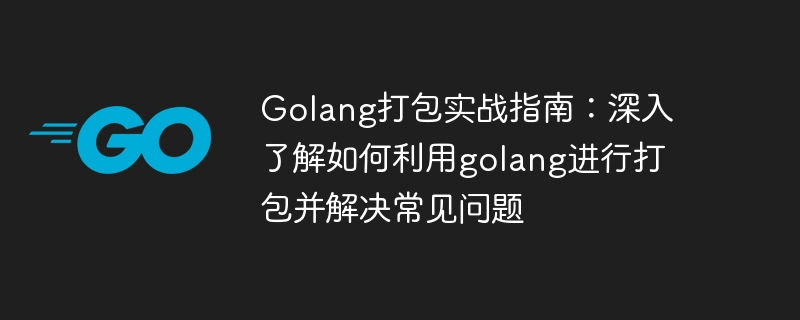
Golang Packaging Practical Guide: Using golang for packaging and solving common problems
Introduction:
Golang is a popular programming language with its powerful concurrency and efficient compiler make it the first choice for many developers. During development, we often need to package our code into executable files or libraries for deployment and use in other environments. This article will delve into how to use Golang for packaging and solve common problems that may be encountered during the packaging process. We will provide specific code examples to help readers better understand and apply the knowledge of packaging.
1. Packaging executable files
package main
import "fmt"
func main() {
fmt.Println("Hello, World!")
}We can use the following command to compile it into an executable file:
go build main.go
After executing the above command, an executable named "main" will be generated. executable file. We can run the executable file directly:
./main
At this time, we will see the output on the console: "Hello, World!".
2. Packaging library files
go.mod file and using the go get command into a library file. The following is an example: package example
import "fmt"
func SayHello() {
fmt.Println("Hello, World!")
}We can package it into a library file through the following command:
go mod init example go get
After executing the above command, a file named "example" will be generated in the current directory "Library file.
3. Solve common problems
During the packaging process, you may encounter some common problems. Below we introduce and address two of these issues.
Dependency issues
During the packaging process, we may encounter dependency issues, such as dependent packages that are not the latest version or have conflicts. To solve this problem, we can use the "go mod" command to manage dependencies. We can update dependencies through the following command:
go mod tidy
After executing the above command, the latest version of the dependency package will be automatically downloaded and dependency conflicts will be resolved.
Cross-compilation issues
In some cases, we may need to package our code into executable files for different operating systems and architectures. In Golang, we can use the "GOOS" and "GOARCH" environment variables to specify the target operating system and architecture. The following is an example:
GOOS=windows GOARCH=amd64 go build main.go
After executing the above command, a 64-bit executable file for the Windows platform will be generated.
Conclusion:
This article introduces how to use Golang for packaging and solve common problems. By packaging code into executable files or library files, we can easily deploy and reuse the code. At the same time, we explored ways to resolve dependency issues and cross-compilation issues. I hope this article can help readers better understand and apply Golang's packaging technology.
Reference link:
The above is the detailed content of In-depth study of Golang's packaging practical guide: Explore how to use Golang for packaging and solve common problems. For more information, please follow other related articles on the PHP Chinese website!
 How to define variables in golang
How to define variables in golang
 What are the data conversion methods in golang?
What are the data conversion methods in golang?
 What are the commonly used libraries in golang?
What are the commonly used libraries in golang?
 What is the difference between golang and python
What is the difference between golang and python
 Firefox browser plug-in summary
Firefox browser plug-in summary
 User Account Control Cancellation Method
User Account Control Cancellation Method
 Solution to the problem that win7 system cannot start
Solution to the problem that win7 system cannot start
 Dual graphics card notebook
Dual graphics card notebook
 How to solve cad poisoning
How to solve cad poisoning




