
How to set the screenshot shortcut key for Sogou browser? Sogou Browser provides users with its own screenshot function. Users can take specified screenshots of the web pages they need with just a few clicks. The screenshot shortcut key of Sogou Browser is the default. If you don't like it, you can set it yourself. The editor below will bring you the Sogou browser reset screenshot shortcut key operation guide, let’s learn about it together!

1. Click the [three white bars] in the upper right corner of Sogou Browser.
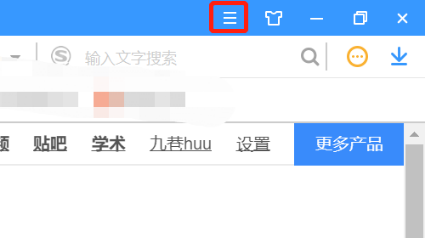
#2. Select [Extended Management] in the left menu, find the [Screenshot] function on the right, and check to enable the screenshot function while staying.

3. Select the [Options] function to modify the default shortcut keys for screenshots. Just click on the input field and press multiple keys on the keyboard at the same time to change the default shortcut keys. The shortcut keys have been changed to input shortcut keys.
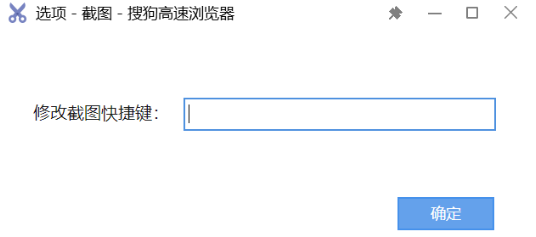
The above is the detailed content of How to set the screenshot shortcut key for Sogou Browser. For more information, please follow other related articles on the PHP Chinese website!
 How to turn off win10 upgrade prompt
How to turn off win10 upgrade prompt
 The difference between lightweight application servers and cloud servers
The difference between lightweight application servers and cloud servers
 CMD close port command
CMD close port command
 The difference between external screen and internal screen broken
The difference between external screen and internal screen broken
 How to jump with parameters in vue.js
How to jump with parameters in vue.js
 Cell sum
Cell sum
 How to intercept harassing calls
How to intercept harassing calls
 virtual digital currency
virtual digital currency




