
Pinduoduo is a competitor of Taobao and JD.com. It recently launched a "password-free payment" function to facilitate users to pay quickly. However, when you don't need this functionality, you may want to cancel it. Many friends don’t know where to find how to turn off the password-free payment settings in Pinduoduo. Today, the editor will bring you a tutorial on how to cancel the password-free payment settings in Pinduoduo.

app:
1. Find it on Pinduoduo’s personal center page Settings;

#2. After entering the settings page, click password-free payment settings;

3. Enter password-free payment After setting the page, select the activated password-free payment (password-free payment includes: WeChat password-free payment, Duoduo Wallet password-free payment, Alipay password-free payment)

4. Click below the activated password-free payment page to close password-free payment. After turning off password-free payment, the order needs to enter a password for verification when making payment.
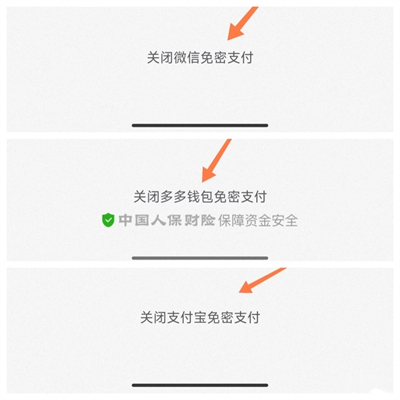
WeChat:
1. If the user is using WeChat password-free payment, you can also directly open WeChat and find the payment in the WeChat wallet option. Settings;
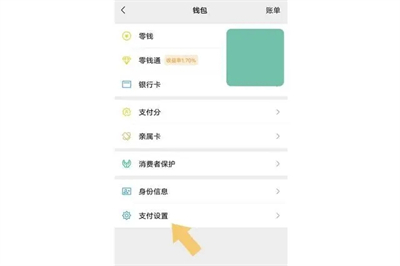
2. Click to enter the payment settings option and find password-free payment in the pop-up interface;

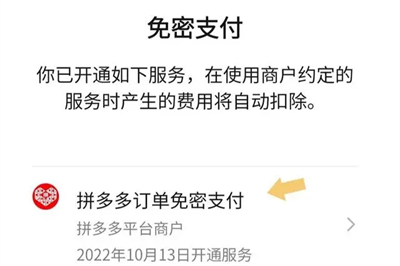





The above is the detailed content of Tutorial on how to turn off Pinduoduo password-free payment settings and find methods. For more information, please follow other related articles on the PHP Chinese website!
 What exchange is EDX?
What exchange is EDX?
 Usage of velocity annotation
Usage of velocity annotation
 How to turn off windows security center
How to turn off windows security center
 What language can vscode be written in?
What language can vscode be written in?
 How to save pictures in Douyin comment area to mobile phone
How to save pictures in Douyin comment area to mobile phone
 How to recharge Ouyiokx
How to recharge Ouyiokx
 How to use shift backdoor
How to use shift backdoor
 Windows 10 startup password setting tutorial
Windows 10 startup password setting tutorial
 What are the drawing software?
What are the drawing software?




