
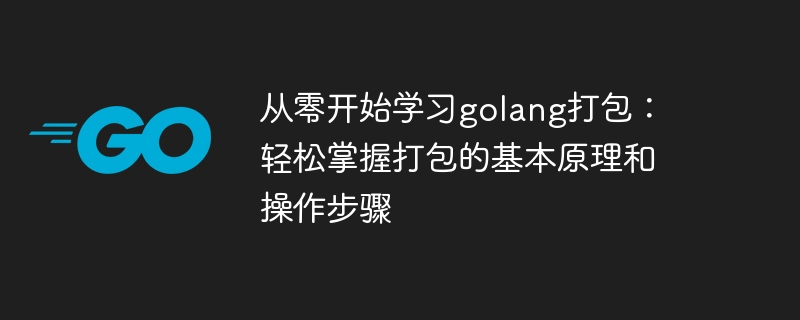
Learn golang packaging from scratch: easily master the basic principles and operation steps of packaging, you need specific code examples
With the rapid development of Go language (golang) and Widely used, packaging has become an important part of developers' daily work. Whether you are a beginner or an experienced developer, it is essential to master the basic principles and operating steps of packaging. This article will introduce in detail how to learn golang packaging from scratch and provide specific code examples.
1. What is packaging?
In golang, packaging refers to the process of compiling code and dependencies into an executable file. Through packaging, we can package all the required files into an executable file, making it easier for us to deploy and run the application in different environments.
2. Packaging Principles
Before learning about packaging in depth, we need to understand some basic principles of packaging. In golang, the principle of packaging is to compile our code into machine code and link all dependencies into a single executable file. This means that we don't need to rely on files stored elsewhere at runtime, but instead have them as part of the executable.
3. Operation steps
The following are the basic steps for learning golang packaging:
package main
import "fmt"
func main() {
fmt.Println("Hello, World!")
}go build
This will generate an executable file named main.
./main
This will print "Hello, World!".
4. Code Example
The following is a more complex example that demonstrates how to package a golang application that uses a third-party library.
package main
import (
"fmt"
"github.com/gin-gonic/gin"
)
func main() {
r := gin.Default()
r.GET("/", func(c *gin.Context) {
c.JSON(200, gin.H{
"message": "Hello, World!",
})
})
r.Run()
}go get -u github.com/gin-gonic/gin
go build
This will generate an executable file named main.
./main
This will start an HTTP server and return a JSON response when accessing the root path.
Summary
In this article, we introduce in detail the basic principles and steps of learning golang packaging from scratch. By understanding the principles of packaging and using specific code examples, we can easily master the basic knowledge of packaging and apply it flexibly in actual development. I hope this article will help you learn golang packaging.
The above is the detailed content of Learn golang packaging: easily understand the basic principles and operation steps of packaging, starting from the basics. For more information, please follow other related articles on the PHP Chinese website!




