
Problem: The extension option is not available in the tweak tool. This is because gnome is not turned on. The solution is to log out of the current user and then select gnome in the upper right corner of the login window, as shown in the figure below
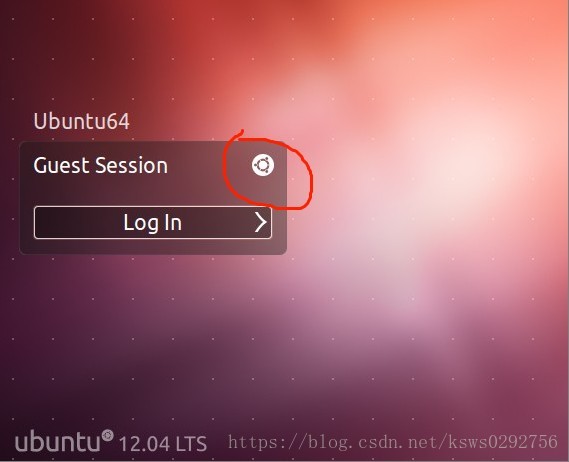
Then select Gnome in the pop-up window (I chose the first GNOME)
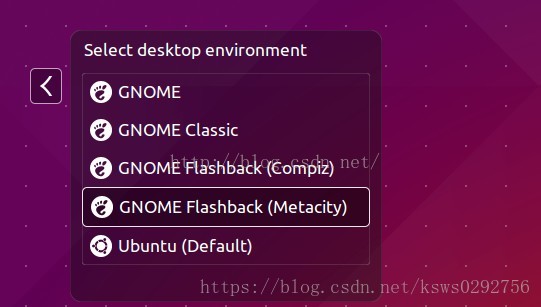
Enter the system again, open the tweak tool, and you can see the extension
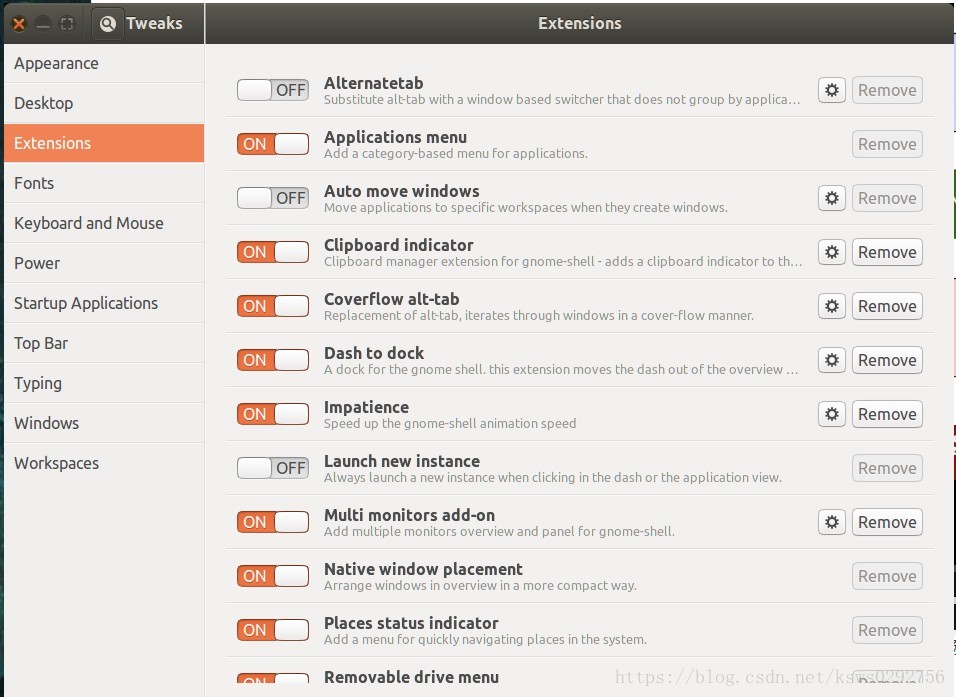
The above is the detailed content of Unable to find extension plugin option in Gnome configuration tweak tool in ubnutu. For more information, please follow other related articles on the PHP Chinese website!




