Java操作MySQL数据库存取图片以及其它类型文件_MySQL
一、需要注意的一个问题
1、当数据库字段为blob类型时,必须使用PreparedStatement中的setBinaryStream(int,InputStream,int)方法;
2、当数据库字段为longblob类型时,必须使用PreparedStatement中的setBinaryStream(int,InputStream,long)方法。
否则就会抛出如题的错误:
Exception in thread "main" java.lang.AbstractMethodError: Method com/mysql/jdbc/PreparedStatement.setCharacterStream(ILjava/io/Reader;)V is abstract
at com.mysql.jdbc.PreparedStatement.setCharacterStream(PreparedStatement.java)
at GetConnection.main(GetConnection.java:19)
当应用程序试图调用一个抽象方法时,抛出此错误。通常由编译器捕获此错误;如果某个类的定义自当前执行方法最后一次编译以后作了不兼容的更改,则此错误只可能在运行时发生。
二、实际编程操作
1、首先创建数据表
CREATE TABLE stuinfo(id int(11) NOT NULL auto_increment,name varchar(10) default NULL,content longText,image,longBlob,PRIMARY KEY(id))ENGINE=InnoDB;
2、编码存储图片以及文本文件
import java.sql.*;
import java.io.*;
public class GetConnection{
public static void main(String[] args){
Access2Database adb=new Access2Database();
Connection conn=adb.getConn();
//transaction dealing
PreparedStatement pstam=null;
String sql="insert into stuinfo(name,content,image) values(?,?,?);";
try {
pstam=conn.prepareStatement(sql);
pstam.setString(1, "cjc");
File file=new File("D:/我的文档/Documents/JavaPrj/Test/src/test.txt");
InputStream itxt=new FileInputStream(file);
BufferedReader br=new BufferedReader(new InputStreamReader(itxt));
pstam.setCharacterStream(2,br,(int)file.length());
File file1=new File("D:/我的文档/Documents/JavaPrj/Test/src/1.jpg");
InputStream isimg=new FileInputStream(file1);
pstam.setBinaryStream(3, isimg, (int)file1.length());
pstam.executeUpdate();
br.close();
itxt.close();
isimg.close();
pstam.close();
conn.close();
} catch (SQLException e) {
e.printStackTrace();
} catch (FileNotFoundException e){
e.printStackTrace();
} catch (IOException e){
e.printStackTrace();
}
}
}

3、编码读取图片以及文本文件
代码
import java.sql.*;
import java.io.*;
public class GetConnection{
public static void main(String[] args){
Access2Database adb=new Access2Database();
Connection conn=adb.getConn();
//transaction dealing
PreparedStatement pstam=null;
String sql="select * from stuinfo where name=?;";
try {
pstam=conn.prepareStatement(sql);
pstam.setString(1, "cjc");
ResultSet reset=pstam.executeQuery();
while(reset.next()){
System.out.println("Read text document...");
BufferedReader br=new BufferedReader(reset.getCharacterStream(3));
String str=null;
while((str=br.readLine())!=null){
System.out.println(str);
}
System.out.println("Read text document OK!");
System.out.println("Read image file...");
BufferedOutputStream bos=new BufferedOutputStream(new FileOutputStream(new File("result.jpg")));
byte[] buf=new byte[1024];
BufferedInputStream bis=new BufferedInputStream(reset.getBinaryStream(4));
int count=-1;
while((count=bis.read(buf, 0, 1024))!=-1){
bos.write(buf, 0, count);
}
bos.flush();
System.out.println("Read image file OK!");
bos.close();
}
reset.close();
pstam.close();
conn.close();
} catch (SQLException e) {
e.printStackTrace();
} catch (FileNotFoundException e){
e.printStackTrace();
} catch (IOException e){
e.printStackTrace();
}
}
}

Hot AI Tools

Undresser.AI Undress
AI-powered app for creating realistic nude photos

AI Clothes Remover
Online AI tool for removing clothes from photos.

Undress AI Tool
Undress images for free

Clothoff.io
AI clothes remover

AI Hentai Generator
Generate AI Hentai for free.

Hot Article

Hot Tools

Notepad++7.3.1
Easy-to-use and free code editor

SublimeText3 Chinese version
Chinese version, very easy to use

Zend Studio 13.0.1
Powerful PHP integrated development environment

Dreamweaver CS6
Visual web development tools

SublimeText3 Mac version
God-level code editing software (SublimeText3)

Hot Topics
 1382
1382
 52
52
 How does Hibernate implement polymorphic mapping?
Apr 17, 2024 pm 12:09 PM
How does Hibernate implement polymorphic mapping?
Apr 17, 2024 pm 12:09 PM
Hibernate polymorphic mapping can map inherited classes to the database and provides the following mapping types: joined-subclass: Create a separate table for the subclass, including all columns of the parent class. table-per-class: Create a separate table for subclasses, containing only subclass-specific columns. union-subclass: similar to joined-subclass, but the parent class table unions all subclass columns.
 iOS 18 adds a new 'Recovered' album function to retrieve lost or damaged photos
Jul 18, 2024 am 05:48 AM
iOS 18 adds a new 'Recovered' album function to retrieve lost or damaged photos
Jul 18, 2024 am 05:48 AM
Apple's latest releases of iOS18, iPadOS18 and macOS Sequoia systems have added an important feature to the Photos application, designed to help users easily recover photos and videos lost or damaged due to various reasons. The new feature introduces an album called "Recovered" in the Tools section of the Photos app that will automatically appear when a user has pictures or videos on their device that are not part of their photo library. The emergence of the "Recovered" album provides a solution for photos and videos lost due to database corruption, the camera application not saving to the photo library correctly, or a third-party application managing the photo library. Users only need a few simple steps
 Detailed tutorial on establishing a database connection using MySQLi in PHP
Jun 04, 2024 pm 01:42 PM
Detailed tutorial on establishing a database connection using MySQLi in PHP
Jun 04, 2024 pm 01:42 PM
How to use MySQLi to establish a database connection in PHP: Include MySQLi extension (require_once) Create connection function (functionconnect_to_db) Call connection function ($conn=connect_to_db()) Execute query ($result=$conn->query()) Close connection ( $conn->close())
 An in-depth analysis of how HTML reads the database
Apr 09, 2024 pm 12:36 PM
An in-depth analysis of how HTML reads the database
Apr 09, 2024 pm 12:36 PM
HTML cannot read the database directly, but it can be achieved through JavaScript and AJAX. The steps include establishing a database connection, sending a query, processing the response, and updating the page. This article provides a practical example of using JavaScript, AJAX and PHP to read data from a MySQL database, showing how to dynamically display query results in an HTML page. This example uses XMLHttpRequest to establish a database connection, send a query and process the response, thereby filling data into page elements and realizing the function of HTML reading the database.
 How to handle database connection errors in PHP
Jun 05, 2024 pm 02:16 PM
How to handle database connection errors in PHP
Jun 05, 2024 pm 02:16 PM
To handle database connection errors in PHP, you can use the following steps: Use mysqli_connect_errno() to obtain the error code. Use mysqli_connect_error() to get the error message. By capturing and logging these error messages, database connection issues can be easily identified and resolved, ensuring the smooth running of your application.
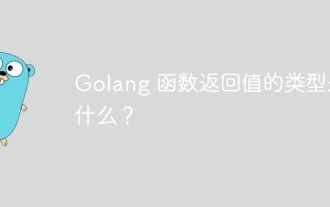 What is the type of return value of Golang function?
Apr 13, 2024 pm 05:42 PM
What is the type of return value of Golang function?
Apr 13, 2024 pm 05:42 PM
Go functions can return multiple values of different types. The return value type is specified in the function signature and returned through the return statement. For example, a function can return an integer and a string: funcgetDetails()(int,string). In practice, a function that calculates the area of a circle can return the area and an optional error: funccircleArea(radiusfloat64)(float64,error). Note: If the function signature does not specify a type, a null value is returned; it is recommended to use a return statement with an explicit type declaration to improve readability.
 How to connect to remote database using Golang?
Jun 01, 2024 pm 08:31 PM
How to connect to remote database using Golang?
Jun 01, 2024 pm 08:31 PM
Through the Go standard library database/sql package, you can connect to remote databases such as MySQL, PostgreSQL or SQLite: create a connection string containing database connection information. Use the sql.Open() function to open a database connection. Perform database operations such as SQL queries and insert operations. Use defer to close the database connection to release resources.
 How to use database callback functions in Golang?
Jun 03, 2024 pm 02:20 PM
How to use database callback functions in Golang?
Jun 03, 2024 pm 02:20 PM
Using the database callback function in Golang can achieve: executing custom code after the specified database operation is completed. Add custom behavior through separate functions without writing additional code. Callback functions are available for insert, update, delete, and query operations. You must use the sql.Exec, sql.QueryRow, or sql.Query function to use the callback function.




