Master common errors and solutions to Python identifiers
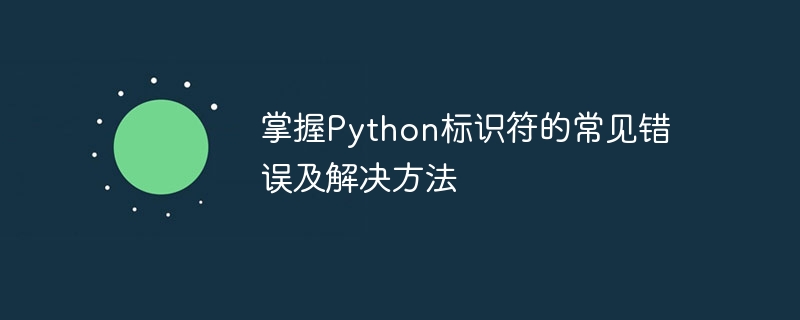
Master the common errors and solutions of Python identifiers
Python is an easy-to-learn and easy-to-use programming language with powerful functions and flexible syntax. When learning and using Python, we need to understand and use identifiers in Python correctly. Identifiers are names used to identify various objects such as variables, functions, classes, modules, etc. However, when writing code, it's easy to make some common identifier mistakes. This article will introduce several common errors and give corresponding solutions and code examples.
1. Naming rule errors
In Python, the naming of identifiers needs to follow certain rules. The following are the naming rules of Python:
- Identifiers consist of letters, numbers, and underscores, but cannot start with numbers;
- Identifiers are case-sensitive;
- Identifiers cannot be Python keywords.
One of the common mistakes is using Python keywords as identifiers. Python keywords are names reserved by the programming language and cannot be used as identifiers. The following are some keywords of Python:
and, as, assert, break, class, def, del, elif, else, except, finally, for, from, global, if, import, in, is, lambda, not, or, pass, raise, return, try, while, with, yield, etc.
The solution is to choose other suitable names as identifiers and avoid using keywords. For example, we define a variable named "def":
def = 10 print(def)
The above code will report an error because "def" is a keyword in Python. In order to solve this problem, we can choose other names as identifiers:
def_value = 10 print(def_value)
2. Repeated definition error
In Python, the same identifier cannot be defined repeatedly in the same scope. If the same identifier is defined multiple times, Python will report an error. The following is an example:
def function():
a = 10
a = 20
print(a)
function()In the above code, the variable "a" is defined twice in the same function. This is a common mistake. To solve this problem, we need to avoid defining the same identifier repeatedly.
3. Naming style errors
In Python, there are some commonly used naming styles, including camel case (Camel Case) and underline naming (Snake Case). When programming in Python, we need to choose a suitable naming style and keep it consistent.
One of the common mistakes is using different naming styles in different places, resulting in poor code readability. The following is an example:
def myFunction():
my_variable = 10
return my_variable
print(myFunction())In the above code, the function name uses camel case naming, and the variable name uses underscore naming. To solve this problem, we need to choose a naming style and keep it consistent throughout the code.
def my_function():
my_variable = 10
return my_variable
print(my_function())4. Scope Error
In Python, the scope of an identifier determines its visibility and access permissions. Variables defined inside a function have local scope and can only be accessed within the function. Variables defined outside a function have global scope and can be accessed throughout the code. The following is an example:
def my_function():
local_variable = 10
print(local_variable)
my_function()
print(local_variable)In the above code, the variable "local_variable" is defined inside the function and cannot be accessed outside the function. To solve this problem, we need to consider the scope of variables and use identifiers correctly.
The above is an introduction to several common Python identifier errors and their solutions. When writing Python code, we should pay attention to the above mistakes and avoid making similar mistakes in the code. Proper use of identifiers not only makes code more readable and understandable, but also improves code quality and efficiency.
The above is the detailed content of Master common errors and solutions to Python identifiers. For more information, please follow other related articles on the PHP Chinese website!

Hot AI Tools

Undresser.AI Undress
AI-powered app for creating realistic nude photos

AI Clothes Remover
Online AI tool for removing clothes from photos.

Undress AI Tool
Undress images for free

Clothoff.io
AI clothes remover

AI Hentai Generator
Generate AI Hentai for free.

Hot Article

Hot Tools

Notepad++7.3.1
Easy-to-use and free code editor

SublimeText3 Chinese version
Chinese version, very easy to use

Zend Studio 13.0.1
Powerful PHP integrated development environment

Dreamweaver CS6
Visual web development tools

SublimeText3 Mac version
God-level code editing software (SublimeText3)

Hot Topics
 1379
1379
 52
52
 Unable to complete operation (Error 0x0000771) Printer error
Mar 16, 2024 pm 03:50 PM
Unable to complete operation (Error 0x0000771) Printer error
Mar 16, 2024 pm 03:50 PM
If you encounter an error message when using your printer, such as the operation could not be completed (error 0x00000771), it may be because the printer has been disconnected. In this case, you can solve the problem through the following methods. In this article, we will discuss how to fix this issue on Windows 11/10 PC. The entire error message says: The operation could not be completed (error 0x0000771). The specified printer has been deleted. Fix 0x00000771 Printer Error on Windows PC To fix Printer Error the operation could not be completed (Error 0x0000771), the specified printer has been deleted on Windows 11/10 PC, follow this solution: Restart Print Spool
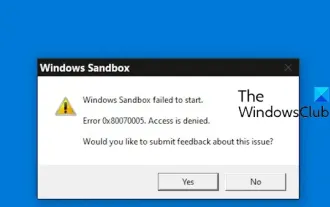 Windows Sandbox startup failed - Access Denied
Feb 19, 2024 pm 01:00 PM
Windows Sandbox startup failed - Access Denied
Feb 19, 2024 pm 01:00 PM
Does Windows Sandbox terminate with Windows Sandbox Unable to Start, Error 0x80070005, Access Denied message? Some users reported that Windows Sandbox cannot be opened. If you also encounter this error, you can follow this guide to fix it. Windows Sandbox failed to start - Access Denied If Windows Sandbox terminates with Windows Sandbox Unable to Start, Error 0x80070005, Access Denied message, make sure you are logged in as an administrator. This type of error is usually caused by insufficient permissions. So try logging in as an administrator and see if that resolves the issue. If the problem persists, you can try the following solutions: Run the Wi-Fi as administrator
 Revealing the causes of HTTP status code 460
Feb 19, 2024 pm 08:30 PM
Revealing the causes of HTTP status code 460
Feb 19, 2024 pm 08:30 PM
Decrypting HTTP status code 460: Why does this error occur? Introduction: In daily network use, we often encounter various error prompts, including HTTP status codes. These status codes are a mechanism defined by the HTTP protocol to indicate the processing of a request. Among these status codes, there is a relatively rare error code, namely 460. This article will delve into this error code and explain why this error occurs. Definition of HTTP status code 460: First, we need to understand the basics of HTTP status code
 Solution to Windows Update prompt Error 0x8024401c error
Jun 08, 2024 pm 12:18 PM
Solution to Windows Update prompt Error 0x8024401c error
Jun 08, 2024 pm 12:18 PM
Table of Contents Solution 1 Solution 21. Delete the temporary files of Windows update 2. Repair damaged system files 3. View and modify registry entries 4. Turn off the network card IPv6 5. Run the WindowsUpdateTroubleshooter tool to repair 6. Turn off the firewall and other related anti-virus software. 7. Close the WidowsUpdate service. Solution 3 Solution 4 "0x8024401c" error occurs during Windows update on Huawei computers Symptom Problem Cause Solution Still not solved? Recently, the web server needs to be updated due to system vulnerabilities. After logging in to the server, the update prompts error code 0x8024401c. Solution 1
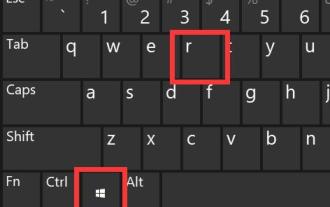 Solve the errors encountered when installing autocad in win11
Dec 30, 2023 pm 03:23 PM
Solve the errors encountered when installing autocad in win11
Dec 30, 2023 pm 03:23 PM
AutoCAD is one of the most commonly used drawing design software, but when we want to use it on win11, we may encounter an error when installing autocad on win11. At this time, we can try to modify the registry to solve it. An error occurred when installing autocad in win11: First step, press "win logo + r" on the keyboard to open the run. In the second step, enter "regedit" and press Enter to open the registry. 3. Paste "Computer\HKEY_LOCAL_MACHINE\SOFTWARE\Microsoft\Windows\CurrentVersion\Policies\System" into the path above. 4. After entering, double-click
 The server encountered an error, 0x80070003, while creating a new virtual machine.
Feb 19, 2024 pm 02:30 PM
The server encountered an error, 0x80070003, while creating a new virtual machine.
Feb 19, 2024 pm 02:30 PM
If you encounter error code 0x80070003 when using Hyper-V to create or start a virtual machine, it may be caused by permission issues, file corruption, or configuration errors. Solutions include checking file permissions, repairing damaged files, ensuring correct configuration, and more. This problem can be solved by ruling out the different possibilities one by one. The entire error message looks like this: The server encountered an error while creating [virtual machine name]. Unable to create new virtual machine. Unable to access configuration store: The system cannot find the path specified. (0x80070003). Some possible causes of this error include: The virtual machine file is corrupted. This can happen due to malware, virus or adware attacks. Although the likelihood of this happening is low, you can't completely
 Troubleshooting Tomcat 404 Errors: Quick and Practical Tips
Dec 28, 2023 am 08:05 AM
Troubleshooting Tomcat 404 Errors: Quick and Practical Tips
Dec 28, 2023 am 08:05 AM
Practical Tips to Quickly Solve Tomcat404 Errors Tomcat is a commonly used JavaWeb application server and is often used when developing and deploying JavaWeb applications. However, sometimes we may encounter a 404 error from Tomcat, which means that Tomcat cannot find the requested resource. This error can be caused by multiple factors, but in this article, we will cover some common solutions and tips to help you resolve Tomcat 404 errors quickly. Check URL path
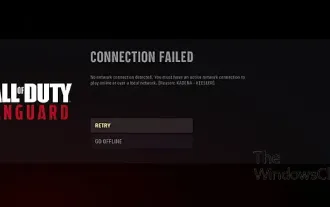 Fix Pioneer Error Code Kadena-Keesler
Feb 19, 2024 pm 02:20 PM
Fix Pioneer Error Code Kadena-Keesler
Feb 19, 2024 pm 02:20 PM
If you encounter the Kadena-Keesler error while playing Call of Duty: Vanguard, this article may be helpful to you. According to feedback from some players, the game has this problem on Windows PC, Xbox, PlayStation and other platforms. When triggered, you may receive the following error message: Connection failed No network connection failed. You must have an active internet connection to play online or over a local network. [Reason: Kadena-Keesler] You may also receive the following error message: Connection failed Unable to access online services. [Reason: Kadena-Keesler] Another instance of this error on Xbox is as follows: You must have an active network connection




