Share one-stop solution: easily solve kernel panic problem
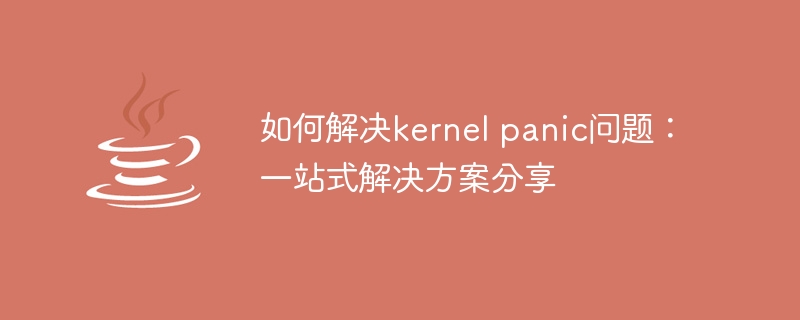
How to solve the kernel panic problem: one-stop solution sharing
Introduction:
When developing operating systems or platforms, kernel panics are often encountered. problem, which is a situation where a system crashes due to a critical error in the kernel or operating system. Solving kernel panic problems is crucial to ensuring system stability and reliability. This article will share some one-stop solutions to solve kernel panic problems, including some specific code examples.
1. What is the kernel panic problem:
Kernel panic means that the kernel detects a serious error and cannot repair it, so it stops running to prevent damage to the system. When a kernel panic occurs, the system will stop responding, display relevant error messages, and may cause the system to fail to start.
2. Common causes of kernel panic:
- Memory-related errors: memory access errors, out-of-bounds access, null pointer references, etc. may cause kernel panic.
- Device driver issues: Error codes in device drivers may cause the system to crash.
- Interrupt conflicts: Hardware interrupt conflicts can cause kernel panic.
- File system errors: File system damage, inability to read or write files, etc. may also cause kernel panic.
- Kernel module or software problems: Errors in kernel modules or software may also cause kernel panic.
3. One-stop solution to solve the kernel panic problem:
- Check the memory:
Memory errors are one of the most common causes of kernel panic. . You can check whether there are memory problems through memory testing tools (such as memtest86). If errors are found, just replace the damaged memory module. -
Debug kernel crash:
When the kernel crashes, you can use a debugger (such as GDB) to analyze the dump file and locate the location where the error occurred. Here is an example of using GDB for kernel panic debugging:(sample code)
$ gdb vmlinux (gdb) target remote /dev/ttyS0 (gdb) set debug remote 1 (gdb) dump kernel-panic-dump (gdb) bt …
Copy after login - Check the device driver and hardware:
If the kernel panic is related to the device driver , you can first check for errors in the driver. Ensure that the interface between the driver and the device is correct and that no interrupt conflicts occur. If possible, try to update the driver to the latest version. - Check the file system:
If the kernel panic is related to a file system error, you can use a disk detection tool (such as fsck) to check and repair the file system error. If a hard drive fails, replace the failed hard drive promptly. - Check kernel modules and software:
If the kernel panic is related to specific software or kernel modules, you can try to uninstall or update the software, or disable the relevant kernel modules. Ensure the compatibility of software and kernel modules and update to the latest versions in a timely manner.
Conclusion:
Solving kernel panic problems requires comprehensive and systematic identification and repair of the root cause of the problem. This article shares a one-stop solution and provides some concrete code examples. When solving kernel panic problems, it is recommended to take appropriate measures based on the actual situation to ensure the stability and reliability of the system.
(Note: The above code examples are for reference only. When actually dealing with kernel panic problems, adjustments and additions need to be made according to the specific situation.)
The above is the detailed content of Share one-stop solution: easily solve kernel panic problem. For more information, please follow other related articles on the PHP Chinese website!

Hot AI Tools

Undresser.AI Undress
AI-powered app for creating realistic nude photos

AI Clothes Remover
Online AI tool for removing clothes from photos.

Undress AI Tool
Undress images for free

Clothoff.io
AI clothes remover

Video Face Swap
Swap faces in any video effortlessly with our completely free AI face swap tool!

Hot Article

Hot Tools

Notepad++7.3.1
Easy-to-use and free code editor

SublimeText3 Chinese version
Chinese version, very easy to use

Zend Studio 13.0.1
Powerful PHP integrated development environment

Dreamweaver CS6
Visual web development tools

SublimeText3 Mac version
God-level code editing software (SublimeText3)

Hot Topics
 1389
1389
 52
52
 Solution for Win11 unable to install Chinese language pack
Mar 09, 2024 am 09:15 AM
Solution for Win11 unable to install Chinese language pack
Mar 09, 2024 am 09:15 AM
Win11 is the latest operating system launched by Microsoft. Compared with previous versions, Win11 has greatly improved the interface design and user experience. However, some users reported that they encountered the problem of being unable to install the Chinese language pack after installing Win11, which caused trouble for them to use Chinese in the system. This article will provide some solutions to the problem that Win11 cannot install the Chinese language pack to help users use Chinese smoothly. First, we need to understand why the Chinese language pack cannot be installed. Generally speaking, Win11
 How to share Quark Netdisk to Baidu Netdisk?
Mar 14, 2024 pm 04:40 PM
How to share Quark Netdisk to Baidu Netdisk?
Mar 14, 2024 pm 04:40 PM
Quark Netdisk and Baidu Netdisk are very convenient storage tools. Many users are asking whether these two softwares are interoperable? How to share Quark Netdisk to Baidu Netdisk? Let this site introduce to users in detail how to save Quark network disk files to Baidu network disk. How to save files from Quark Network Disk to Baidu Network Disk Method 1. If you want to know how to transfer files from Quark Network Disk to Baidu Network Disk, first download the files that need to be saved on Quark Network Disk, and then open the Baidu Network Disk client. , select the folder where the compressed file is to be saved, and double-click to open the folder. 2. After opening the folder, click "Upload" in the upper left corner of the window. 3. Find the compressed file that needs to be uploaded on your computer and click to select it.
 Oracle NVL function common problems and solutions
Mar 10, 2024 am 08:42 AM
Oracle NVL function common problems and solutions
Mar 10, 2024 am 08:42 AM
Common problems and solutions for OracleNVL function Oracle database is a widely used relational database system, and it is often necessary to deal with null values during data processing. In order to deal with the problems caused by null values, Oracle provides the NVL function to handle null values. This article will introduce common problems and solutions of NVL functions, and provide specific code examples. Question 1: Improper usage of NVL function. The basic syntax of NVL function is: NVL(expr1,default_value).
 An effective solution to solve the problem of garbled characters caused by Oracle character set modification
Mar 03, 2024 am 09:57 AM
An effective solution to solve the problem of garbled characters caused by Oracle character set modification
Mar 03, 2024 am 09:57 AM
Title: An effective solution to solve the problem of garbled characters caused by Oracle character set modification. In Oracle database, when the character set is modified, the problem of garbled characters often occurs due to the presence of incompatible characters in the data. In order to solve this problem, we need to adopt some effective solutions. This article will introduce some specific solutions and code examples to solve the problem of garbled characters caused by Oracle character set modification. 1. Export data and reset the character set. First, we can export the data in the database by using the expdp command.
 How to share NetEase Cloud Music to WeChat Moments_Tutorial on sharing NetEase Cloud Music to WeChat Moments
Mar 25, 2024 am 11:41 AM
How to share NetEase Cloud Music to WeChat Moments_Tutorial on sharing NetEase Cloud Music to WeChat Moments
Mar 25, 2024 am 11:41 AM
1. First, we enter NetEase Cloud Music, and then click on the software homepage interface to enter the song playback interface. 2. Then in the song playback interface, find the sharing function button in the upper right corner, as shown in the red box in the figure below, click to select the sharing channel; in the sharing channel, click the "Share to" option at the bottom, and then select the first "WeChat Moments" allows you to share content to WeChat Moments.
 Implementing Machine Learning Algorithms in C++: Common Challenges and Solutions
Jun 03, 2024 pm 01:25 PM
Implementing Machine Learning Algorithms in C++: Common Challenges and Solutions
Jun 03, 2024 pm 01:25 PM
Common challenges faced by machine learning algorithms in C++ include memory management, multi-threading, performance optimization, and maintainability. Solutions include using smart pointers, modern threading libraries, SIMD instructions and third-party libraries, as well as following coding style guidelines and using automation tools. Practical cases show how to use the Eigen library to implement linear regression algorithms, effectively manage memory and use high-performance matrix operations.
 How to share files with friends on Baidu Netdisk
Mar 25, 2024 pm 06:52 PM
How to share files with friends on Baidu Netdisk
Mar 25, 2024 pm 06:52 PM
Recently, Baidu Netdisk Android client has ushered in a new version 8.0.0. This version not only brings many changes, but also adds many practical functions. Among them, the most eye-catching is the enhancement of the folder sharing function. Now, users can easily invite friends to join and share important files in work and life, achieving more convenient collaboration and sharing. So how do you share the files you need to share with your friends? Below, the editor of this site will give you a detailed introduction. I hope it can help you! 1) Open Baidu Cloud APP, first click to select the relevant folder on the homepage, and then click the [...] icon in the upper right corner of the interface; (as shown below) 2) Then click [+] in the "Shared Members" column 】, and finally check all
 Common causes and solutions for Chinese garbled characters in MySQL installation
Mar 02, 2024 am 09:00 AM
Common causes and solutions for Chinese garbled characters in MySQL installation
Mar 02, 2024 am 09:00 AM
Common reasons and solutions for Chinese garbled characters in MySQL installation MySQL is a commonly used relational database management system, but you may encounter the problem of Chinese garbled characters during use, which brings trouble to developers and system administrators. The problem of Chinese garbled characters is mainly caused by incorrect character set settings, inconsistent character sets between the database server and the client, etc. This article will introduce in detail the common causes and solutions of Chinese garbled characters in MySQL installation to help everyone better solve this problem. 1. Common reasons: character set setting




