
When we are playing games or working at work, it is most uncomfortable when the computer suddenly gets stuck in automatic updates or restarts. At this time, it really makes people feel like smashing the computer. Then you can turn off the computer's automatic updates. Well, today I will introduce to you how to turn off automatic updates in Win10 Home Edition. Let’s take a look at the specific steps.
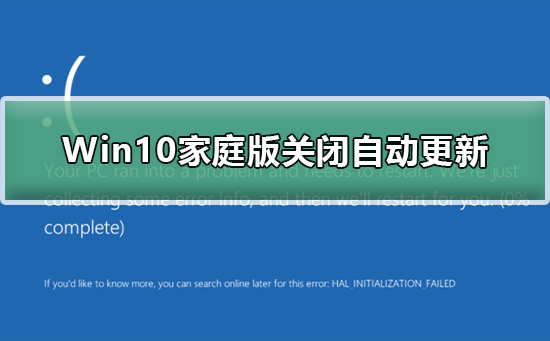
1. Because the home version system does not have a group policy to operate, you can only disable system services to turn off automatic updates. Press Windows key R key to open Run.
Enter "services.msc" to open the service.
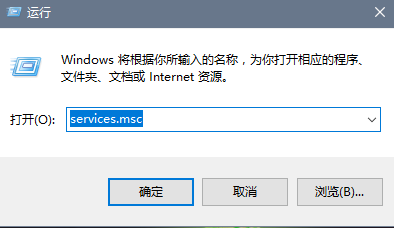
2. Find the "Windows Update" option, right-click and select.
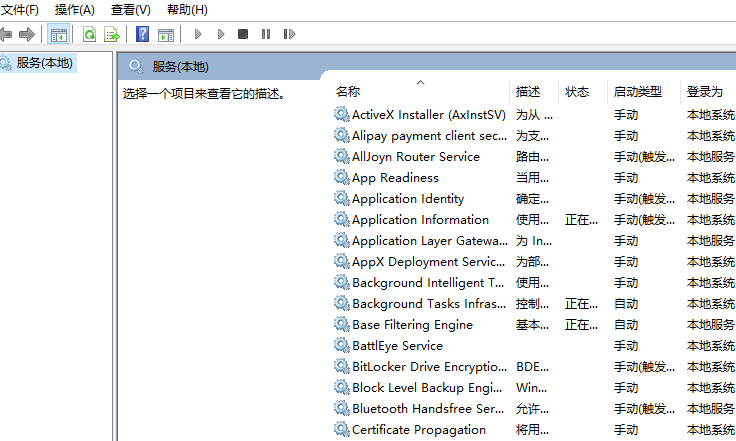
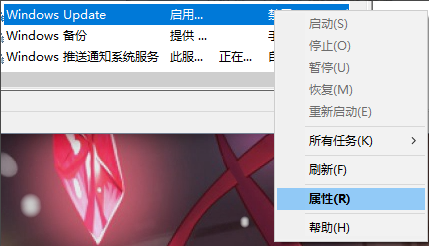
3. Change the startup type of Windows Update to.
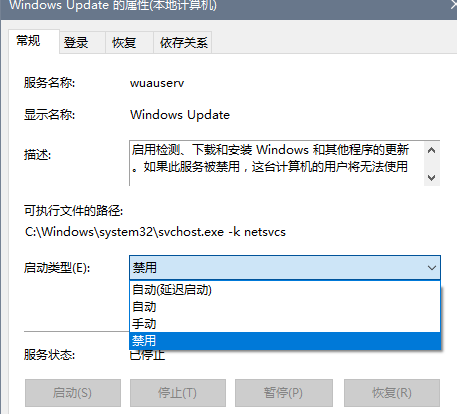
4. Then click Recovery, change "First Failure" to "No Operation", and finally click OK to completely disable automatic updates.
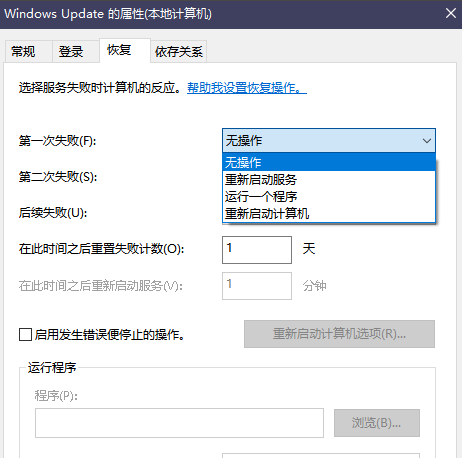
>>>How to turn off Win10 automatic update
>>>win10 What to do if the boot speed is slow
>>>How to improve the boot speed of win10
The above is the detailed content of Disable the automatic update function of Windows 10 Home Edition. For more information, please follow other related articles on the PHP Chinese website!




