
Win10 is the latest system, and its functions are also very comprehensive. Many friends have downloaded the win10 iso file, but they don’t know how to install it. Today, the editor has brought a detailed tutorial to teach you how to install it. The following is Let’s take a look together.
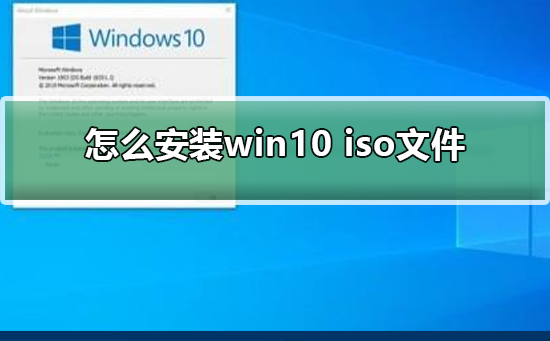
1. The first step, Downloadwin10 iso system file
2. The second step is to decompress the RAR used in the ISO image file
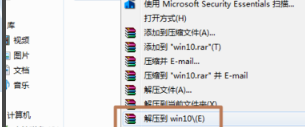
3. The third step is to enter the Win10 installation directory and double-click to execute setup. .exe installation file
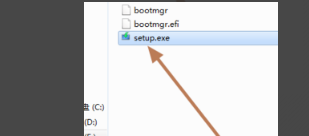
4. Step 4, select not now, click Next
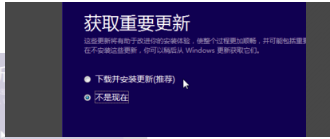
5. Five steps, accept the license terms
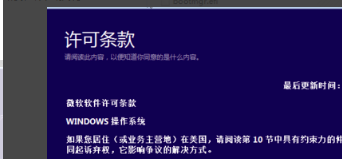
6. Step six, upgrade the installation option settings, what content and settings need to be retained in the original system
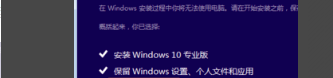
7. Step seven, enter the installation, restart and enter the installation file copy and configuration

8. Step eight, wait for the upgrade
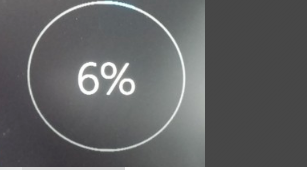
The above is the detailed content of Installation steps of win10 iso file. For more information, please follow other related articles on the PHP Chinese website!




