
Forced shutdown and restart are often used when iPhone freezes, APP crashes, inexplicable screen flashes, etc., or when iPhone encounters inexplicable black screen, white apple, blurry screen, etc.
Forced restart can be said to be one of the necessary functional operations for Apple mobile phone users.

Today, we have sorted out the forced shutdown and restart operations for all current iPhone models. It is recommended that Apple fans save them for emergencies!
Full-screen models (iPhone 8 series, and later iPhone14 series models):
First quickly press the volume high and low keys respectively. , and then continue to press the power button until the Apple logo appears after the iPhone screen goes black. Release the button and the device will automatically restart.

iPhone7, iPhone 7 Plus and other models:
Press and hold the side power button and volume down button at the same time until the Apple logo appears after the iPhone screen goes black. Release the buttons and the device will It will restart automatically.

Models with a Home button (iPhone 6 series, and previous models):
Press and hold the Home button and the power button at the same time until the Apple logo appears after the iPhone screen goes black. Release the button and the device will automatically restart.
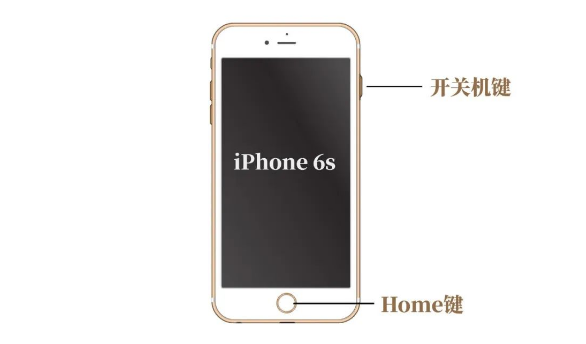
The premise of this method is to turn on the small white dot, that is, the [Assistive Touch] function, which is applicable to all iPhone models.
The specific operation method is: open the phone [Settings]-[Accessibility]-[Touch]-[Assistive Touch], and turn on [Assistive Touch].
All iPhone models enable the white dot operation, which is basically the same.
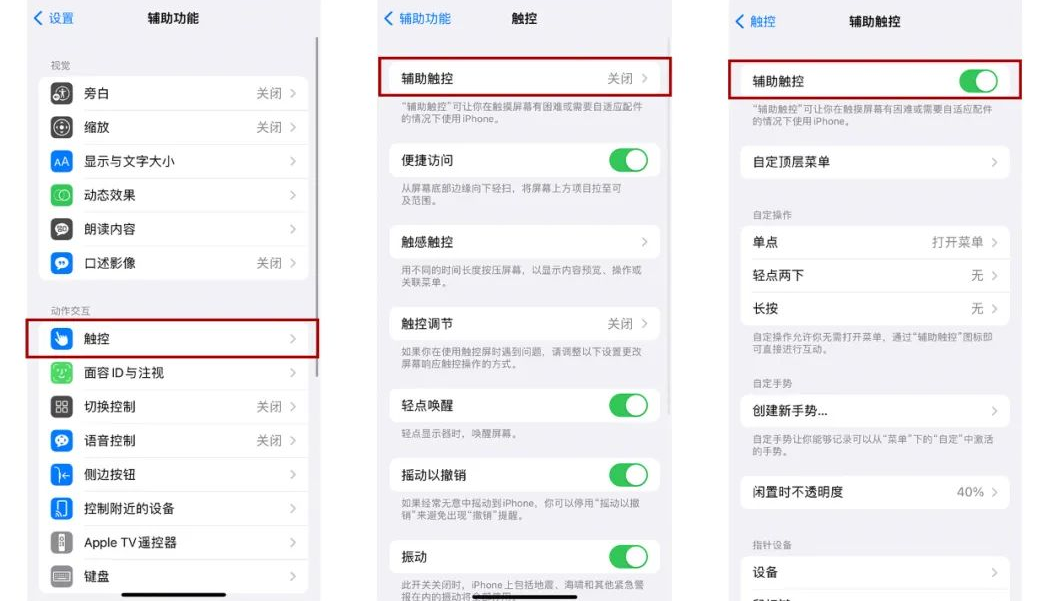
After turning on the little white dot function, click the little white dot-[Device]-[Lock Screen]-[More], click [Restart], and click [Restart] according to the prompts. Shut down.
It is recommended to set a long press to force restart a custom shortcut operation, which is very useful especially in the case of stuck!

If you encounter a system failure that cannot be solved by a forced restart, especially problems such as black screens, white screens, stuck processes, etc. that occur during upgrades, downgrades, jailbreaks, etc., you generally need to repair the iOS system. Solve the problem.
iOS system repair can use third-party tools, such as the Senior Apple Phone Repair Tool, which supports repairing 150 iOS system problems.
Such as stuck on the Apple icon, the screen cannot be turned on, stuck in recovery mode, infinite loop, etc., and repairing the device in standard mode will not lose data!

Have you learned how to force shut down and restart all iPhone models?
The above is the detailed content of Detailed operation instructions for all iPhone models: How to force shutdown and restart your Apple phone. For more information, please follow other related articles on the PHP Chinese website!




