
My friends accidentally deleted office when cleaning up the software on the computer, how can I get it back? Today I have brought you a method to recover deleted Windows 10 Office files. Let’s quickly learn how to recover them.
1. Enter "powershell" in the taskbar in the lower left corner, right-click and select "Run as administrator".
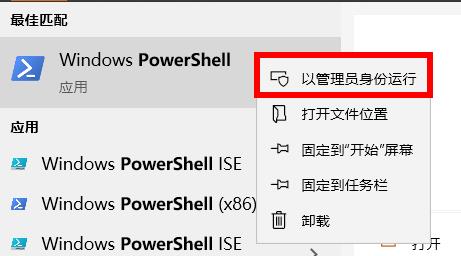
2. Then enter the code:
Get-AppxPackage -AllUsers| Foreach {Add-AppxPackage -DisableDevelopmentMode -Register “$($_.InstallLocation) \AppXManifest.xml"}.
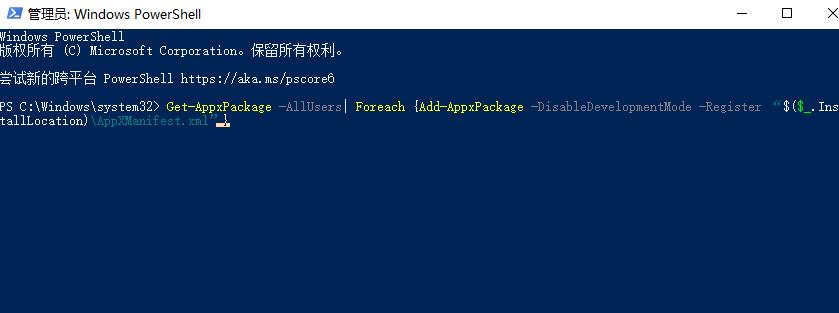
3. Finally, press Enter and wait for the command to complete and restart the computer to complete the installation of the built-in application.
The above is the detailed content of How to recover win10office deletion. For more information, please follow other related articles on the PHP Chinese website!




