
XP system is actually a bit old, so there are many XP users who want to change to a less old system, and want to upgrade their XP system to win7 system, etc., but what needs to be done to upgrade the system? This is something that many users don’t understand. It’s actually very simple. Just reinstall a system. Let’s take a look~

1. Download the win7 system iso image to the local hard disk, right-click and use WinRAR and other tools to extract it
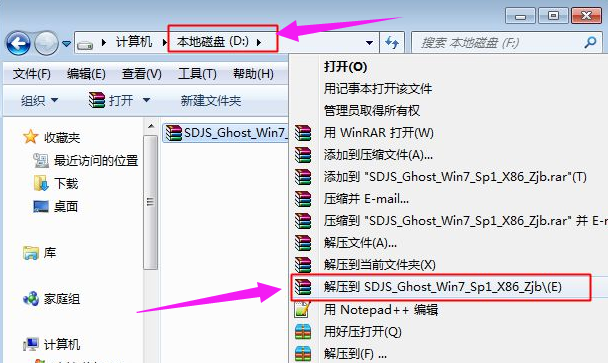
2. Put the largest win7.gho file and the Onekey ghost tool Go to the same directory, such as D drive, do not put C drive or desktop
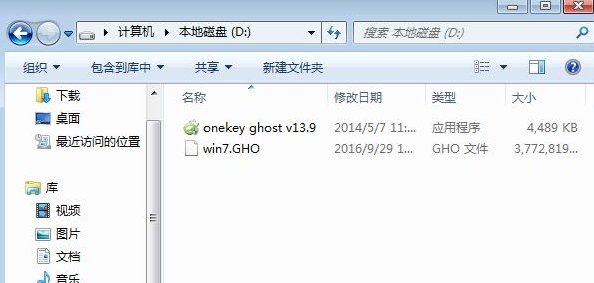
3. Double-click to open the Onekey ghost installation tool, select "Restore Partition", and select the gho file for the image path. Select the installation location, such as C drive, or judge the disk to install the system based on the disk capacity, click OK
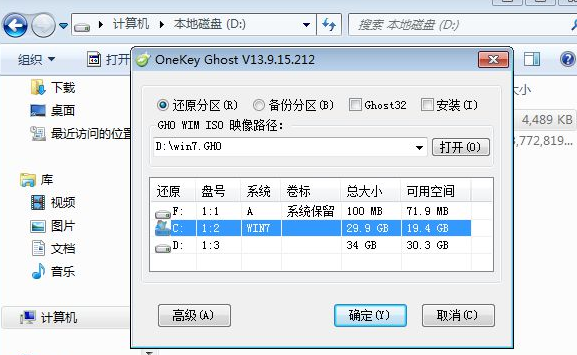
4. A prompt box will pop up, click Yes, and restart the computer immediately to restore the computer.
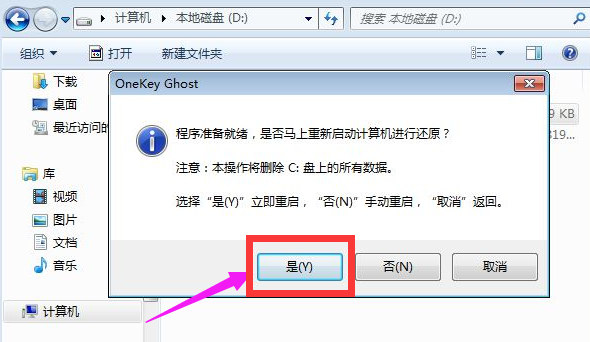
5. At this time, the computer restarts, and Onekey Ghost is listed as the startup item. This is selected by default to enter
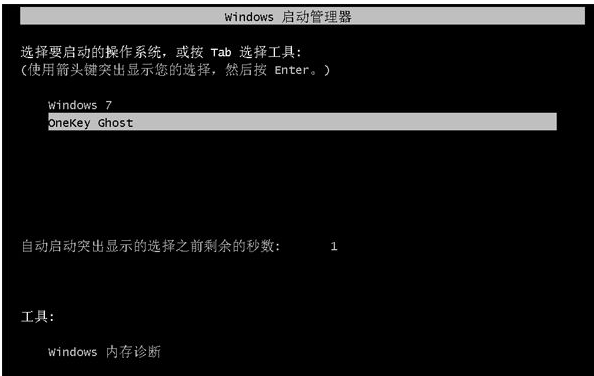
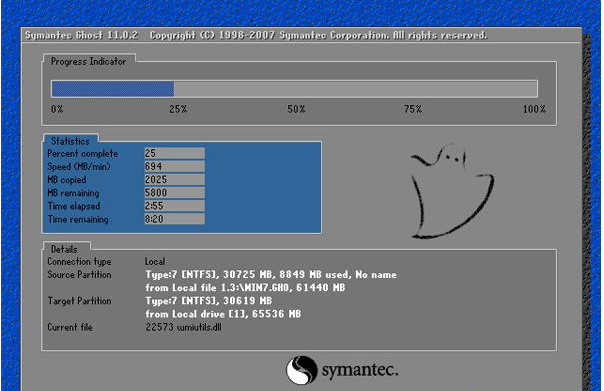
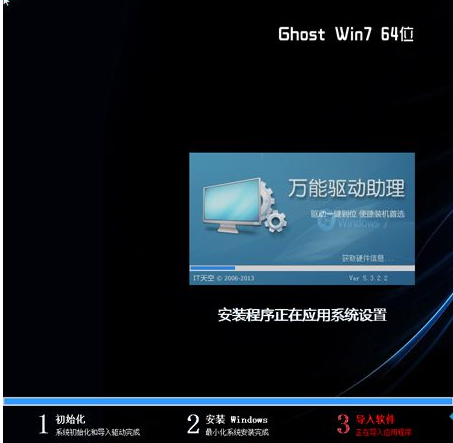

The above is the detailed content of How to upgrade win7 system from xp. For more information, please follow other related articles on the PHP Chinese website!




