
win10Xbox is the game platform that comes with the win10 system. Many friends like to use the recording function of xbox to record when playing games or watching videos. However, sometimes there will be no sound. Let’s take a look at it together. Let's see how to solve it.

1. Right-click "Computer", find "Recording Device", select and click

2. Right-click "Show Disabled Devices"
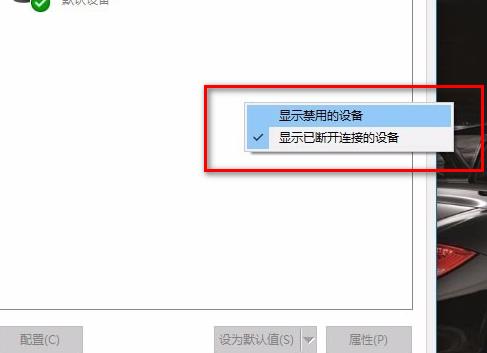
3. Right-click "Stereo Mix" and click "Start"
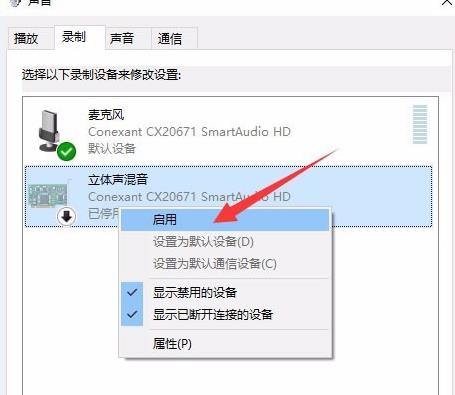
4. Re-open the recording function to record normally
The above is the detailed content of How to record screen without sound on win10xbox. For more information, please follow other related articles on the PHP Chinese website!




