
After using Win11 for a period of time, some users discovered that the Win10 system is the one that best suits their needs. So I decided to re-use the Win10 system. However, I often received frequent update prompts from Win11 at this time. How to effectively prevent Win10 system from receiving Win11 updates.
1. To start the console for editing group policy, you can try to find keywords through the search function of the Windows operating system, for example, in the search Enter "Group Policy" in the box.
You can also choose a convenient way, that is, by pressing the Win R key on the keyboard at the same time and entering "gpedit.msc" in the pop-up dialog box to find and start it.
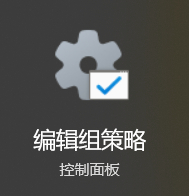
2. Expand to the following location "Computer Configuration - Administrative Templates - Windows Components - Windows Update - Manage updates provided from Windows Update"
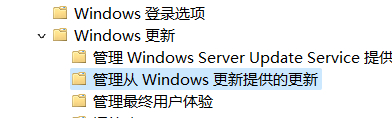
3. Double-click to open "Select target function update version"
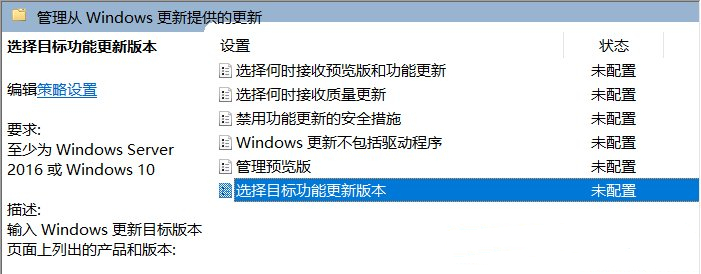
4. Modify to enabled, enter and below, confirm and save
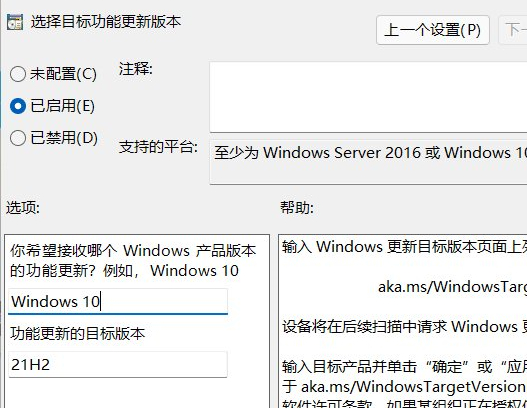
The above is the detailed content of How to prevent win10 home version from updating to win11. For more information, please follow other related articles on the PHP Chinese website!
 Blue screen code 0x000009c
Blue screen code 0x000009c
 A collection of common computer commands
A collection of common computer commands
 You need permission from admin to make changes to this file
You need permission from admin to make changes to this file
 Tutorial on turning off Windows 11 Security Center
Tutorial on turning off Windows 11 Security Center
 How to set up a domain name that automatically jumps
How to set up a domain name that automatically jumps
 What are the virtual currencies that may surge in 2024?
What are the virtual currencies that may surge in 2024?
 The reason why header function returns 404 failure
The reason why header function returns 404 failure
 How to use js code
How to use js code




