
Since the official launch of win11, many friends have known that this latest win11 will be able to directly install and use Android software, and can be directly downloaded and installed in the app store. However, many friends are still concerned about whether win11 can directly apk files. Let’s take a look together.

Answer: Yes
1. In the official version of win11, we will be able to run the download directly apk file and install it into win11.
2. In addition to installing apk files, you can also download and install Android software in the Microsoft store.
3. However, win11 is still in the developer version and has not yet officially enabled Android functions.
4. So currently we cannot directly use and install Android applications in win11.
5. However, the Android emulator can still be used, so you can make do with it now.
6. Microsoft has said that the official version of win11 will be launched in October this year, and you will be able to install the apk file by then. Let's wait and see.
7. If your system cannot currently install the apk package, please download the latest version of the win11 system and it will be fine.
 |
##win11 pure versionclean, pure and smooth to use一Key installation tutorial | table tbody tr td button{background: #4E9FF7;border:none;border-radius: 4px;padding: 5px 16px;display: inline-block;vertical-align : text-top;}table tbody tr td button a{border:none;color: #fff;}Details |
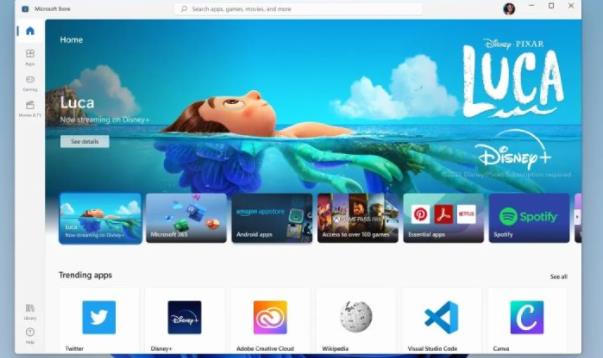
The above is the detailed content of Detailed instructions on whether Win11 supports installing APK files. For more information, please follow other related articles on the PHP Chinese website!




