
We always hope that our power on and off can be fast, which can save a lot of time, but what should we do if we encounter a slow shutdown speed in win11? At this time, we can actually try to turn off the relevant shutdown options to solve the problem.
1. First, press "win r" on the keyboard to open the run.

2. Then enter "gpedit.msc" and press Enter to open the group policy.
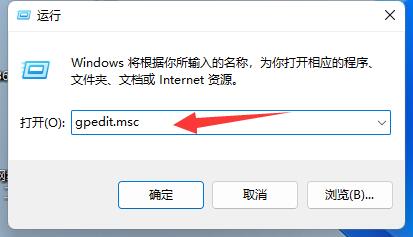
3. Then enter "Computer Configuration-Administrative Templates-System"
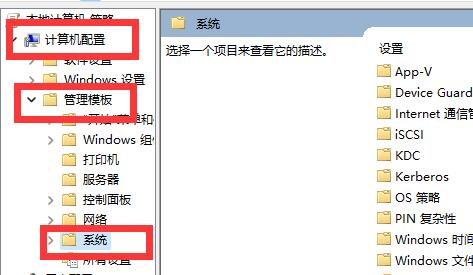
4. Expand "Shutdown Options" and double-click the option on the right to open it.
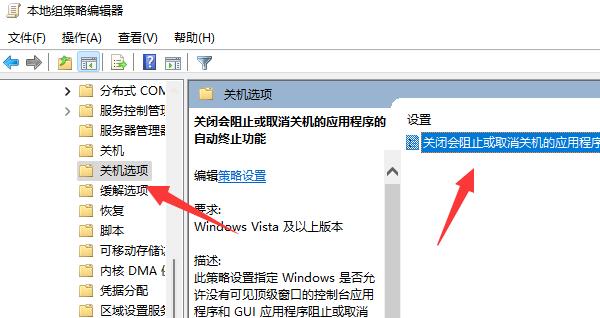
5. Finally, change it to "Disabled" and "OK" to save to increase the shutdown speed.
6. In addition, before shutting down, it is best to turn off all the software that is being allowed to increase the speed.
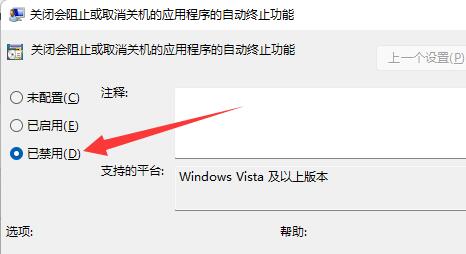
The above is the detailed content of An effective method to solve the slow shutdown speed of win11. For more information, please follow other related articles on the PHP Chinese website!




