 Mobile Tutorial
Mobile Tutorial
 iPhone
iPhone
 Unable to receive the iOS17 official version push because the iPhone has been updated to the iOS17beta version
Unable to receive the iOS17 official version push because the iPhone has been updated to the iOS17beta version
Unable to receive the iOS17 official version push because the iPhone has been updated to the iOS17beta version
On September 19, Apple finally pushed the official version of iOS 17 to the majority of iPhone users. This version of the push is exciting news for Apple users. iOS17 brings many new features and improvements, allowing users to better experience using iPhone. Whether it is interface design or system running speed, iOS17 has been significantly improved. Users can obtain this new version through system updates and enjoy a smoother and more efficient mobile phone experience. Whether it is new features or system optimization, iOS17 brings more convenience and fun to users. I believe that the majority of iPhone users will be full of expectations for this version.
Some iPhone users who have installed the beta version of iOS17 have reported that they have not received the update push for the official version of iOS17. So for this situation, we can take the following solutions: 1. Check for updates: First, make sure your iPhone is connected to the Internet. Then, go into your phone's settings, click "General" and then "Software Update." The system automatically checks to see if there are available updates and, if so, displays them and prompts you to install them. 2. Delete the beta configuration file: If you have previously installed the iOS17 beta version and want to receive the update push for the official version, you need to delete the beta configuration file first. Go to your phone's settings, click "General", and then click "Profiles". Here you can find the previously installed beta profile and choose to delete it. 3. Restart your device: Sometimes, simply restarting your device can also resolve some update issues. Press and hold the power button on your phone, slide the power off button, and then press and hold the power button again to turn it on. 4. Wait for the push: If you have tried the above methods and still have not received the update push, it may be because Apple is still gradually pushing the update, and you need to wait patiently for a while. Summary: For those iPhone users who have installed the iOS17 beta version, if they have not received the update push for the official version of iOS17, they can try to check for updates, delete the beta configuration file, restart the device, or wait for the push. Hope these solutions can help you solve the problem.

No matter which beta version of iOS17Beta is installed on your iPhone, you can upgrade to the official version. There is no need to worry about your mobile phone system version being out of date, because Apple will regularly release official version updates so that users can enjoy a more stable and optimized system experience. Therefore, as long as you keep your phone connected to the Internet, you can receive prompts for official version updates in time and perform upgrade operations. This way, you can enjoy the latest features and performance optimizations to keep your iPhone in top condition.
If your iPhone does not receive the iOS 17 update prompt, don’t worry, there are two methods to try below. These methods are also suitable for fruit fans, remember to save them! 1. Manually check for updates: Open the Settings app, scroll to General options, and click Software Update. The system will automatically check if an update is available, and if so, you can choose to download and install it. 2. Restart your device: Sometimes, restarting your device can solve some update issues. Press and hold the power button, slide the power off option, then press and hold the power button again until the Apple logo appears and the device will restart. Hope these methods can help you solve the problem of iPhone not detecting iOS 17 update. Remember to bookmark this article for future reference!
Method 1: With the help of professional iOS upgrade/downgrade tools
By using repair tools, we can provide Apple mobile phone users with a new function - "iOS upgrade/downgrade", so that they can quickly Upgrade to the latest official version of iOS17. This feature is so easy to use that even users with no technical knowledge can easily get started.
There is a very popular game called "Words Play Flowers". It is a word puzzle game. The game will be updated with new levels every day, including a level called Nostalgic Cleaning. In this level, players need to find a total of 12 places in the picture that do not match the era. Today I have brought you a guide for clearing the Nostalgia Cleaning Level in "Word Play Flowers". I hope that players who have not yet passed the level can successfully pass it through these operation methods.
Step One: First, you need to install a startup tool and connect your iPhone to your computer using a data cable. Make sure you have unlocked your iPhone. Then, click the "iOS upgrade/downgrade" function button on the tool end to enter the upgrade and downgrade page. Next, select "Upgrade" mode on the page.

The second step is to open the upgrade system interface. On this interface, the tool will display the iOS16 or iOS17 system that the iPhone can be upgraded to. After selecting the iOS17 system, click the "Download Firmware" button and wait for the firmware download to complete.
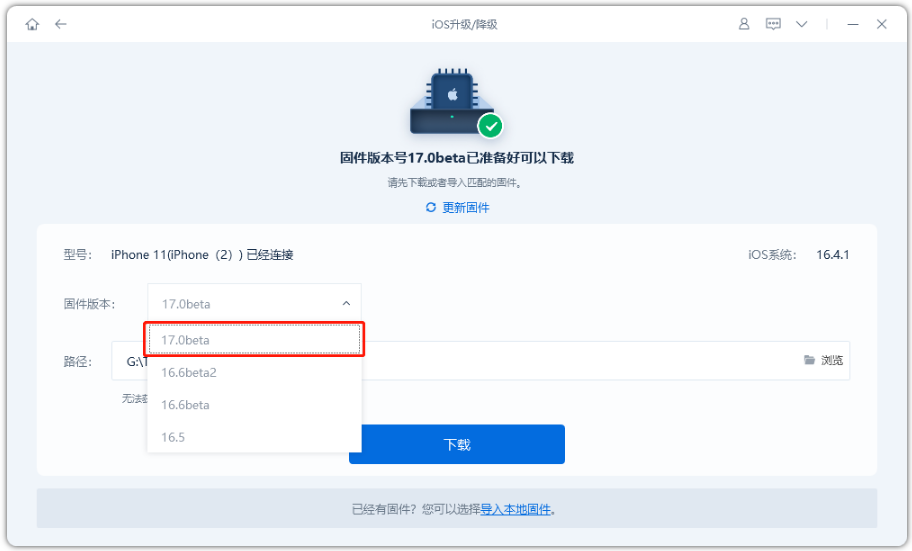
The third step is to successfully upgrade the iPhone to the latest iOS17 system. When the firmware download is completed, we can start the iOS system update process. The entire upgrade process takes about 10 minutes. Please be sure not to disconnect the data cable and wait patiently until "Upgrade Successful" is displayed.
Now, iPhone users can successfully upgrade to the new iOS17 official version system! If you encounter some common problems, such as a white screen or entering recovery mode, you can also use the system's built-in repair tools to solve Apple system failures. You can easily fix these problems by simply using the Repair iOS System Problems function.
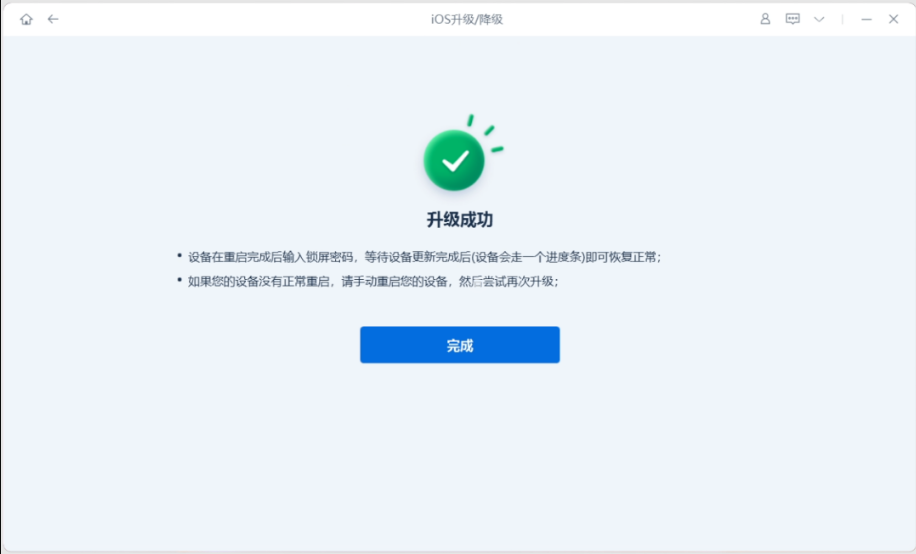
Method 2: Upgrade with iTunes
iTunes is Apple’s official tool, mainly used to manage and upgrade the data of Apple devices, and can also perform recovery operations.
Open the latest version of iTunes and connect the iPhone to the computer via a data cable. After waiting for the software to recognize the device, iTunes will pop up a prompt informing you that the latest iOS system is available for update. Click the "Download and Update" button, and then follow the prompts to complete the update operation.

When upgrading iTunes, you often encounter an update failure error or failure to update. Therefore, we recommend using the repair tool mentioned in method 1 to upgrade.
The above is the detailed content of Unable to receive the iOS17 official version push because the iPhone has been updated to the iOS17beta version. For more information, please follow other related articles on the PHP Chinese website!

Hot AI Tools

Undresser.AI Undress
AI-powered app for creating realistic nude photos

AI Clothes Remover
Online AI tool for removing clothes from photos.

Undress AI Tool
Undress images for free

Clothoff.io
AI clothes remover

AI Hentai Generator
Generate AI Hentai for free.

Hot Article

Hot Tools

Notepad++7.3.1
Easy-to-use and free code editor

SublimeText3 Chinese version
Chinese version, very easy to use

Zend Studio 13.0.1
Powerful PHP integrated development environment

Dreamweaver CS6
Visual web development tools

SublimeText3 Mac version
God-level code editing software (SublimeText3)

Hot Topics
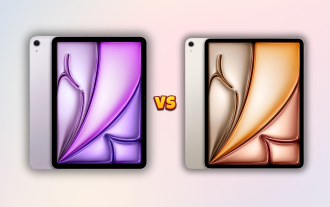 M3 iPad Air vs. M2 iPad Air: Spot the Difference (If You Can)
Mar 11, 2025 am 03:08 AM
M3 iPad Air vs. M2 iPad Air: Spot the Difference (If You Can)
Mar 11, 2025 am 03:08 AM
In-depth comparison between the 2025 iPad Air (M3) and the 2024 iPad Air (M2): Is the upgrade worth it? Apple has released a new iPad Air equipped with an M3 chip. The new tablet balances ease of use and economy and brings performance improvements to veteran users. But how is it different from the previous generation M2 iPad Air? Let's find out. Appearance design: Completely consistent The appearance of the new iPad Air is almost exactly the same as the M2 iPad Air released in 2024, and it is also exactly the same as the M1 iPad Air in 2022. 11-inch and 13-inch screen sizes (symmetrical bezels), size, weight and even color
 iOS 18.4 Finally Brings RCS Messaging to Google Fi and Other T-Mobile Carriers
Mar 07, 2025 am 06:01 AM
iOS 18.4 Finally Brings RCS Messaging to Google Fi and Other T-Mobile Carriers
Mar 07, 2025 am 06:01 AM
summary iOS 18 eventually added support for RCS messaging, benefiting many users, but initially excluded T-Mobile-based carriers. The second iOS 18.4 beta now brings RCS messaging capabilities to Google Fi on iPhone and other T-Mobile-based carriers. The update also includes new features such as priority application notifications, visual smart shortcuts, new emojis, and Apple app shortcuts. Apple released iOS 18 in September 2024, and with it comes the long-awaited RCS messaging feature – at least for some
 Apple Intelligence Keeps Turning on After iPhone Updates
Mar 14, 2025 am 03:01 AM
Apple Intelligence Keeps Turning on After iPhone Updates
Mar 14, 2025 am 03:01 AM
New iPhone iOS updates are automatically reactivating Apple Intelligence, even for users who previously disabled it. This unexpected behavior, whether a bug or intentional, is causing frustration among users. The recent iOS 18.3.2 update, primarily a
 Apple's Base iPad Now Has Double the Storage
Mar 06, 2025 am 03:03 AM
Apple's Base iPad Now Has Double the Storage
Mar 06, 2025 am 03:03 AM
Apple's new iPad (11th generation) review: performance upgrade, but lacks AI capabilities Apple finally updated its entry-level iPad after more than two years. While the entire iPad product line is still a bit confusing, the latest 11th-generation iPad doubles storage space while maintaining its original price, but it also lacks an important feature set. Apple today released the new iPad Air equipped with a powerful M3 chip and a new Magic Control keyboard, and focused on its AI capabilities. However, the company also quietly updated its entry-level iPad. If you're looking for an affordable iPad, the 11th-generation model that will be available next week may be exactly what you're looking for. Interestingly, the new entry-level iPad has made a good upgrade
 8 iPhone Apps I'm Using to Try and Live Forever
Mar 16, 2025 am 12:19 AM
8 iPhone Apps I'm Using to Try and Live Forever
Mar 16, 2025 am 12:19 AM
Maximize Your Lifespan: iPhone Apps for a Healthier, Longer Life Groucho Marx famously aspired to live forever, or die trying. While immortality remains elusive, we can significantly extend both our lifespan and healthspan (the length of time we enj
 The Best 11-inch iPad Air Cases of 2025
Mar 19, 2025 am 06:03 AM
The Best 11-inch iPad Air Cases of 2025
Mar 19, 2025 am 06:03 AM
Top iPad Air 11-inch Cases: A Comprehensive Guide (Updated 03/14/2025) This updated guide showcases the best iPad Air 11-inch cases available, catering to various needs and budgets. Whether you own the new M3 or the M2 model, protecting your investm
 The Simple Reason I Don't Use Apple Family Sharing (However Good It Is)
Mar 22, 2025 am 03:04 AM
The Simple Reason I Don't Use Apple Family Sharing (However Good It Is)
Mar 22, 2025 am 03:04 AM
Apple's Family Sharing: A Broken Promise? Ask to Buy's Failure to Protect Against Redownloads Apple's Family Sharing, while convenient for sharing apps, subscriptions, and more, has a significant flaw: its "Ask to Buy" feature fails to pre
 InfinaCore T3 Pro Review: Fast, Low-Cost Charging with Limited Compatibility
Mar 08, 2025 am 09:01 AM
InfinaCore T3 Pro Review: Fast, Low-Cost Charging with Limited Compatibility
Mar 08, 2025 am 09:01 AM
The InfinaCore T3 Pro: A Budget-Friendly 3-in-1 Wireless Charger The InfinaCore T3 Pro offers a convenient 3-in-1 wireless charging solution for a surprisingly affordable $39.99. While charging speeds are slower than wired alternatives, its attracti





