AWS cloud service list revealed: 71 options you didn't know about
| Introduction | AWS, Amazon Web Services, is a cloud platform that provides a series of pay-per-use web services. It is one of the most famous cloud platforms to date. Some enterprises are gradually migrating their operations to the cloud due to its flexibility, effectiveness, elasticity, scalability and lack of maintenance. System administrators and operations personnel should take a look at AWS since many companies currently use these services. Learn 71 AWS cloud service terms! Start your career using AWS cloud services by understanding the terms used in the AWS world! |
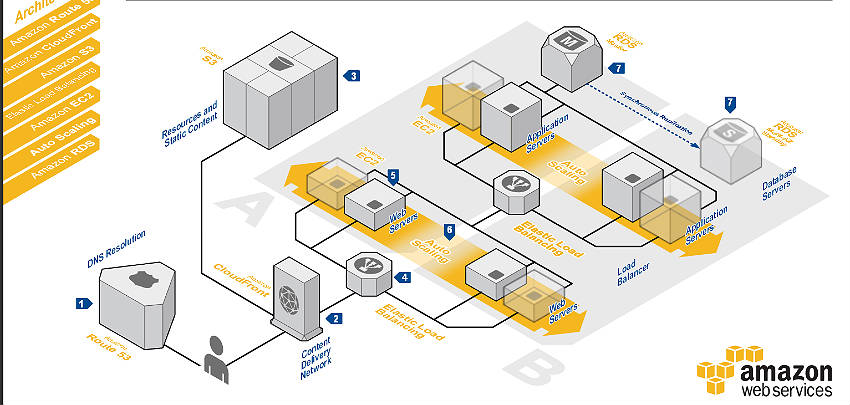
This is a service that provides virtual server configuration functions, the so-called cloud computing. It provides a series of services including the following.
- EC2: EC2 stands for Elastic Compute Cloud. This service provides [virtual machines] that can be expanded according to individual needs[11].
- EC2 container service: Its high performance and high scalability enable it to run services in an EC2 cluster environment.
- Lightsail: This service makes it very easy for users to launch and manage virtual servers (EC2).
- Elastic Beanstalk: This service can automatically manage the capacity configuration, load balancing, scaling and health monitoring of your application to reduce your management pressure.
- Lambda: It allows you to run code only when you need it without having to manage the server.
- Batch: It enables users to run computing workloads (batch processing) in a custom managed manner.
It is a cloud storage service, a cloud storage facility provided by Amazon. This group of services includes:
- S3: S3 stands for Simple Storage Service (3 S). It provides you with an online storage service where you can store/retrieve any data from anywhere at any time.
- EFS: EFS stands for Elastic File System. It is an online storage service that can be used with EC2 servers.
- Glacier: It is a low-cost/low-performance data storage solution mainly aimed at archiving or long-term backup.
- Storage Gateway: This service's interface connects your internal applications (hosted outside of AWS) to AWS storage.
AWS also offers to host databases on its infrastructure so that customers can leverage Amazon's most advanced technology for faster/efficient/secure data processing. This group includes:
- RDS: RDS stands for Relational Database Service. For setting up, operating and managing relational databases on the cloud.
- DynamoDB: Its NoSQL database provides fast processing and high scalability.
- ElastiCache: This is a solution for managing in-memory cache for your web applications to run them faster!
- Redshift: It is a huge (petabyte-scale) fully scalable cloud data warehouse service.
Since AWS provides EC2 servers in the cloud, network-related content will also appear here. Content distribution is used to deliver files to users at the closest location. There are many very famous acceleration websites nowadays.
- VPC: VPC stands for Virtual Private Cloud. It's your own virtual network, your dedicated AWS account.
- CloudFront: This is AWS’ content delivery network (CDN) service.
- Direct Connect: It is a network way to connect data centers/premises with AWS to increase throughput, reduce network costs, and avoid connectivity issues due to internet-based connections.
- Route 53: It is a DNS web service of the cloud domain name system.
It provides a series of services to help you migrate local services to AWS. This includes:
- Application Discovery Service: A service designed to analyze your servers, networks, and applications to help/accelerate migration.
- DMS: DMS refers to Database Migration Service. It is used to migrate data from a local database to an RDS or DB hosted on EC2.
- Server Migration: Also known as SMS (Server Migration Service) is an agentless service that moves your workloads from on-premises to AWS.
- Snowball: You should use this when you want to transfer large amounts of data to/from AWS using physical storage devices (rather than internet/network-based transfers).
As the name suggests, this is a series of services that help developers simplify coding in the cloud.
- CodeCommit: It is a secure, scalable, and manageable source code management service for managed code repositories.
- CodeBuild: This is a cloud code generator. Mainly used for executing, testing code and building and deploying software packages.
- CodeDeploy: This is a deployment service that automates application deployment on AWS servers or locally.
- CodePipeline: This deployment service allows coders to visualize their applications before publishing.
- X-Ray: It can call analysis applications using events.
This is a set of services that help you manage web services on AWS.
- CloudWatch: Monitoring service for monitoring your AWS resources or applications.
- CloudFormation: Infrastructure as Code! A way to manage AWS architecture in a collective and orderly manner.
- CloudTrail: Audit and compliance tool for AWS accounts.
- Config : AWS resource inventory, configuration history, and configuration change notifications for security and governance.
- OpsWorks: It can automatically configure and deploy EC2 or on-premises computing.
- Service Catalog: Create and manage a catalog of IT services approved for use in your/company accounts.
- Trusted Advisor: Its AWS AI can make your AWS infrastructure better and save money by auditing your AWS infrastructure.
- Managed Service: Provides continuous infrastructure management.
This is a very important set of AWS services to ensure the security of your AWS space.
- IAM: IAM stands for Identity and Access Management, which controls user access to your AWS resources and services.
- Inspector: Automated security assessments to help keep your applications secure and compliant on AWS.
- Certificate Manager: Provision, manage, and deploy SSL/TLS certificates for AWS applications.
- Directory Service: AWS equivalent of Microsoft Active Directory.
- WAF & Shield: WAF is Web Application Firewall. Monitor and control access to content on CloudFront or a load balancer.
- Compliance Reports: Compliance reports for the AWS infrastructure space to ensure your applications comply with your policies.
Data analytics services in the AWS space to help you view, plan for, and take action on events in your account.
- Athena: It is a SQL query-based service for analyzing data stored in S3.
- EMR: The full form of EMR is Elastic Map Reduce. It is a service mainly used for big data processing and analysis.
- CloudSearch: AWS search capabilities in apps and services.
- Elasticsearch Service: It creates a domain and deploys, operates, and scales Elasticsearch clusters in AWS Cloud.
- Kinesis: This service enables real-time processing of large amounts of streaming data.
- Data Pipeline: It helps us migrate data between different AWS services.
- QuickSight: Collect, analyze, and present business data from AWS.
AI by AWS!
- Lex: It can help us build conversational interfaces in some applications that use voice and text.
- Polly: This is a service that provides text-to-speech conversion.
- Rekognition: Enables you to add image analysis to your application.
- Machine Learning: It has algorithms that learn patterns in data.
This service ensures the high availability of AWS on different devices.
- AWS IoT: It enables connected hardware devices to interact with AWS applications.
As the name suggests, this service is aimed at game development.
- Amazon GameLift: This service is designed to deploy and manage dedicated game servers for sessioned multiplayer games.
This is a set of services mainly targeted at handheld devices.
- Mobile Hub: Helps you create and integrate the backend functionality of your mobile app into your mobile app.
- Cognito: Control mobile user authentication and access to AWS on internet-connected devices.
- Device Farm: Mobile app testing service allows you to test apps across Android, iOS on real phones hosted on Android.
- Mobile Analytics: Measure, track, and analyze mobile app data on AWS.
- Pinpoint: Targeted push notifications and mobile engagement.
This is a set of services that can be used with your applications on AWS.
- Step Functions: Define and use various functions in the application.
- SWF: SWF stands for Simple Workflow Service. Its cloud workflow management helps developers coordinate and contribute at different stages of the application lifecycle.
- API Gateway: Helps developers create, manage and host APIs.
- Elastic Transcoder: Helps developers convert media files into formats that can be played on a variety of devices.
Notification and messaging services in AWS.
- SQS: SQS stands for Simple Queue Service. A fully managed message queue service for communicating between services and applications in AWS.
- SNS: SNS stands for Simple Notification Service. Push notification service for AWS users to remind them about their services in the AWS space.
- SES: SES stands for Simple Email Service. This is AWS's cost-effective email service for its customers.
A set of services to help you improve business productivity.
- WorkDocs: Collaborative file sharing, storage and editing service.
- WorkMail: Secure business email and scheduling services.
- Amazon Chime: Online corporate meetings!
Enable desktop applications to be streamed through the cloud.
- WorkSpaces: Fully managed and secure cloud computing service.
- AppStream 2.0: Streaming desktop apps from the cloud.
The above is the detailed content of AWS cloud service list revealed: 71 options you didn't know about. For more information, please follow other related articles on the PHP Chinese website!

Hot AI Tools

Undresser.AI Undress
AI-powered app for creating realistic nude photos

AI Clothes Remover
Online AI tool for removing clothes from photos.

Undress AI Tool
Undress images for free

Clothoff.io
AI clothes remover

Video Face Swap
Swap faces in any video effortlessly with our completely free AI face swap tool!

Hot Article

Hot Tools

Notepad++7.3.1
Easy-to-use and free code editor

SublimeText3 Chinese version
Chinese version, very easy to use

Zend Studio 13.0.1
Powerful PHP integrated development environment

Dreamweaver CS6
Visual web development tools

SublimeText3 Mac version
God-level code editing software (SublimeText3)

Hot Topics
 1386
1386
 52
52
 How to use docker desktop
Apr 15, 2025 am 11:45 AM
How to use docker desktop
Apr 15, 2025 am 11:45 AM
How to use Docker Desktop? Docker Desktop is a tool for running Docker containers on local machines. The steps to use include: 1. Install Docker Desktop; 2. Start Docker Desktop; 3. Create Docker image (using Dockerfile); 4. Build Docker image (using docker build); 5. Run Docker container (using docker run).
 Difference between centos and ubuntu
Apr 14, 2025 pm 09:09 PM
Difference between centos and ubuntu
Apr 14, 2025 pm 09:09 PM
The key differences between CentOS and Ubuntu are: origin (CentOS originates from Red Hat, for enterprises; Ubuntu originates from Debian, for individuals), package management (CentOS uses yum, focusing on stability; Ubuntu uses apt, for high update frequency), support cycle (CentOS provides 10 years of support, Ubuntu provides 5 years of LTS support), community support (CentOS focuses on stability, Ubuntu provides a wide range of tutorials and documents), uses (CentOS is biased towards servers, Ubuntu is suitable for servers and desktops), other differences include installation simplicity (CentOS is thin)
 What to do if the docker image fails
Apr 15, 2025 am 11:21 AM
What to do if the docker image fails
Apr 15, 2025 am 11:21 AM
Troubleshooting steps for failed Docker image build: Check Dockerfile syntax and dependency version. Check if the build context contains the required source code and dependencies. View the build log for error details. Use the --target option to build a hierarchical phase to identify failure points. Make sure to use the latest version of Docker engine. Build the image with --t [image-name]:debug mode to debug the problem. Check disk space and make sure it is sufficient. Disable SELinux to prevent interference with the build process. Ask community platforms for help, provide Dockerfiles and build log descriptions for more specific suggestions.
 How to view the docker process
Apr 15, 2025 am 11:48 AM
How to view the docker process
Apr 15, 2025 am 11:48 AM
Docker process viewing method: 1. Docker CLI command: docker ps; 2. Systemd CLI command: systemctl status docker; 3. Docker Compose CLI command: docker-compose ps; 4. Process Explorer (Windows); 5. /proc directory (Linux).
 What computer configuration is required for vscode
Apr 15, 2025 pm 09:48 PM
What computer configuration is required for vscode
Apr 15, 2025 pm 09:48 PM
VS Code system requirements: Operating system: Windows 10 and above, macOS 10.12 and above, Linux distribution processor: minimum 1.6 GHz, recommended 2.0 GHz and above memory: minimum 512 MB, recommended 4 GB and above storage space: minimum 250 MB, recommended 1 GB and above other requirements: stable network connection, Xorg/Wayland (Linux)
 Detailed explanation of docker principle
Apr 14, 2025 pm 11:57 PM
Detailed explanation of docker principle
Apr 14, 2025 pm 11:57 PM
Docker uses Linux kernel features to provide an efficient and isolated application running environment. Its working principle is as follows: 1. The mirror is used as a read-only template, which contains everything you need to run the application; 2. The Union File System (UnionFS) stacks multiple file systems, only storing the differences, saving space and speeding up; 3. The daemon manages the mirrors and containers, and the client uses them for interaction; 4. Namespaces and cgroups implement container isolation and resource limitations; 5. Multiple network modes support container interconnection. Only by understanding these core concepts can you better utilize Docker.
 What is vscode What is vscode for?
Apr 15, 2025 pm 06:45 PM
What is vscode What is vscode for?
Apr 15, 2025 pm 06:45 PM
VS Code is the full name Visual Studio Code, which is a free and open source cross-platform code editor and development environment developed by Microsoft. It supports a wide range of programming languages and provides syntax highlighting, code automatic completion, code snippets and smart prompts to improve development efficiency. Through a rich extension ecosystem, users can add extensions to specific needs and languages, such as debuggers, code formatting tools, and Git integrations. VS Code also includes an intuitive debugger that helps quickly find and resolve bugs in your code.
 vscode cannot install extension
Apr 15, 2025 pm 07:18 PM
vscode cannot install extension
Apr 15, 2025 pm 07:18 PM
The reasons for the installation of VS Code extensions may be: network instability, insufficient permissions, system compatibility issues, VS Code version is too old, antivirus software or firewall interference. By checking network connections, permissions, log files, updating VS Code, disabling security software, and restarting VS Code or computers, you can gradually troubleshoot and resolve issues.




