 Hardware Tutorial
Hardware Tutorial
 Hardware Review
Hardware Review
 Skyworth B40Q office experience review: Starting from 1,299 yuan, perfect for office work
Skyworth B40Q office experience review: Starting from 1,299 yuan, perfect for office work
Skyworth B40Q office experience review: Starting from 1,299 yuan, perfect for office work
For you, what are the most important parameters when buying a monitor?
For gamers, the most important parameters of a monitor must be resolution, refresh rate and response time. Higher resolution means more refined picture performance, and lower response time means lower operating delay. Whether it is FPS games, MOBA games, chicken games or racing games, they all require a higher refresh rate. Provide smoother picture effects.
However, not all computers are used for playing games. For those professionals who only have office needs, they generally only use monitors to build dual screens, or connect an external monitor to thin and light notebooks, such as 240Hz, 1ms response time, G-Sync, HDR1000, partitioned backlight, These parameters of NANO-IPS do not have much effect, but only increase the cost.
So the question is, what should an excellent office monitor look like?

(Source: Lei Technology Self-made)
Skyworth F27B40Q is A brand new product of Skyworth's office monitor series, this machine is equipped with a 2K resolution IPS panel. In addition to excellent color performance, it also achieves the low color difference level found only in professional-grade monitors. It is paired with a metal integrated mid-frame art glass cover. The unique appearance design not only meets the office needs of ordinary users, but also makes the entire office environment neat and tidy.
By coincidence, this new monitor product has arrived at the Lei Technology office. Next, let Xiao Lei bring you a detailed evaluation of this Skyworth F27B40Q.
Design: Metal middle frame glass cover
Let’s take a look at the front design first. Skyworth F27B40Q uses three It has a narrow bezel design, and the Skyworth LOGO is printed on the bottom bezel. This front design is similar to many office monitors today. The low-key, smooth lines and dark gray metal middle frame jointly create a classic business product shape.

(Source: Lei Technology Self-made)
Turn to the back , you can see that this product adopts a rare glass back panel design. There is a Skyworth LOGO in the middle of the back panel, which will glow when the phone is turned on. After merging with the glossy glass, it reveals a hazy atmosphere. . Among the thousand-yuan monitors I have seen, the design of this product is indeed relatively simple and eye-catching.

(Source: Lei Technology Self-made)
Regarding the bracket, In order to ensure the integrity of product design, Skyworth F27B40Q is equipped with an integrated metal bracket. The advantage of this bracket is that it has a very unified look and feel, and it has reserved large cable management holes, leaving a convenient basis for users to route cables. The disadvantage is that the adjustment ability is very poor, except for up and down (-5°-15 °) Except for pitch adjustment, operations such as lifting and rotating are not possible.
For office workers who sit at a desk for a long time, a comfortable screen viewing angle is an important part of a good work experience. Due to the limitation of the bracket, users of Skyworth F27B40Q can only adjust the viewing angle by raising it, carrying it, etc., which will indeed affect the user's office experience to a certain extent. I hope Skyworth can make improvements in future products.
The OSD control method of this product is a rocker type. The rocker is set on the right rear of the monitor. The user can easily control the control by sitting in front of the monitor and extending his right hand. Control with several buttons. In addition, if the user feels that the joystick-type operation is still not intuitive enough, you can also connect a wired mouse/wireless mouse receiver to the monitor to operate the OSD menu, which makes the operation simpler and more direct.
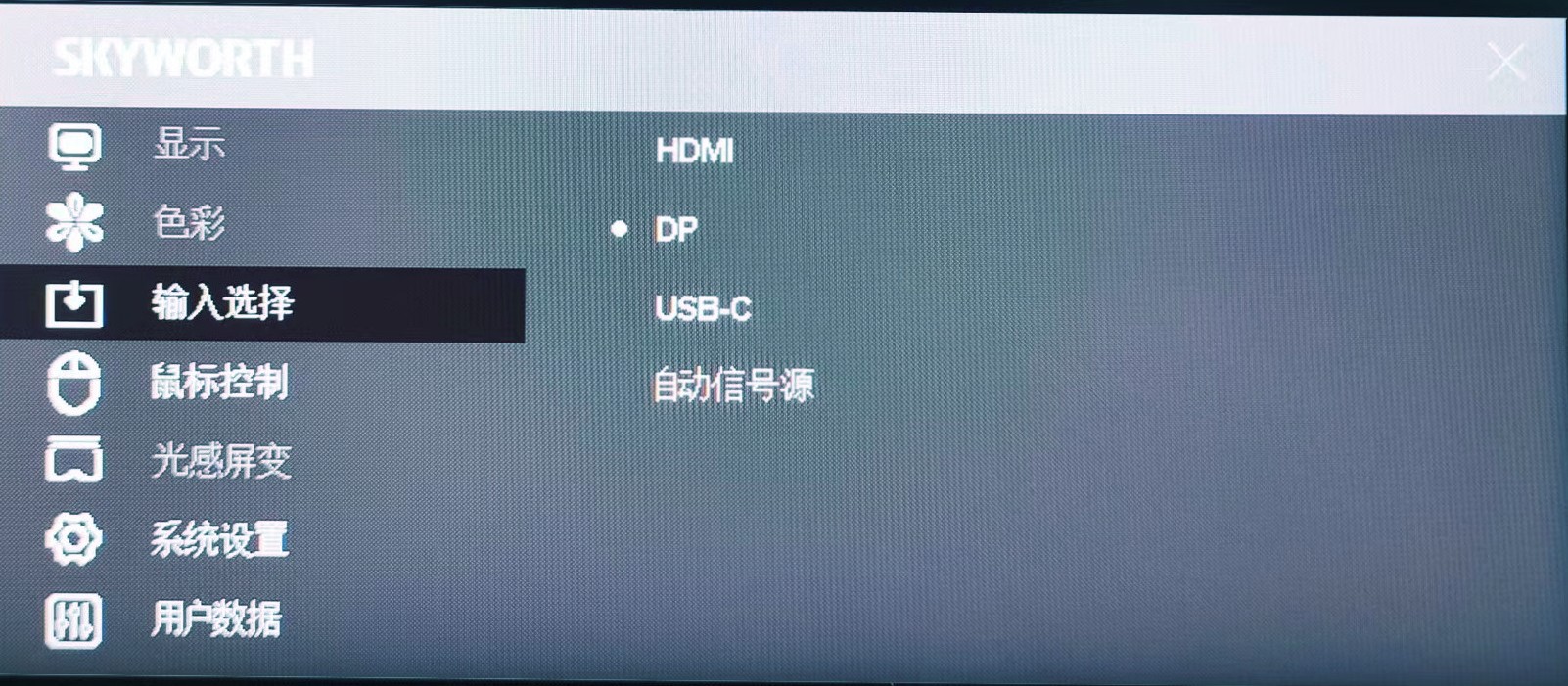
(Source: Lei Technology Self-made)
In terms of interface, From left to right are HDMI 1.4, DP 1.2, Type-C, two USB-A interfaces and the power interface. Except for the lack of a 3.5mm headphone jack, the interface settings of this product are relatively comprehensive, especially the full-featured Type-C interface, which can transmit video signals in addition to 65W power supply, making it more convenient to connect mobile phones, tablets, and laptops. , no need to use an additional HDMI cable.

(Source: Lei Technology Self-made)
Accessories of the machine There is a power adapter, an HDMI cable and a Type-C cable. Perhaps to ensure the thin and light design of the body, the power supply adopts a traditional external design with a maximum output power of 120W.

(Photo source: Ray Technology Self-made)
Screen test: 2K HDR400
As a monitor, display effect is a very important product parameter. Skyworth F27B40Q is equipped with a 2K 75Hz IPS screen, nominal 130% sRGB color gamut, HDR400, and supports Adaptive Sync synchronization technology. We connected the computer with the included HDMI cable, adjusted the screen to 2K 75Hz, and then used the Spider-X color corrector to see the specific performance of this screen.
First of all, in terms of color gamut, the measured color gamut of this screen covers 100% of sRGB, 91% of Adobe RGB and 93% of P3 color gamut. The larger the color gamut value of the monitor, the more colors the monitor can display, and the richer the colors that pictures and videos can display. Although there are certain differences between the color gamut parameters of this product and professional monitors dedicated to art and design, it is enough Meet daily office needs.
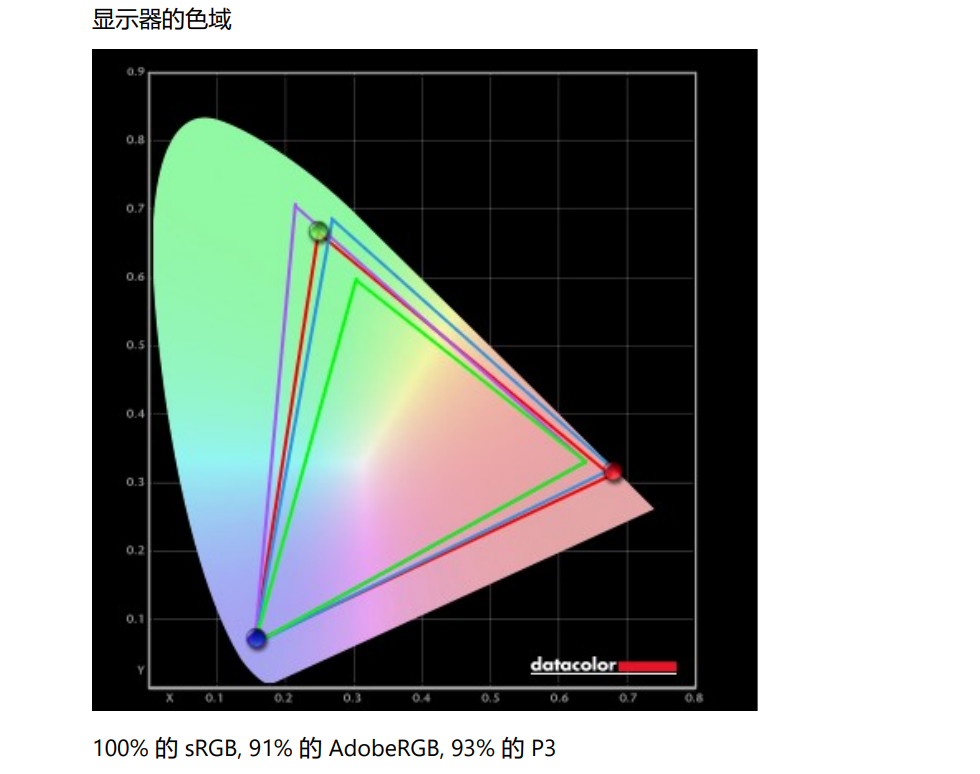
(Source: Lei Technology Self-made)
In the tone response test, the tone curve of Skyworth F27B40Q almost coincides with the gamma 2.2 curve, and the gray scale response is excellent. In terms of color temperature performance, the color temperature of this product is concentrated between 6800-7000K, which is slightly higher than the standard 6500K. The overall display effect is bluish, but the brightness will be higher.
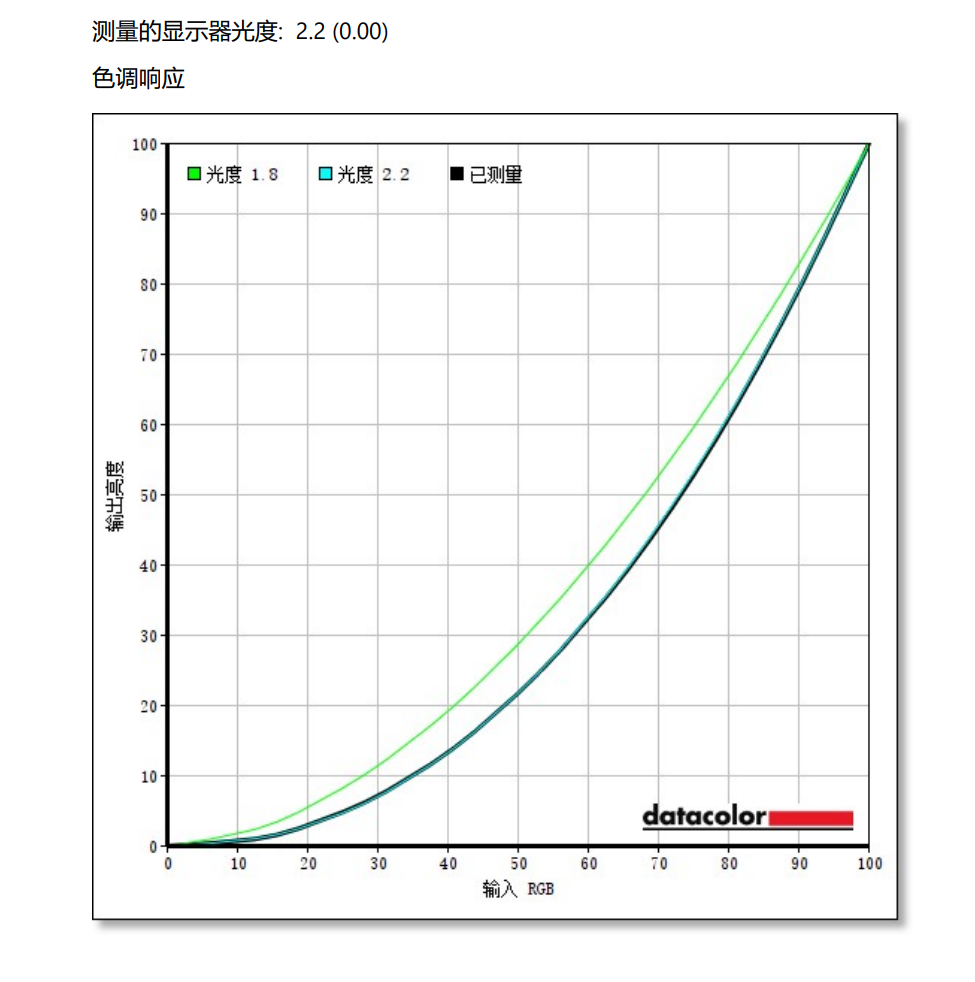
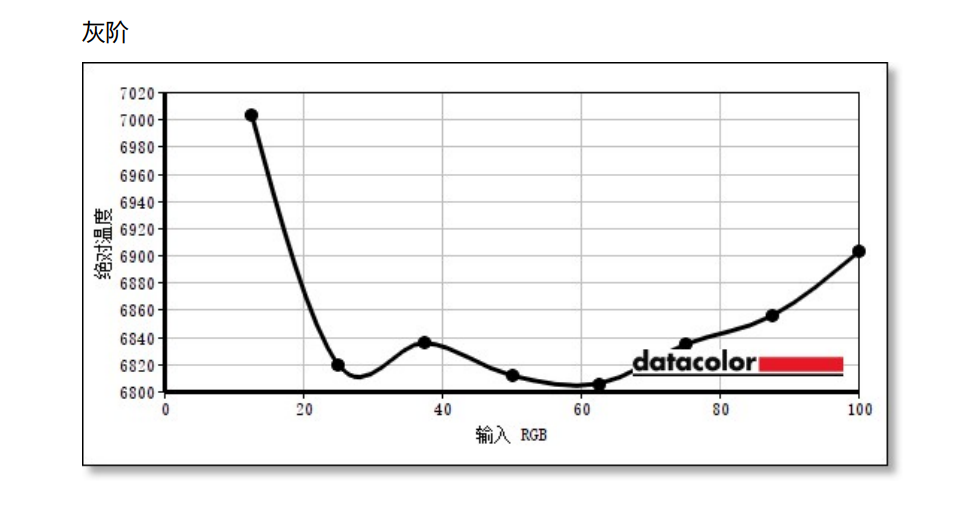
(Source: Lei Technology Self-made)
Let’s take a look at the brightness. In daily normal mode, the measured maximum brightness of Skyworth F27B40Q is 476nits, which is slightly higher than the official promotional data of 400nits. The static contrast ratio is up to 1000:1, and the overall white point is well controlled. very nice. From personal experience, the maximum brightness of more than 400 nits will basically not appear dark when used in daily static environments.
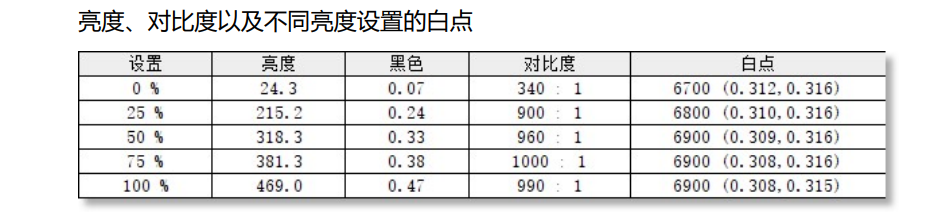
(Source: Lei Technology Self-made)
Color accuracy , in 48 color tests, the average Delta E value of Skyworth F27B40Q was measured to be 0.97. According to common sense, when 0
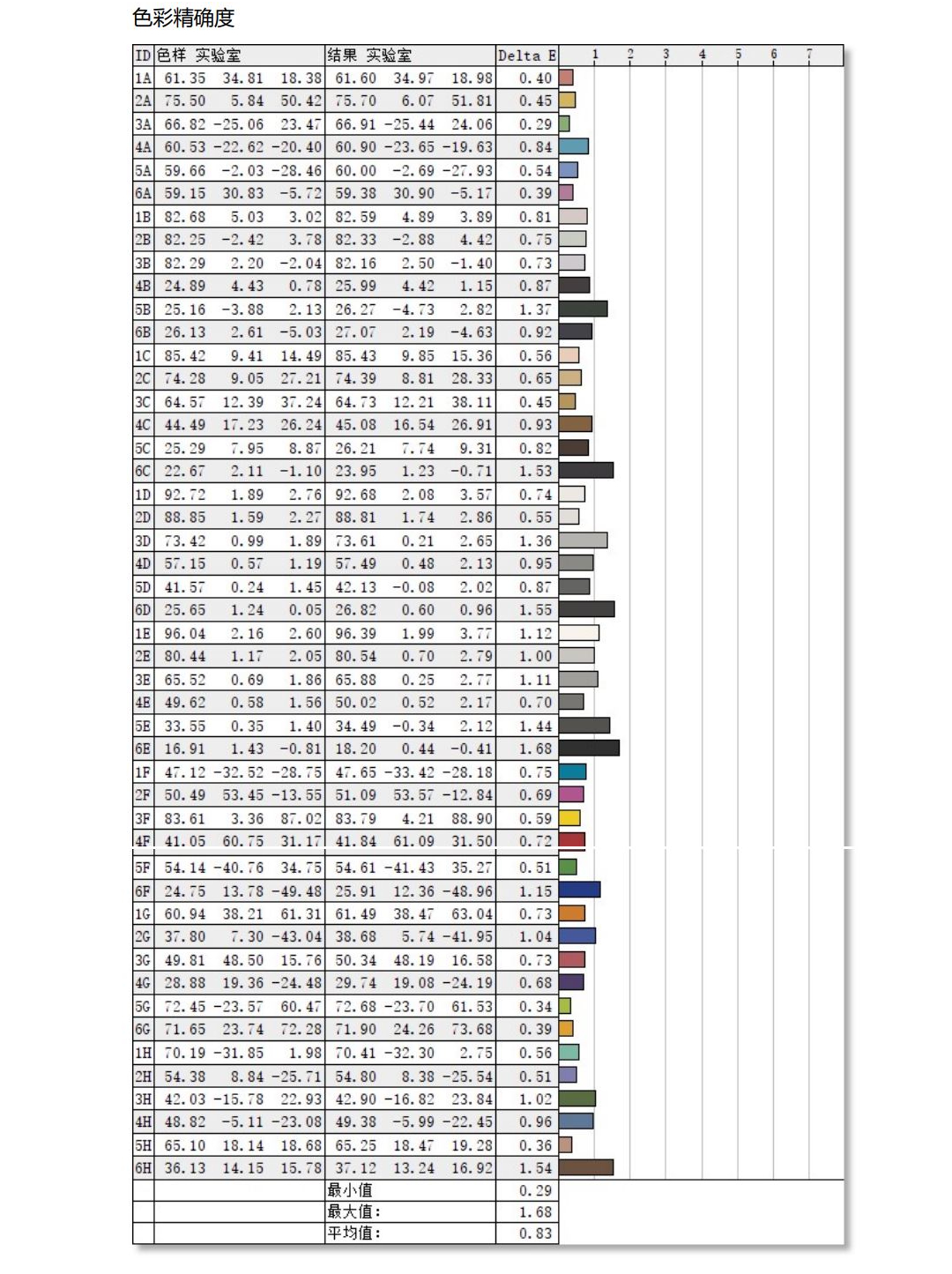
(Source: Lei Technology Self-made)
To summarize, The display performance of Skyworth F27B40Q is generally at an upper-middle level, with relatively excellent color gamut performance and color accuracy. However, there is still room for improvement in color temperature performance. Positioning as an office monitor basically meets its starting point and the needs of expected usage scenarios. .
Actual experience: office and movie-watching assistant
In daily browsing the web, the brightness of Skyworth F27B40Q is It's enough. Web browsing with a 75Hz refresh rate is smooth enough. At the same time, the sharp font display brought by 2K image quality also makes the overall picture performance much higher than that of mainstream 1080P monitors, making the look and feel better when working at work.

(Source: Ray Technology Self-made)
A company owned by Adobe Photoshop is currently the most widely used photo retouching software. We tried to use this monitor to perform color correction and color adjustment on pictures. Skyworth F27B40Q’s rich color gamut and precise color performance can correct the color transition and subtle color differences of pictures. All are retained, leaving enough space for later color grading work.

(Source: Lei Technology Self-made)
Thanks to With good color and brightness performance, the viewing experience of Skyworth F27B40Q is also very good. Xiaolei used it to play Panasonic 4K demonstration clips and this season's popular show "Lycoris Recoil". The pictures were colorful and the display effect was really good. It is worth noting that this monitor itself does not have speakers. If you want to enjoy audio-visual entertainment during rest time, users still have to bring their own speakers/headphones.

It may be because office workers work in front of computers for long periods of time, and their eyes can easily become dry and tired. In addition to blue light protection and DC dimming, Skyworth F27B40Q also adds a "reading mode" function. After turning on the reading mode, the screen will automatically switch to black and white mode, which can avoid excessive color stimulation of the eyes. It feels good to use when editing text.
In addition, this product also has a built-in ambient light sensor. Users can set the screen in the OSD to adjust the screen brightness and color temperature in real time according to the environment. From the actual experience, there is a certain delay in the function of adjusting the brightness according to the ambient light. Within a few seconds after the light in the room is pressed, the screen brightness will slowly drop to a more comfortable range. As for the effect of adjusting the color temperature according to the ambient light, it is more subtle, and the overall picture will appear bluish.
After actual experience, Skyworth F27B40Q has a very good experience in office and movie viewing. Not only the screen display effect is clearer and more delicate, but also the unique eye protection function is also It can relieve users' eye fatigue to a certain extent and is enough to meet the various needs of work and audio-visual entertainment in life.
Summary: High-quality office monitor
The above is the detailed content of Skyworth B40Q office experience review: Starting from 1,299 yuan, perfect for office work. For more information, please follow other related articles on the PHP Chinese website!

Hot AI Tools

Undresser.AI Undress
AI-powered app for creating realistic nude photos

AI Clothes Remover
Online AI tool for removing clothes from photos.

Undress AI Tool
Undress images for free

Clothoff.io
AI clothes remover

Video Face Swap
Swap faces in any video effortlessly with our completely free AI face swap tool!

Hot Article

Hot Tools

Notepad++7.3.1
Easy-to-use and free code editor

SublimeText3 Chinese version
Chinese version, very easy to use

Zend Studio 13.0.1
Powerful PHP integrated development environment

Dreamweaver CS6
Visual web development tools

SublimeText3 Mac version
God-level code editing software (SublimeText3)

Hot Topics
 1392
1392
 52
52
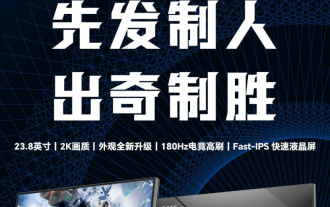 SANC launches 23.8-inch G52 Plus monitor: 2K native 180Hz FastIPS, 799 yuan
Jul 29, 2024 pm 09:57 PM
SANC launches 23.8-inch G52 Plus monitor: 2K native 180Hz FastIPS, 799 yuan
Jul 29, 2024 pm 09:57 PM
According to news from this site on July 29, SANC launched a G52 monitor in December last year, with a 23.8-inch 2K180Hz, with a starting price of 798 yuan. Now it has launched a G52Plus monitor, with a starting price of 799 yuan. Compared with the G52, the color gamut and brightness are slightly smaller. promote. This monitor still uses a 23.8-inch Fast panel with 2560*1440 resolution, 180Hz refresh rate, brightness increased to 350 nits, 10bit color depth, 1msGTG response time, 100% sRGB/97%DCI-P3 color gamut, G-Sync compatible. This website noticed that this monitor has also been upgraded with a lifting and rotating bracket, and the design is more low-key. It is also equipped with an under-screen night light and supports Owl
 Discover ways to solve ghosting problems on HP monitors (How to eliminate ghosting on HP monitors)
Aug 08, 2024 am 01:11 AM
Discover ways to solve ghosting problems on HP monitors (How to eliminate ghosting on HP monitors)
Aug 08, 2024 am 01:11 AM
As a common computer peripheral, HP monitors will inevitably have some problems. One of them is the ghosting problem. When we use HP monitors, blur, ghosting or lag appears on the screen, which will not only affect our visual experience, but also reduce our work efficiency. How should we solve this problem? Understand the phenomenon of ghosting - Ghosting is when a copy of an object or text appears on the monitor screen, causing the image to be blurred or overlapping. -Ghosting issues can be caused by a variety of factors, such as monitor aging, signal transmission issues, etc. Check the connecting cables - Check that the cables connecting the computer and monitor are intact. - Make sure the connection cable is appropriately tight and not loose or broken. Adjust resolution and refresh rate - in operating system settings
 KTC '25GR950' 24.5-inch monitor is now available: 1080P 180Hz Fast IPS, 579 yuan
Aug 19, 2024 pm 10:45 PM
KTC '25GR950' 24.5-inch monitor is now available: 1080P 180Hz Fast IPS, 579 yuan
Aug 19, 2024 pm 10:45 PM
According to news from this website on August 19, KTC launched a 24.5-inch monitor with model number "25GR950" on JD.com today. This monitor features "1080P180Hz" and the initial price is 579 yuan. As of the time of publication of this website, the machine has not yet been displayed. Specific sales time. According to reports, this monitor uses a 1920x1080 resolution 180Hz panel, a response speed of 1ms, a static contrast ratio of 1000:1, a brightness of 350 nits, supports 8-Bit color, and covers 99% sRGB and 95% DCI-P3 color gamut. This monitor stand supports tilting, and the monitor body supports VESA100x100mm wall mounting. It provides 1 DP1.4 interface, 2 HDMI2.0 interfaces, and 1 3.
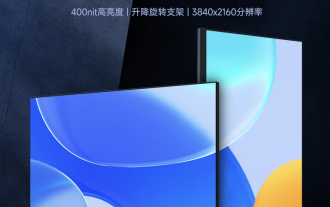 AOC launches 'U24P10R' 23.8-inch monitor: 4K 60Hz + 90W PD USB-C, 1699 yuan
Aug 16, 2024 am 07:34 AM
AOC launches 'U24P10R' 23.8-inch monitor: 4K 60Hz + 90W PD USB-C, 1699 yuan
Aug 16, 2024 am 07:34 AM
According to news from this site on August 15, AOC launched a 23.8-inch monitor model "U24P10R" on JD.com today. This monitor features "4K60Hz + 90WPD USB-C" and is currently on sale, with an initial price of 1,699 yuan. According to reports, this monitor is equipped with a 3840x2160 resolution 60Hz IPS panel, a brightness of 400 nits, a response speed of 4ms, a static contrast ratio of 1300:1, supports 10-Bit color, and covers 100% sRGB and 95% DCI-P3 color gamut. In addition, this monitor stand supports tilt/lift/rotate/tilt, the monitor body supports 100x100mm VESA wall mounting, and provides 2 HDMI2.0 interfaces and 1 DP1
 AOC 'Q24B35' 23.8-inch monitor is now available: 2K 120Hz, 749 yuan
Aug 17, 2024 pm 07:44 PM
AOC 'Q24B35' 23.8-inch monitor is now available: 2K 120Hz, 749 yuan
Aug 17, 2024 pm 07:44 PM
According to news from this site on August 17, AOC launched a 23.8-inch monitor with the model number "Q24B35" in its JD flagship store today. This monitor features "2K120Hz", but it is currently out of stock. The product page shows that the price of the monitor is 749 yuan. According to reports, this monitor uses a 2560x1440 resolution 120Hz IPS panel, a brightness of 250 nits, a static contrast ratio of 1300:1, a response speed of 4ms, and supports 8-Bit color. In addition, the monitor stand supports tilt/lift/rotate/tilt, the main body supports VESA100x100mm wall mounting, and provides 1 HDMI2.0 interface and 1 DP1.4 interface. This site organizes the currently known monitor parameter information as follows:
 MSI showcases MAG 321CUPDF: the world's first curved dual-mode monitor, supporting 4K 160Hz / 1080P 320Hz
Aug 23, 2024 am 11:17 AM
MSI showcases MAG 321CUPDF: the world's first curved dual-mode monitor, supporting 4K 160Hz / 1080P 320Hz
Aug 23, 2024 am 11:17 AM
According to news from this website on August 23, MSI attended the Cologne Games Show in Germany and showed off the new MAG321CUPDF monitor, claiming to be the world's first curved dual-mode monitor. MSI initially showed the details of the monitor at the 2024 Taipei International Computer Show held in June this year, but the model at the time was MPG321CUPF, but now the official model and series have been adjusted, and it is now called MAG321CUPDF. The MAG321CUPDF display is 31.5 inches in size and supports a 160Hz refresh rate at 4K (3840x2160) resolution and a 320Hz refresh rate at 1080P resolution. Users can switch to high resolution or high refresh rate according to needs. MAG321CUPD
 180Hz WQHD Rapid VA panel, MSI launches MAG 275CQPF curved monitor
Aug 07, 2024 pm 08:18 PM
180Hz WQHD Rapid VA panel, MSI launches MAG 275CQPF curved monitor
Aug 07, 2024 pm 08:18 PM
According to news from this site on August 7, based on reports from foreign media GdM and DisplaySpecifications, MSI launched the MAG275CQPF curved screen monitor on the 5th of this month. MAG275CQPF is equipped with a 27-inch 1500R curvature RapidVA panel with a resolution of 2560×1440 (aspect ratio 16:9), a refresh rate of 180Hz, a GtG response time as low as 0.5ms, and supports Adaptive-Sync adaptive synchronization and HDR. The display has a typical brightness of 300 nits, a static contrast ratio of 5000:1, and a dynamic contrast ratio of 100000000:1. It supports 8 dithers and 10 color depths, and the color gamut covers 136% sRGB, 94
 Zhuowei XL2566X + professional gaming monitor: new generation Fast TN panel + 400Hz refresh rate, 5699 yuan
Aug 10, 2024 pm 10:41 PM
Zhuowei XL2566X + professional gaming monitor: new generation Fast TN panel + 400Hz refresh rate, 5699 yuan
Aug 10, 2024 pm 10:41 PM
According to news from this site on August 10, Zhuowei XL2566X+ professional gaming monitor is now available on JD.com, priced at 5,699 yuan. The product page shows that Zhuowei XL2566X+ monitor uses a 24.1-inch new generation FastTN panel (resolution 1920*1080, brightness 320cd/㎡), which is said to be "optimized based on the resolution commonly used by professional players to provide clearer enemy outlines for FPS games"; The new panel adopts a faster electrical conduction design, which further improves the native response speed of liquid crystal molecules and improves the clarity of dynamic images. In addition, based on Zhuowei's specially tuned panel hardware design, DyAc2 can provide players with better dynamic picture clarity, thereby improving the overall visual perception in FPS scenes. X+ series



