How to fix an unreadable and corrupted file or directory
Some users have encountered a very special problem when using computers, that is, it prompts that the file or directory is damaged and cannot be read. How to solve this problem? Come and take a look at the detailed content~
What to do if the file or directory is damaged and cannot be read:
1. First, press "Win R" to open Run.

2. Then enter: cmd and click OK.
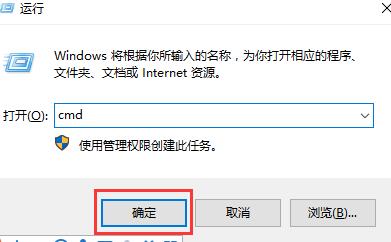
3. Then enter: CHKDSK C: /F in the administrator interface that opens. Note that there is a space after C:, and then click Enter.
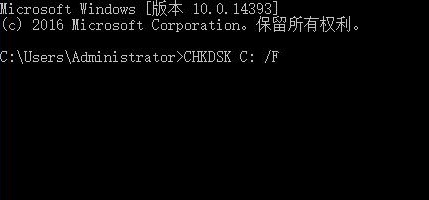
4. In the prompt, enter Y and click Enter.
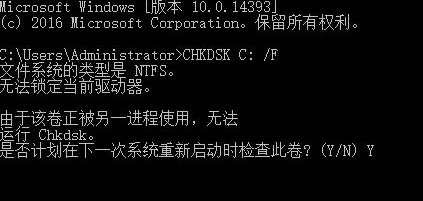
5. Then restart the computer and the system directory problem will be automatically repaired.
If the problem still cannot be solved after restarting, there may be a problem with the system installed by the user. It is recommended to reinstall the system to solve the problem.
The above is the detailed content of How to fix an unreadable and corrupted file or directory. For more information, please follow other related articles on the PHP Chinese website!

Hot AI Tools

Undresser.AI Undress
AI-powered app for creating realistic nude photos

AI Clothes Remover
Online AI tool for removing clothes from photos.

Undress AI Tool
Undress images for free

Clothoff.io
AI clothes remover

AI Hentai Generator
Generate AI Hentai for free.

Hot Article

Hot Tools

Notepad++7.3.1
Easy-to-use and free code editor

SublimeText3 Chinese version
Chinese version, very easy to use

Zend Studio 13.0.1
Powerful PHP integrated development environment

Dreamweaver CS6
Visual web development tools

SublimeText3 Mac version
God-level code editing software (SublimeText3)

Hot Topics
 How to Repair Corrupted Excel Files
Jan 13, 2024 pm 09:39 PM
How to Repair Corrupted Excel Files
Jan 13, 2024 pm 09:39 PM
The problem of Excel tables being damaged and unable to be opened also gives many people a headache. Many times they may have to redo the table. So what should we do if our Excel table is damaged? Aren’t all previous efforts lost in vain? Oh, NO! Below, the editor will share with you tips on how to repair damaged Excel files. Excel documents bring us so much convenience at work. Many users are even used to using Excel to create files when processing tables. It can be said that Excel is one of the indispensable software for office work, but it can also run into obstacles. For example, when opening Excel, an error message appears. "The file is damaged and cannot be opened" Below, the editor will explain to you how to repair damaged Excel files. How to repair damaged Excel files
 How to delete a file or directory that is damaged and unreadable
Feb 23, 2024 am 08:18 AM
How to delete a file or directory that is damaged and unreadable
Feb 23, 2024 am 08:18 AM
How to delete files or directories that are damaged and cannot be read. In daily computer use, we often encounter files or directories that are damaged and cannot be read or deleted. This situation causes inconvenience to users, so we need to find a solution to deal with this problem. First, let’s take a look at the possible causes of file or directory corruption. Generally, these causes can be divided into two categories: hardware failure and software failure. Hardware failures may include disk drive failure, power failure, loose cables, etc. If the damage is caused by hardware failure, it is best to
 Repair common file damage and loss problems and methods in Linux systems
Jun 30, 2023 pm 06:57 PM
Repair common file damage and loss problems and methods in Linux systems
Jun 30, 2023 pm 06:57 PM
As an open source operating system, Linux system has a high degree of stability and security. However, sometimes you also encounter some common file corruption and loss problems when using Linux systems. This article will introduce some common file corruption and loss problems and provide corresponding repair methods. 1. Causes of file corruption: Hardware failure: Hard drive failure or insufficient power supply may cause file corruption. Software Errors: Errors in the operating system or applications can cause file corruption. For example, operating system crash, virus infection or software error
 What are the possible reasons why Excel sheets cannot be opened?
Feb 19, 2024 pm 12:39 PM
What are the possible reasons why Excel sheets cannot be opened?
Feb 19, 2024 pm 12:39 PM
Excel is a popular spreadsheet software launched by Microsoft and is widely used in office and data processing fields. However, sometimes we may encounter situations where the Excel table cannot be opened normally. So, what are the reasons why Excel tables cannot be opened? First of all, it may be that the Excel file itself is damaged and cannot be opened. There are many reasons for Excel file corruption, including sudden power outage, system crash, virus infection, etc. When we try to open a damaged Excel file, the system may not recognize it.
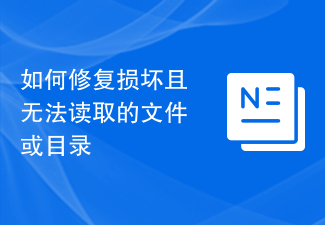 How to repair a corrupted and unreadable file or directory
Feb 18, 2024 pm 10:33 PM
How to repair a corrupted and unreadable file or directory
Feb 18, 2024 pm 10:33 PM
How to repair files or directories that are damaged and unreadable. With the continuous development of technology, computers have become an indispensable part of our daily lives and work. However, corruption of files or directories in your computer is a common problem. When we encounter this situation, we must take timely measures to repair the file or directory to avoid data loss and affect work progress. Here are some common ways to fix corrupted and unreadable files or directories: Use the tools that come with your system: Most operating systems provide some file system checking and repair tools.
 How to repair damaged files retrieved by mobile phone (How to repair damaged files retrieved by mobile phone)
Apr 22, 2024 pm 06:01 PM
How to repair damaged files retrieved by mobile phone (How to repair damaged files retrieved by mobile phone)
Apr 22, 2024 pm 06:01 PM
Mobile phones have become one of the indispensable tools in people's lives with the popularity of mobile devices. We sometimes accidentally delete or lose important files during daily use. Fortunately, there are some software that can help us retrieve these files, however. We may encounter situations where the retrieved files are corrupted but sometimes. To avoid the risk of data loss, this article will introduce how to fix file corruption issues recovered through mobile phones. 1. How to identify damaged files 2. Back up your phone 3. Use reliable repair tools 4. Re-download or export the file 5. Try to use recovery software to repair 6. Check whether the file format is supported 7. Check whether the file is infected by a virus 8. Repair damaged parts of media files 9. Try to use professional data recovery services 10. Avoid searching for
 What to do if a hard disk file or directory is damaged and cannot be read
Feb 21, 2024 pm 01:51 PM
What to do if a hard disk file or directory is damaged and cannot be read
Feb 21, 2024 pm 01:51 PM
What to do if a hard disk file or directory is damaged and unreadable. In the digital age, we increasingly rely on computers and various storage devices to store important data and files. However, sometimes it is unavoidable to encounter hard disk file or directory corruption, which results in us being unable to read or access these critical data. Facing this problem, we need to calmly and patiently take the right steps to solve the problem. This article will introduce some common solutions to help you deal with hard drive file or directory corruption. First, when you find that hard disk files or directories are damaged
 How to fix an unreadable and corrupted file or directory
Dec 31, 2023 am 08:54 AM
How to fix an unreadable and corrupted file or directory
Dec 31, 2023 am 08:54 AM
Some users have encountered a very special problem when using computers, that is, it prompts that the file or directory is damaged and cannot be read. How to solve this problem? Come and take a look at the detailed content~ File or directory What to do if it is damaged and cannot be read: 1. First press "Win+R" to open Run. 2. Then enter: cmd and click OK. 3. Then enter: CHKDSKC:/F in the administrator interface that opens. Note that there is a space after C:, and then click Enter. 4. In the prompt, enter Y and click Enter. 5. Then restart the computer and the system directory problem will be automatically repaired. If the problem still cannot be solved after restarting, there may be a problem with the system installed by the user. It is recommended to reinstall the system.






