
Can you tell me why Sogou Browser cannot be uninstalled after it is installed? Many users have reported that they cannot uninstall Sogou Browser after installing it on their computers. How should they solve this situation? The problem that the rogue Sogou browser cannot be uninstalled may be because the Sogou browser is bound to the computer. Let’s take a look at the related solutions below!

1. First turn on the computer, right-click the shortcut key of the Sogou browser in the computer, and select the pop-up option Click the "Properties" option in the column.
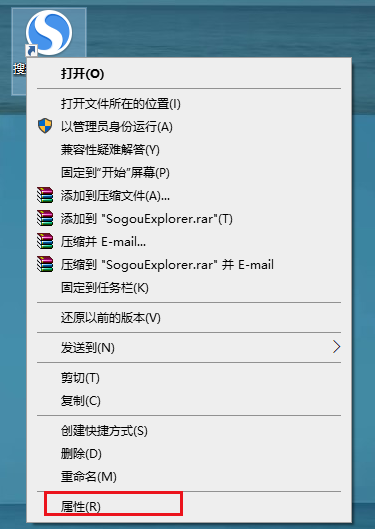
#2. After entering the property options interface, find and click the "Open file location" option in the interface.
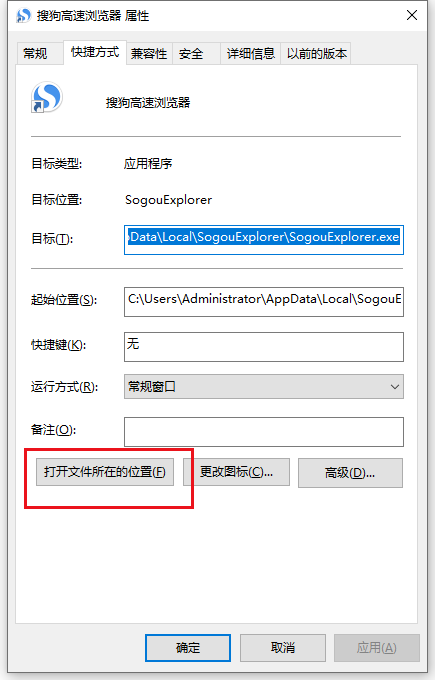
3. Find the file UninsSE.exe in the installation directory and double-click it.
4. Click the "Leave it" option in the pop-up interface to uninstall Sogou Browser and solve the problem that Sogou Browser cannot be uninstalled.
The above is the detailed content of Why can't Sogou Browser be successfully uninstalled?. For more information, please follow other related articles on the PHP Chinese website!
 How to turn off win10 upgrade prompt
How to turn off win10 upgrade prompt
 The difference between lightweight application servers and cloud servers
The difference between lightweight application servers and cloud servers
 CMD close port command
CMD close port command
 The difference between external screen and internal screen broken
The difference between external screen and internal screen broken
 How to jump with parameters in vue.js
How to jump with parameters in vue.js
 Cell sum
Cell sum
 How to intercept harassing calls
How to intercept harassing calls
 virtual digital currency
virtual digital currency




