What are the differences between Windows 7, 8 and 10?
Win7/8 and 10 are three different system versions based on the year of release. Win7 is undoubtedly the earliest product to be released, so it appears to be relatively more stable and reliable in terms of compatibility. As for Win8, although it has not been in the market for a long time, it is an important milestone step for Microsoft in the field of technological innovation. As for Win10, it inherits and improves the graphic design concept advocated by Win8 and further adds new practical functions.
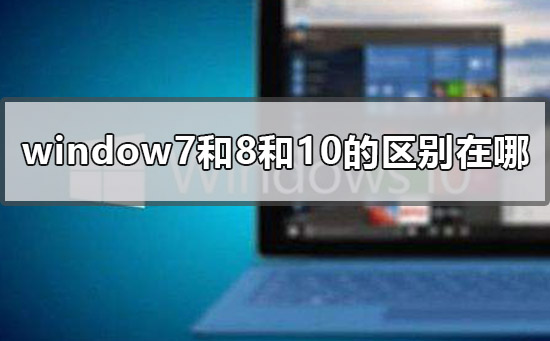
What is the difference between window7 and 8 and 10
1. Compatibility
In the process of users selecting an operating system, System compatibility is always considered a key consideration. If the system's compatibility is poor, this means that many applications may not run smoothly.
There are three suggestions:
1. Windows 7
is the most stable and highly compatible operating system version, especially for users who are keen on video games. , people looking to maximize their gaming experience should undoubtedly prioritize it as their first choice operating system.
2. Windows 8
is more like a transitional existence, so it is not actively recommended for ordinary users to choose it. Although it has a certain degree of compatibility, in some cases, it may encounter some potential problems in network connection
3. Windows 10
is more suitable for It meets the needs of daily office environment and network application scenarios, and its compatibility is also quite excellent. Although in some specific situations, there may still be shortcomings that some software cannot integrate with, after all, Windows 10 is still in the process of continuous updating and improvement, and we look forward to seeing more exciting software in the future. Delighted with the improvements.
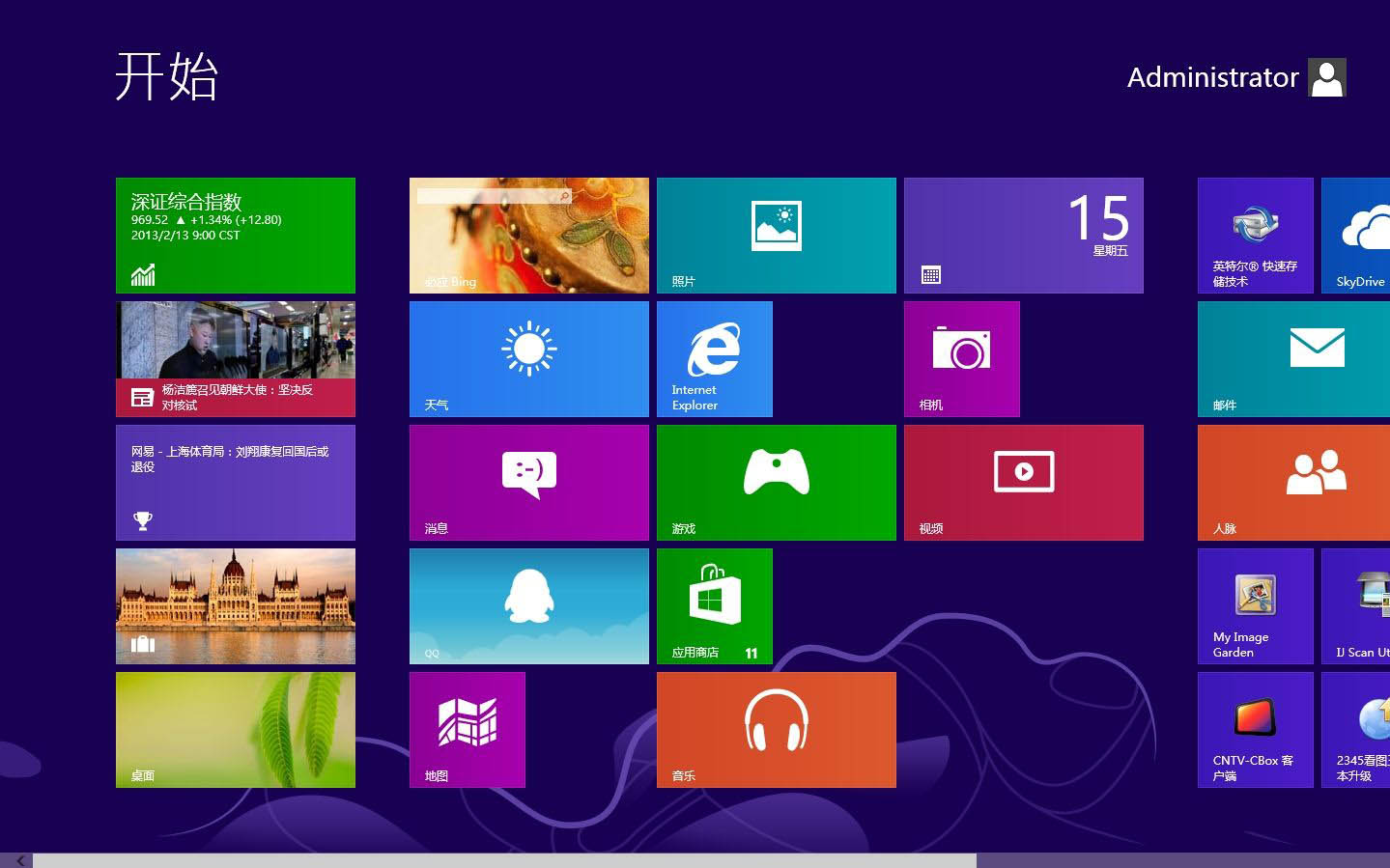
2. Multi-task management
1. Windows 7
This function in win7 system is more practical and easy to operate. Let us be more comfortable when handling multiple tasks at the same time.
2. Windows 8
win8 and win8.1 have not brought much change. One of the key reasons is that they focus too much on improving the experience of touch screen users, but ignore it. Concern for user groups who use keyboard and mouse. In general, although win8.1 has made many improvements and upgrades compared to win8, such as windowing support for modern applications and multi-screen display issues at low resolutions, these improvements are only applicable to the win8 platform. Other versions are not applicable.

3. Windows 10
The original form management function has been greatly improved and enhanced, and a new feature called "Split Screen Assistant" has been added " function, which means that whenever a form is successfully displayed in a split screen, the system will actively ask the user to know the specific allocation plan of the other half of the screen, thus greatly reducing the user's time during the operation. The time and mental cost required.
3. File Copy
1. Windows 7
In the Windows 7 operating system, we have comprehensively upgraded and improved the file copy function. The most significant change is that the copying speed of small files has been significantly improved. At the same time, the Windows 7 version also adds a more complete and detailed rate statistics function, making the time spent in the copy process more valuable as a reference.
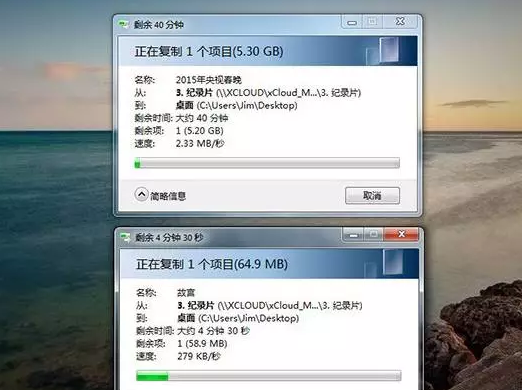
2. Windows 8
In the Windows 8 / 8.1 operating system, the file copy function has undergone a revolutionary upgrade. One of the most prominent changes is the introduction of multi-task simultaneous transfer and pause and resume functions during the copy process. This new version of the file copy tool uses a more intuitive curve chart to display the copy progress.
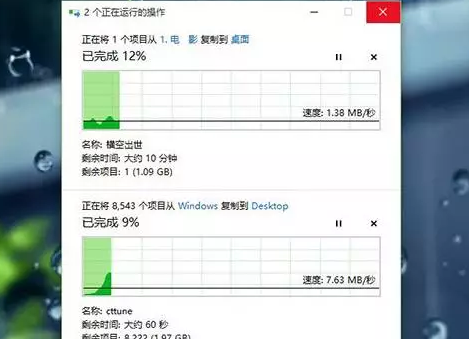
3. Windows 10
Microsoft’s Windows 10 operating system still uses the file copy tool used in the earlier Windows 8 and 8.1 versions. The functional features of the new Windows 10 have not changed significantly, and the only difference may be slight adjustments in color matching.
The above is the detailed content of What are the differences between Windows 7, 8 and 10?. For more information, please follow other related articles on the PHP Chinese website!

Hot AI Tools

Undresser.AI Undress
AI-powered app for creating realistic nude photos

AI Clothes Remover
Online AI tool for removing clothes from photos.

Undress AI Tool
Undress images for free

Clothoff.io
AI clothes remover

AI Hentai Generator
Generate AI Hentai for free.

Hot Article

Hot Tools

Notepad++7.3.1
Easy-to-use and free code editor

SublimeText3 Chinese version
Chinese version, very easy to use

Zend Studio 13.0.1
Powerful PHP integrated development environment

Dreamweaver CS6
Visual web development tools

SublimeText3 Mac version
God-level code editing software (SublimeText3)

Hot Topics
 deepseek web version entrance deepseek official website entrance
Feb 19, 2025 pm 04:54 PM
deepseek web version entrance deepseek official website entrance
Feb 19, 2025 pm 04:54 PM
DeepSeek is a powerful intelligent search and analysis tool that provides two access methods: web version and official website. The web version is convenient and efficient, and can be used without installation; the official website provides comprehensive product information, download resources and support services. Whether individuals or corporate users, they can easily obtain and analyze massive data through DeepSeek to improve work efficiency, assist decision-making and promote innovation.
 Pi Node Teaching: What is a Pi Node? How to install and set up Pi Node?
Mar 05, 2025 pm 05:57 PM
Pi Node Teaching: What is a Pi Node? How to install and set up Pi Node?
Mar 05, 2025 pm 05:57 PM
Detailed explanation and installation guide for PiNetwork nodes This article will introduce the PiNetwork ecosystem in detail - Pi nodes, a key role in the PiNetwork ecosystem, and provide complete steps for installation and configuration. After the launch of the PiNetwork blockchain test network, Pi nodes have become an important part of many pioneers actively participating in the testing, preparing for the upcoming main network release. If you don’t know PiNetwork yet, please refer to what is Picoin? What is the price for listing? Pi usage, mining and security analysis. What is PiNetwork? The PiNetwork project started in 2019 and owns its exclusive cryptocurrency Pi Coin. The project aims to create a one that everyone can participate
 How to install deepseek
Feb 19, 2025 pm 05:48 PM
How to install deepseek
Feb 19, 2025 pm 05:48 PM
There are many ways to install DeepSeek, including: compile from source (for experienced developers) using precompiled packages (for Windows users) using Docker containers (for most convenient, no need to worry about compatibility) No matter which method you choose, Please read the official documents carefully and prepare them fully to avoid unnecessary trouble.
 gate Yishou app download official website gate.io app official download
Feb 21, 2025 pm 02:54 PM
gate Yishou app download official website gate.io app official download
Feb 21, 2025 pm 02:54 PM
Gate.io Exchange provides mobile applications, which users can download through its official download website. Simply select your device operating system and you can download the corresponding installation package. After the download is complete, install the application, complete the settings, and you can start using the Gate.io APP. To ensure the download is safe, be sure to download and verify the official version of the APP from the official download website.
 Why can't the Bybit exchange link be directly downloaded and installed?
Feb 21, 2025 pm 10:57 PM
Why can't the Bybit exchange link be directly downloaded and installed?
Feb 21, 2025 pm 10:57 PM
Why can’t the Bybit exchange link be directly downloaded and installed? Bybit is a cryptocurrency exchange that provides trading services to users. The exchange's mobile apps cannot be downloaded directly through AppStore or GooglePlay for the following reasons: 1. App Store policy restricts Apple and Google from having strict requirements on the types of applications allowed in the app store. Cryptocurrency exchange applications often do not meet these requirements because they involve financial services and require specific regulations and security standards. 2. Laws and regulations Compliance In many countries, activities related to cryptocurrency transactions are regulated or restricted. To comply with these regulations, Bybit Application can only be used through official websites or other authorized channels
 Coinsuper exchange software channel official website entrance
Feb 21, 2025 pm 10:39 PM
Coinsuper exchange software channel official website entrance
Feb 21, 2025 pm 10:39 PM
The official website entrance of the Coinsuper Exchange: https://www.coinsuper.com. The client download channels are: Windows client, macOS client, and mobile (iOS/Android). Registration requires an email, mobile phone number and password, and you need to complete real-name authentication before you can trade. The platform provides a variety of digital asset transactions, including Bitcoin, Ethereum, etc., with the transaction fee rate of 0.1% for both orders and acceptors. Security safeguards include cold wallet storage, dual-factor verification, anti-money laundering and anti-terrorism financing measures, and with security public
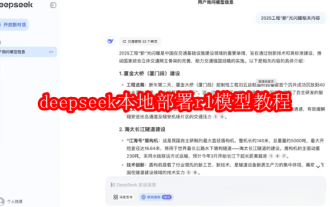 deepseek local deployment r1 model tutorial
Feb 19, 2025 pm 03:51 PM
deepseek local deployment r1 model tutorial
Feb 19, 2025 pm 03:51 PM
DeepSeekR1 model local deployment guide: Easily experience AI interaction! DeepSeek has become a favorite AI interactive communication software for many users. Many users still have questions about how to deploy the R1 model locally. This guide will provide you with detailed steps to help you get started quickly! DeepSeekR1 model local deployment method visit Ollama official website and download a version compatible with your operating system. After the installation is complete, open a terminal or command prompt window. Enter the command: the ollamarundeepseek-r1:7b system will automatically download and deploy the DeepSeekR17B model. Once the deployment is complete, you can start the experience!
 BITGet official website installation (2025 beginner's guide)
Feb 21, 2025 pm 08:42 PM
BITGet official website installation (2025 beginner's guide)
Feb 21, 2025 pm 08:42 PM
BITGet is a cryptocurrency exchange that provides a variety of trading services including spot trading, contract trading and derivatives. Founded in 2018, the exchange is headquartered in Singapore and is committed to providing users with a safe and reliable trading platform. BITGet offers a variety of trading pairs, including BTC/USDT, ETH/USDT and XRP/USDT. Additionally, the exchange has a reputation for security and liquidity and offers a variety of features such as premium order types, leveraged trading and 24/7 customer support.






