
When many users use computers, sometimes system files are damaged and they need to enter safe mode to repair computer files. So how to repair files? Let’s take a look at the detailed repair tutorial.
1. Click "Settings" and select "Update and Security".

2. Click "Recover" on the left and select "Start".
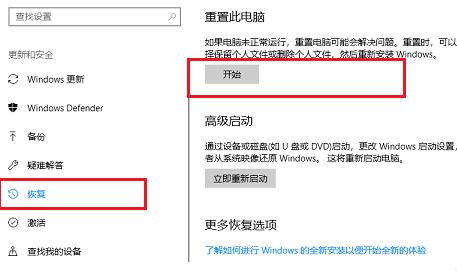
3. Select "Keep my files".
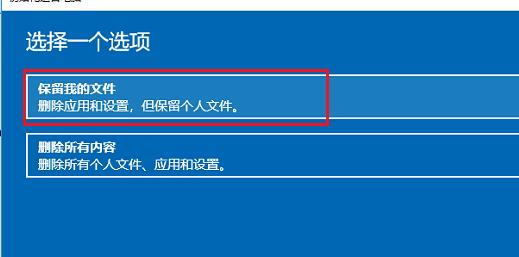
4. Click "Reset" to complete.
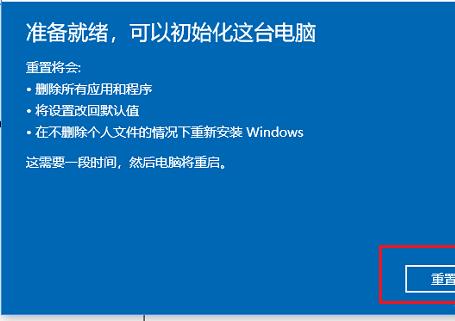
The above is the detailed content of Win10 System File Repair: Safe Mode Guide. For more information, please follow other related articles on the PHP Chinese website!




