
Jianying is a versatile video editing software that can help users easily edit beautiful videos. Whether you are a novice or an expert, you can get started quickly. But recently, I have also seen many users asking how to edit the redundant parts of the video. Today I will introduce to you a tutorial on mobile video editing for beginners. If you are interested, you can come here to learn more.

1. First, open the Cutting Screen APP, click to start creating, and select the video to be edited.

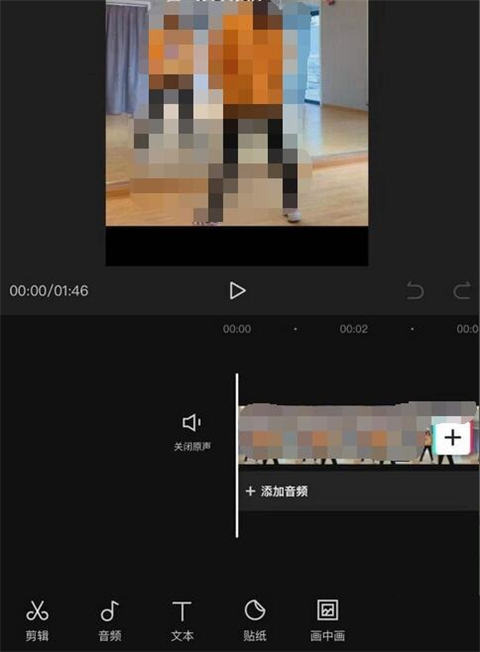
2. Then click "Clip" in the lower left corner.
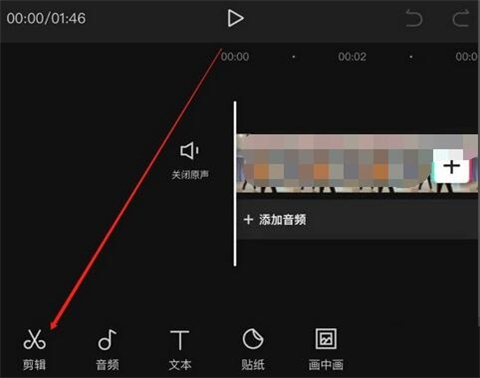
#3. Then in the video editing window, select the part you want to edit and click "Split".
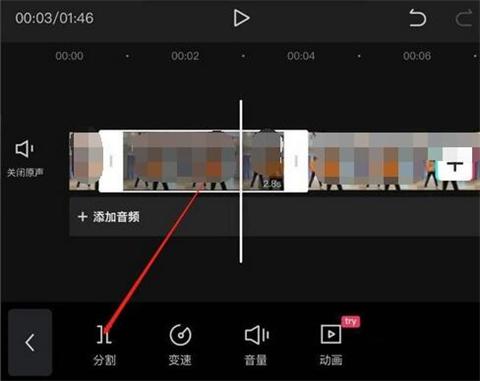
#4. Finally, we select the divided part and click Delete to delete the unnecessary parts.

The above is the detailed content of Cutting mobile phone editing tutorial: How to cut out the extra parts of the video. For more information, please follow other related articles on the PHP Chinese website!
 How to light up Douyin close friends moment
How to light up Douyin close friends moment
 microsoft project
microsoft project
 What is phased array radar
What is phased array radar
 How to use fusioncharts.js
How to use fusioncharts.js
 Yiou trading software download
Yiou trading software download
 The latest ranking of the top ten exchanges in the currency circle
The latest ranking of the top ten exchanges in the currency circle
 What to do if win8wifi connection is not available
What to do if win8wifi connection is not available
 How to recover files emptied from Recycle Bin
How to recover files emptied from Recycle Bin




