关于MariaDB安装问题小记(CMake Error at)_MySQL
今日在安装MariaDB的时候始终提示如下错误,但是我已经安装了libaio-devel库:
CMake Error at cmake/build_configurations/mysql_release.cmake:128 (MESSAGE):
aio is required on Linux, you need to install the required library:
Debian/Ubuntu: apt-get install libaio-dev
RedHat/Fedora/Oracle Linux: yum install libaio-devel
SuSE: zypper install libaio-devel
If you really do not want it, pass -DIGNORE_AIO_CHECK to cmake.
搜寻各种解决方案后才知道因为刚开始第一次执行cmake的时候就产生了CMakeCache.txt,这个时候我并没有安装libaio-devel库,然后继续安装依赖库后再执行cmake其实读取的依然是前面生成的cache文件,导致cmake判断libaio-devel一直未被安装。因此只要我们rm删除CMakeCache.txt文件后重新执行cmake命令既可以解决此问题

Hot AI Tools

Undresser.AI Undress
AI-powered app for creating realistic nude photos

AI Clothes Remover
Online AI tool for removing clothes from photos.

Undress AI Tool
Undress images for free

Clothoff.io
AI clothes remover

AI Hentai Generator
Generate AI Hentai for free.

Hot Article

Hot Tools

Notepad++7.3.1
Easy-to-use and free code editor

SublimeText3 Chinese version
Chinese version, very easy to use

Zend Studio 13.0.1
Powerful PHP integrated development environment

Dreamweaver CS6
Visual web development tools

SublimeText3 Mac version
God-level code editing software (SublimeText3)

Hot Topics
 1382
1382
 52
52
 How to solve the problem of unable to install Windows 11 on Gigabyte motherboard
Dec 30, 2023 pm 11:40 PM
How to solve the problem of unable to install Windows 11 on Gigabyte motherboard
Dec 30, 2023 pm 11:40 PM
Many friends encountered some difficulties when trying to install Windows 11. They thought it was a motherboard problem. Actually, this has nothing to do with the motherboard. The problem is that we did not enable TPM (Trusted Platform Module) and secure boot. Simply turning them on in the BIOS settings should resolve the issue. Let’s take a look at the specific steps below. What to do if win11 cannot be installed on Gigabyte motherboard. First, we need to turn on the computer or restart it. When the computer startup screen appears, we can use the "DEL" key on the keyboard to enter the Basic Input Output System (BIOS) setup interface. 2. Locate and click the "Settings" tab at the top of the BIOS settings, then scroll down to "Misc
 Connect to MariaDB database using PHP
May 17, 2023 am 08:24 AM
Connect to MariaDB database using PHP
May 17, 2023 am 08:24 AM
MariaDB is an open source relational database management system, which is a branch of MySQL. PHP, as an open source server-side scripting language, is widely used in web development. In many web development projects, you need to use PHP to connect to the MariaDB database in order to store and retrieve data in the web application. This article will introduce how to use PHP to write code to connect to the MariaDB database. 1. Install the MariaDB server and use PHP to connect to Maria.
 How to connect to MariaDB database using PDO
Jul 28, 2023 pm 02:49 PM
How to connect to MariaDB database using PDO
Jul 28, 2023 pm 02:49 PM
How to use PDO to connect to MariaDB database 1. Introduction PDO (PHPDataObjects) is a lightweight abstraction layer used in PHP to access the database. It provides developers with a unified set of interfaces to connect and operate different types of databases, including MariaDB, MySQL, SQLite, etc. This article will introduce how to use PDO to connect to the MariaDB database and give sample code. 2. Install and configure using PDO to connect to MariaDB
 What to do if the IE browser cannot be installed on win10 system
Jun 29, 2023 pm 04:24 PM
What to do if the IE browser cannot be installed on win10 system
Jun 29, 2023 pm 04:24 PM
What should I do if the IE browser cannot be installed on the win10 system? After the computer system is upgraded to win10, the original default IE browser becomes the upgraded version of the edge browser, and the original IE browser cannot be installed. Although the edge browser All aspects of the browser are better than IE browser, but some users still want to switch back to IE browser. Below, the editor will bring you the solution to the problem of unable to install IE browser on win10 system. Solution to the problem that the IE browser cannot be installed on win10 system 1. Open the win10 computer desktop, press the "win" + "R" keys to open the run menu, enter "control" to confirm and open the control panel. 2. Set the viewing mode to "Category", then click "Program" to enter program control
 No need to worry about pip installation problems, it can be easily solved and you can use it with peace of mind
Jan 16, 2024 am 09:37 AM
No need to worry about pip installation problems, it can be easily solved and you can use it with peace of mind
Jan 16, 2024 am 09:37 AM
Easily solve pip installation problems and let you use it worry-free. With the widespread application of Python, pip has become one of the most commonly used package management tools. However, sometimes we may encounter some problems when using pip to install third-party libraries, which may cause the installation to fail or unexpected errors occur. This article will introduce some common pip installation problems and provide solutions and specific code examples to help you solve these problems easily. Problem 1: The library cannot be found or the version does not match. When using pip to install the library, sometimes you will encounter the problem that it cannot be found.
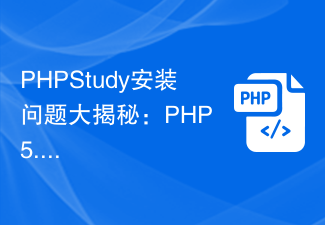 PHPStudy installation problem revealed: What should I do if PHP 5.5 version fails?
Feb 29, 2024 am 11:54 AM
PHPStudy installation problem revealed: What should I do if PHP 5.5 version fails?
Feb 29, 2024 am 11:54 AM
PHPStudy is a development environment tool that integrates PHP, Apache, and MySQL, providing developers with a convenient way to build a local server environment. However, you may encounter some problems during the installation process, one of which is the failure to install the PHP5.5 version. This article will discuss the reasons and solutions for PHPStudy's failure to install PHP5.5 version, and provide specific code examples to help readers solve this problem. PHPStudy installs PHP5.5 version
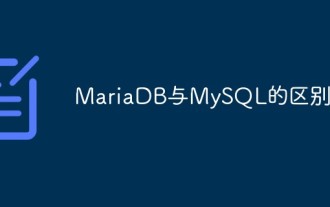 An article explaining the difference between MariaDB and MySQL in detail
Mar 09, 2023 am 11:39 AM
An article explaining the difference between MariaDB and MySQL in detail
Mar 09, 2023 am 11:39 AM
This article brings you relevant knowledge about MariaDB and MySQL. It mainly talks about the differences between MariaDB and MySQL. Friends who are interested can take a look at it together. I hope it will be helpful to everyone.
 Best Practices for Docker Compose, Nginx, and MariaDB: Monitoring and Optimizing Deployed PHP Applications
Oct 12, 2023 pm 02:19 PM
Best Practices for Docker Compose, Nginx, and MariaDB: Monitoring and Optimizing Deployed PHP Applications
Oct 12, 2023 pm 02:19 PM
Best Practices for DockerCompose, Nginx and MariaDB: Monitoring and Optimization of Deployed PHP Applications Introduction: In modern application development, containerization has become a popular way to help us better manage and deploy applications. DockerCompose is a tool for defining and running multiple containers, which simplifies the application deployment and management process. This article will introduce how to use DockerCompose to combine Nginx and




