
What happens when the win10hosts file we edited and modified cannot be saved? How to solve it? Today, the editor has compiled the relevant content, let’s take a look.
1. First enter the location of the hosts file of the Win10 system. We directly enter C:\Windows\System32\Drivers\etc and press Enter. Open, right-click the hosts file, select Properties,
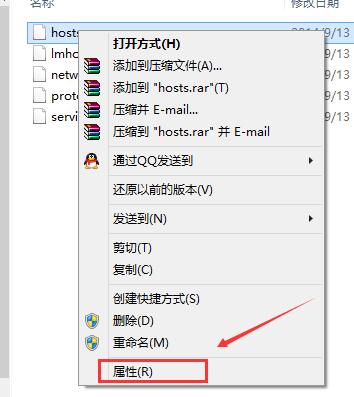
2. Click "Advanced" in the hosts properties dialog box,
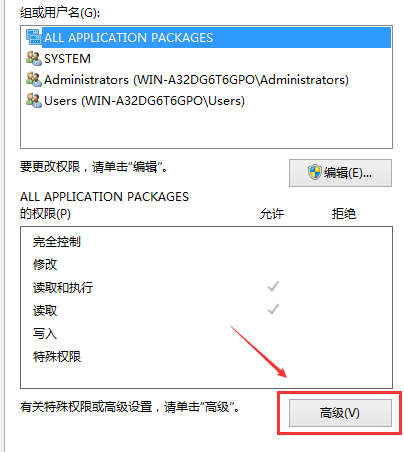
3. Click Change Permissions in the advanced security settings interface of hosts,
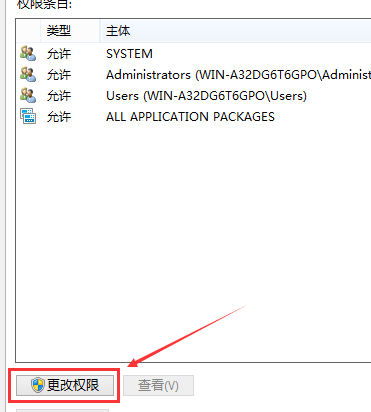
4. Click the Add button in the new pop-up dialog box,

5. Click "Select Subject" under the permission item window of hosts.
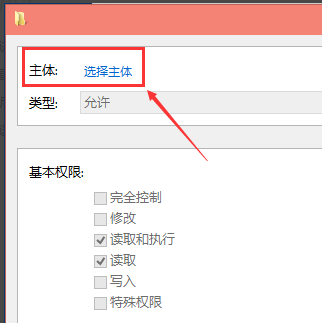
6. Click to enter the user or group selection interface. , click Advanced,
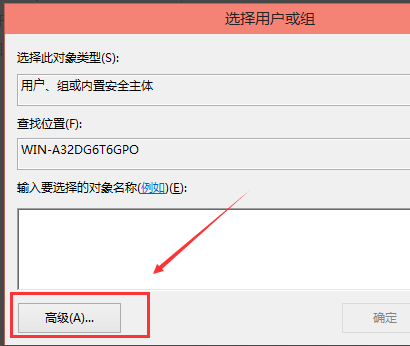
7. After clicking Advanced, we then click Search Now, then find the current user’s account in the search results, select it and click OK,
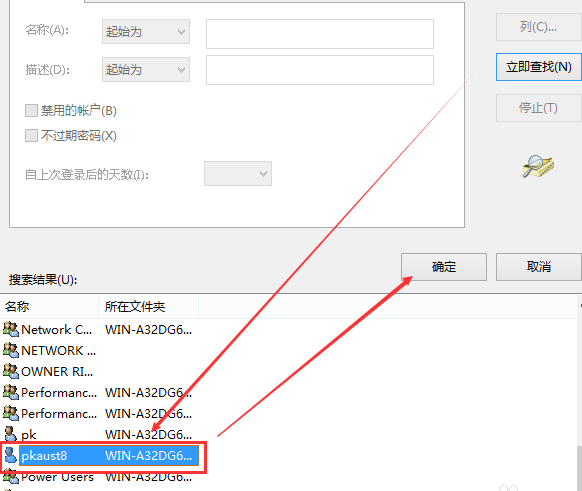
8. Click OK in the user or group selection interface.
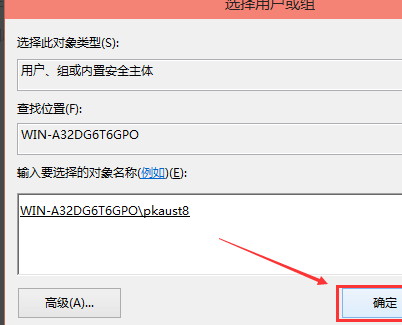
9. Change the permissions item under hosts Check all items for basic permissions, and then click OK, as shown in the figure below.
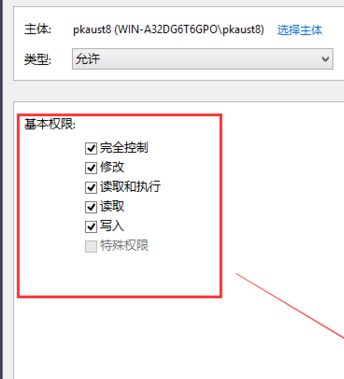
10. After the permissions are added successfully, click OK directly, as shown in the figure below.
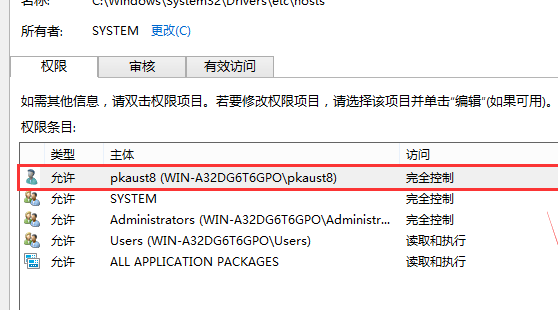
11. After clicking, the system prompts you to change the permission settings of the system folder. This will reduce the security of the computer and cause problems when users access files. Do you want to continue? We click Yes.
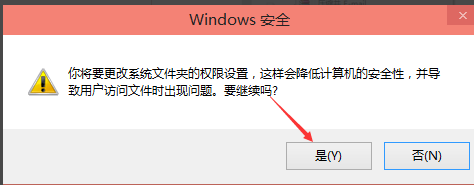
Extension: Where is the hosts file location | How to modify the hosts file in Win10 system
The above is the detailed content of Solution to the problem that Win10 hosts file cannot be saved after being modified. For more information, please follow other related articles on the PHP Chinese website!




