
How to kill the process in Debian11? We can kill the process through the task manager. Please see below for details.
Click [All Apps]-[Attachments].
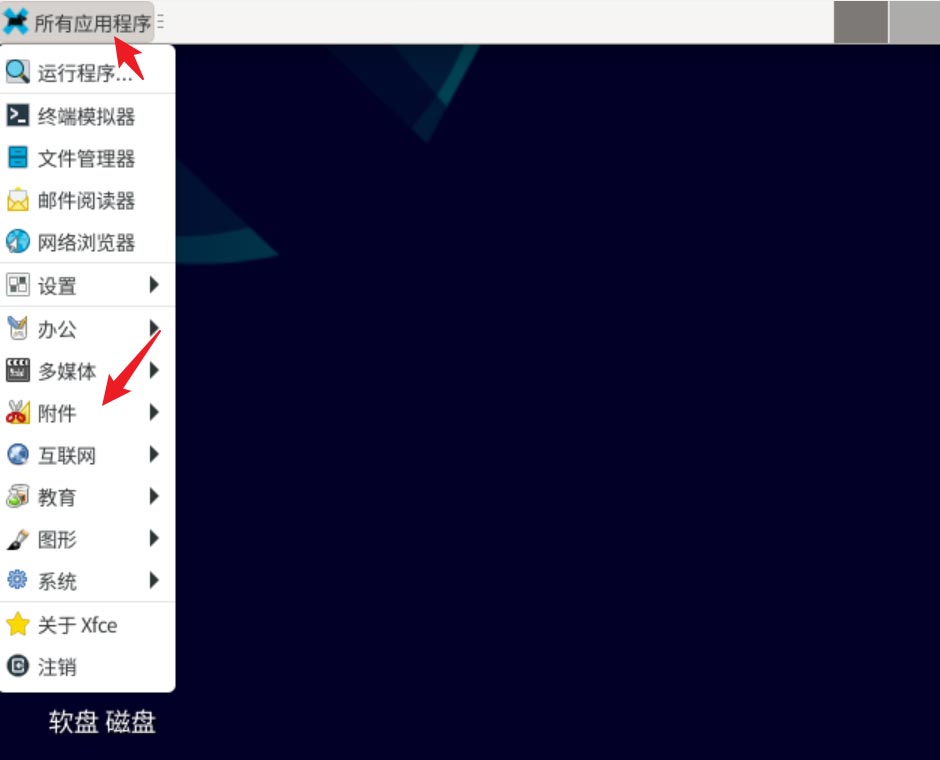
Click in [Attachments] to open [Task Manager].
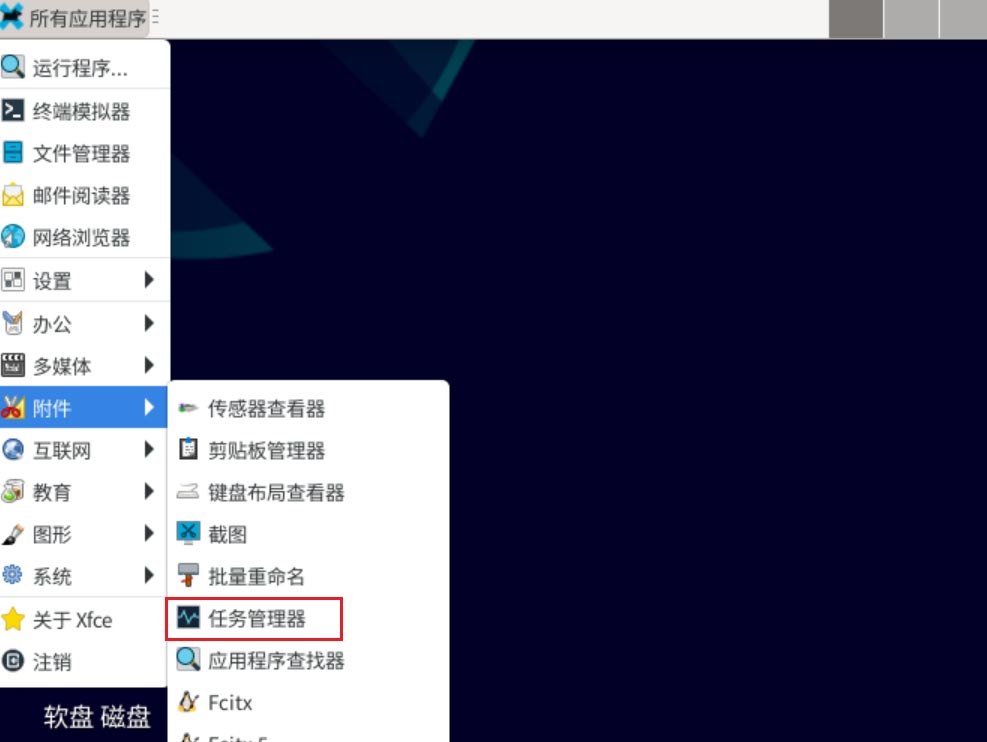
In [Task Manager], find the process you want to kill, right-click and select [Kill].

The above is the detailed content of How to terminate process in Debian11? Debian tips for terminating processes. For more information, please follow other related articles on the PHP Chinese website!




