 Mobile Tutorial
Mobile Tutorial
 iPhone
iPhone
 iOS 15.2 new feature helps you confirm whether your iPhone uses counterfeit parts
iOS 15.2 new feature helps you confirm whether your iPhone uses counterfeit parts
iOS 15.2 new feature helps you confirm whether your iPhone uses counterfeit parts
Apple recently released a preview version of iOS 15.2 RC and introduced a brand new feature called "iPhone Parts and Services History." This feature allows iPhone users to view the history of device repairs and know whether replacement parts are genuine. This is extremely useful for users as they can better understand how well their equipment is being repaired and ensure that high-quality parts are being used.

According to Apple’s official technical documentation, iOS 15.2 or later supports a new feature. Users can view the device’s parts repair records in the iPhone’s settings. It should be noted that only equipment that has been repaired and parts replaced will automatically display relevant repair information. Currently, iOS 15.2 is still in the testing phase, and the official version is expected to be released as early as next week.
Apple’s latest feature is designed to ensure that iPhone repairs and replacement parts use genuine parts that meet Apple’s quality and performance standards. These original parts are safety certified and include batteries, screens, camera lenses, etc. This move aims to improve the user experience and ensure the normal operation of the device.
How to check iPhone parts repair records?
If you want to confirm whether the replacement iPhone parts are original parts, just upgrade the system to iOS 15.2 or higher. Then follow these steps: Open your iPhone's Settings menu, select General, and then select About This Mac. On this page, you can view the repair records of iPhone parts to determine whether they are original parts. This method is very simple and makes it easy for you to know where your iPhone parts come from.

Apple will provide different parts information according to iPhone models:
You can view iPhone XR, XS, XS Max and newer models, including iPhone SE (second generation) battery has been replaced.
You can determine if it has been replaced by checking the battery or display on iPhone 11, iPhone 12, and iPhone 13.
You can check to see if the battery, display, and camera have been replaced on iPhone 12 and iPhone 13.
If you choose to use genuine Apple parts and tools for repair, "Genuine Apple Parts" will appear next to the repair part. If you click More Information, you can also check the repair date or other related data.

When the replaced part is not an original part, or there is a problem with the part itself, or an error occurs during the repair process, we will see a gray exclamation mark and one of the following warnings will pop up Information:
Non-original parts refer to unofficially produced auto parts. These parts may be manufactured by other companies or individuals and may vary in quality, performance and durability compared to original factory parts. The main reason for purchasing non-original parts is the relatively low price, but you also need to pay attention to choosing a reliable supplier to ensure that the parts are of reliable quality. In addition, the use of non-original parts may affect the car's warranty policy, so you need to consider carefully when purchasing and installing them.
Already used or installed on another iPhone;
Plan did not work as expected.

What impact does the iPhone display of non-original parts have on the device?
The repair history of iPhone will not affect the normal function of the battery, screen or camera. These repair records will only be kept within the device for reference by Apple for security analysis and improvement of future products.
If there are problems with the replaced parts themselves, or problems occur during the maintenance process, it may affect the normal use of the equipment. To provide users with a better understanding of repair or replacement status of equipment parts, we have launched a new feature. Through this function, users can determine whether the parts of the equipment are original, thereby making better decisions when purchasing second-hand equipment.
The above is the detailed content of iOS 15.2 new feature helps you confirm whether your iPhone uses counterfeit parts. For more information, please follow other related articles on the PHP Chinese website!

Hot AI Tools

Undresser.AI Undress
AI-powered app for creating realistic nude photos

AI Clothes Remover
Online AI tool for removing clothes from photos.

Undress AI Tool
Undress images for free

Clothoff.io
AI clothes remover

Video Face Swap
Swap faces in any video effortlessly with our completely free AI face swap tool!

Hot Article

Hot Tools

Notepad++7.3.1
Easy-to-use and free code editor

SublimeText3 Chinese version
Chinese version, very easy to use

Zend Studio 13.0.1
Powerful PHP integrated development environment

Dreamweaver CS6
Visual web development tools

SublimeText3 Mac version
God-level code editing software (SublimeText3)

Hot Topics
 Google Assistant Will No Longer Work With Waze on iPhone
Apr 03, 2025 am 03:54 AM
Google Assistant Will No Longer Work With Waze on iPhone
Apr 03, 2025 am 03:54 AM
Google is sunsetting Google Assistant integration in Waze for iPhones, a feature that has been malfunctioning for over a year. This decision, announced on the Waze community forum, comes as Google prepares to fully replace Google Assistant with its
 The Best iPad Pro 13-inch Cases of 2025
Mar 25, 2025 am 02:49 AM
The Best iPad Pro 13-inch Cases of 2025
Mar 25, 2025 am 02:49 AM
If you've taken the plunge with the 13-inch iPad Pro, you'll want to kit it out with a case to protect it against accidental damage.
 Which iPhone version is the best?
Apr 02, 2025 pm 04:53 PM
Which iPhone version is the best?
Apr 02, 2025 pm 04:53 PM
The best iPhone version depends on your individual needs. 1. iPhone12 is suitable for users who need 5G. 2. iPhone 13 is suitable for users who need long battery life. 3. iPhone 14 and 15ProMax are suitable for users who need powerful photography functions, especially 15ProMax also supports AR applications.
 Apple Intelligence Is a Bust but It's Had One Major Benefit
Mar 25, 2025 am 03:08 AM
Apple Intelligence Is a Bust but It's Had One Major Benefit
Mar 25, 2025 am 03:08 AM
Summary Apple Intelligence has so far underdelivered with unimpressive features, some of which probably won't arrive until iOS 19 launches later in
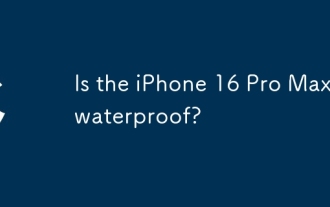 Is the iPhone 16 Pro Max waterproof?
Apr 05, 2025 am 12:02 AM
Is the iPhone 16 Pro Max waterproof?
Apr 05, 2025 am 12:02 AM
The iPhone 16 ProMax is waterproof and has a waterproof rating of IP68 and can be soaked in 6 meters deep water for 30 minutes. During daily use, avoid long-term soaking, check sealing regularly, and use waterproof protective covers during high-strength activities.
 Anker's AirTag-Compatible Trackers Are Just $12 Today
Mar 27, 2025 am 03:05 AM
Anker's AirTag-Compatible Trackers Are Just $12 Today
Mar 27, 2025 am 03:05 AM
Anker Eufy SmartTrack Link Bluetooth Tracker: Affordable, Powerful Apple Find My Network Tracking Alternative This Anker Eufy SmartTrack Link Bluetooth tracker, which costs just $12, is an ideal alternative to Apple AirTag. It has most of the features of AirTag, while also solving some of the shortcomings of AirTag, such as the lack of built-in keyring holes and relatively high prices. It takes advantage of Apple's Find My network for tracking and comes with a convenient built-in keyring hole using a standard CR2032 battery. Amazon is currently promoting single-pack and double-pack
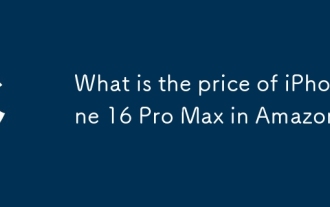 What is the price of iPhone 16 Pro Max in Amazon?
Apr 03, 2025 am 12:15 AM
What is the price of iPhone 16 Pro Max in Amazon?
Apr 03, 2025 am 12:15 AM
The iPhone 16 ProMax price on Amazon is $1,200. 1) Search for "iPhone16ProMax" on Amazon to view prices. 2) When evaluating cost-effectiveness, compare it with other mobile phones such as Samsung Galaxy S23 Ultra and Google Pixel7 Pro.
 Fix the Wait Limit in iPhone Shortcuts With This Simple Trick
Apr 11, 2025 am 03:05 AM
Fix the Wait Limit in iPhone Shortcuts With This Simple Trick
Apr 11, 2025 am 03:05 AM
Apple's Shortcuts app offers a "Wait" action for short pauses, but it's unreliable for longer durations. This limitation stems from iOS's background app restrictions. A clever workaround uses custom Focus modes to achieve extended waits,





