
If the operating system we are using is the win102004 version, don’t worry if you encounter a situation where the win10 version 2004 remote desktop identity cannot be verified during the use of remote desktop. The editor believes that this problem may be caused by the local account. It was caused by some errors. We can try to create a new system account and try verification again. Let’s take a look at how the editor did the detailed solution steps~
You can create a new local administrator account on the 2004 version of the computer. ,
Then the remote computer uses this local account for remote desktop login to see if it can be successful:
1. Press the keyboard shortcut "win r" to open the run window and enter netplwiz
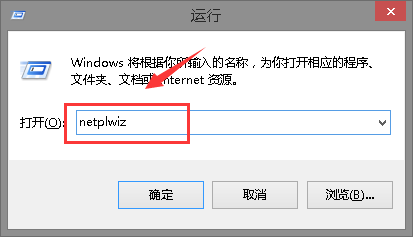
2. Then click the Add button in the opened user account tool.
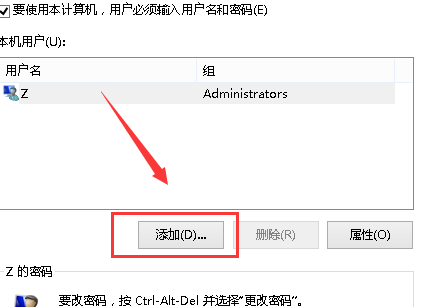
"Log in without a Microsoft account", select "Local Account" and enter the username and password.
3. Double-click the newly created user name, select group members, and finally select "Administrator".
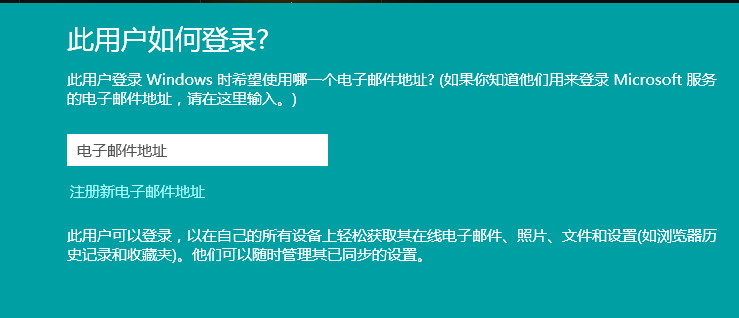
4. Right-click the Start button, and then select Shut Down or Log Out.
5. Use the newly created account to log in to the Windows system and then let the remote computer connect to the remote desktop.
The above is the detailed content of Troubleshooting Windows 10 2004 Remote Desktop Authentication Issues. For more information, please follow other related articles on the PHP Chinese website!




