 System Tutorial
System Tutorial
 Windows Series
Windows Series
 How to solve the problem that the copy of win7 system is not genuine
How to solve the problem that the copy of win7 system is not genuine
How to solve the problem that the copy of win7 system is not genuine
If our computer is installed with the win7 operating system, when using win7, the system prompts that the copy of win7 is not genuine. The editor thinks that we can activate the win7 we are currently using through some channels. . Activation can be done using a purchased serial number or in a command prompt. Let’s take a look at how the editor did it for the detailed steps~

What should I do if the win7 system prompts that the copy is not genuine?
1. Open the device and call up Run the window, enter the command "cmd" and press the Enter key;

2. The command prompt window will pop up automatically;

3. Enter the command "SLMGR -REARM" and press the Enter key;

4. You can temporarily activate it after the command is executed. system, the time limit is generally 4 months.
The above is the detailed content of How to solve the problem that the copy of win7 system is not genuine. For more information, please follow other related articles on the PHP Chinese website!

Hot AI Tools

Undresser.AI Undress
AI-powered app for creating realistic nude photos

AI Clothes Remover
Online AI tool for removing clothes from photos.

Undress AI Tool
Undress images for free

Clothoff.io
AI clothes remover

AI Hentai Generator
Generate AI Hentai for free.

Hot Article

Hot Tools

Notepad++7.3.1
Easy-to-use and free code editor

SublimeText3 Chinese version
Chinese version, very easy to use

Zend Studio 13.0.1
Powerful PHP integrated development environment

Dreamweaver CS6
Visual web development tools

SublimeText3 Mac version
God-level code editing software (SublimeText3)

Hot Topics
 1376
1376
 52
52
 Do I need to pay to use Windows 10?
Dec 27, 2023 pm 05:28 PM
Do I need to pay to use Windows 10?
Dec 27, 2023 pm 05:28 PM
Many friends want to install the latest win10 system on their computers, but many users of genuine win10 still don’t know the specific charges on the official website. Well, as far as the editor knows, there is a fee for downloading the system from Microsoft's official website, which ranges from one hundred yuan to one thousand yuan depending on the version. Does genuine Windows 10 cost money? Answer: Genuine Windows 10 costs money. You need to get an activation code after purchasing, and then activate it in the system. Genuine Windows 10 price details: 1. Windows 10 Home Edition price: 888 yuan 2. Windows 10 Professional Edition price: 1,799 yuan 3. Windows 10 Home Edition to Professional Edition upgrade package price: 879 yuan 4
 What does 'copy' mean in Win10?
Feb 19, 2024 pm 02:10 PM
What does 'copy' mean in Win10?
Feb 19, 2024 pm 02:10 PM
Replica refers to the process of making multiple copies of original data or files in a computer system for backup or distributed storage. In Win10 system, copy is also a common term used to describe the copy operation of system files or folders. In the Win10 system, the role of copies is mainly reflected in the following aspects: Backup and restore: Copies can be used as backups of data to ensure that data can be quickly restored in the event of accidental loss or damage. In Win10 system, you can
 How to determine the genuine certification of Win10 Ultimate Edition
Dec 23, 2023 pm 08:43 PM
How to determine the genuine certification of Win10 Ultimate Edition
Dec 23, 2023 pm 08:43 PM
Pirated products have brought a lot of trouble and losses to many users. Recently, many netizens have been asking whether Windows 10 Ultimate is Microsoft’s official system product. The answer is of course yes! Is Win10 Ultimate Edition genuine? Answer: Win10 Ultimate Edition is genuine. Methods to identify whether the win10 system is genuine: 1. View basic information. Click the "This PC" icon on the computer desktop, right-click "Properties" to view the operating system version and other information. 2. For Microsoft account, in the "Settings" page, click "Account Information" in "Home" to check whether the account on the user's computer is logged in normally. If you are logged in normally, you can view the account information; if you do not have an account to log in, or you cannot view the information, it is pirated.
 How to solve the problem that win7 shows that the computer copy is not genuine
Jul 13, 2023 pm 11:57 PM
How to solve the problem that win7 shows that the computer copy is not genuine
Jul 13, 2023 pm 11:57 PM
When some friends turn on the computer, they see that the copy of Windows is not genuine in the lower right corner of the win7 system. So how to solve the problem that the computer copy is not genuine? Because many friends do not know how to solve the problem that the computer copy is not genuine? So this issue focuses on This problem will teach you how to solve the problem of win7 showing that the computer copy is not genuine. How to solve the problem that Win7 shows that this copy of Windows is not genuine? The specific method is as follows: Activate through the command line. The first step is to press the "win+R" key to open the run. Enter "cmd" in the run. After entering the second step, in the command prompt Enter "SLMGR-REARM" and press Enter. In the third step, we see the command successfully completed dialog box pop up on the desktop, which means it has been activated. Restart the system.
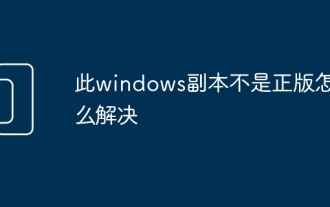 How to solve the problem that this copy of windows is not genuine
Mar 12, 2024 pm 04:40 PM
How to solve the problem that this copy of windows is not genuine
Mar 12, 2024 pm 04:40 PM
Solution: This copy of Windows is not genuine: 1. Perform reactivation; 2. Use command prompt; 3. Adjust service settings; 4. Use activation tool; 5. Update system. Detailed introduction: 1. Perform reactivation, search for "Activation" in Windows Settings, then select "Change Product Key" or a similar option, enter the legal key purchased, and follow the prompts to complete activation, if the key has been entered before , you can try to re-enter it, or contact Microsoft customer service for help; 2. Use the command prompt, etc.
 How to solve the problem that win7 shows that this copy of windows is not genuine
Jul 18, 2023 am 08:09 AM
How to solve the problem that win7 shows that this copy of windows is not genuine
Jul 18, 2023 am 08:09 AM
When some friends turn on the computer, they see that the copy of Windows is not genuine in the lower right corner of the win7 system. So why does Win7 show that the copy of Windows is not genuine? How to solve the problem that win7 is not genuine? Some friends don’t understand the system, so they are at a loss to deal with it. Let’s take a look at the solution to win7 showing that this copy of Windows is not genuine. How to solve the problem that win7 shows that this copy of windows is not genuine? The specific method is as follows: Start by delaying the service. In the first step, press the "win+R" key to open the run, enter "services.msc" in the run input box, and in the second step, find "SoftwarePr" on the right
 win7 shows computer copy is not genuine solution
Jul 18, 2023 pm 09:37 PM
win7 shows computer copy is not genuine solution
Jul 18, 2023 pm 09:37 PM
When some friends turn on the computer, they see that the Windows copy is not genuine. If the computer copy is not genuine, how to solve it? Because many friends don’t know how to solve the problem that the computer copy is not genuine? Therefore, this issue will teach you how to solve the problem of win7 showing that the computer copy is not genuine. How to solve the problem that the copy of Windows 7 is not genuine? The actual method is as follows: according to the first step of cmd activation, press the "winR" button to open the operation, enter the operation "cmd", after the second step, enter "SLMGR-REAM" in cmd, press Enter, in the third step we see the desktop A prompt box pops up indicating that the command has been successfully completed, indicating that it has been activated and the system has been restarted.
 Where to download genuine win7
Dec 22, 2023 pm 06:37 PM
Where to download genuine win7
Dec 22, 2023 pm 06:37 PM
Genuine win7 has always been loved by everyone for its stability and good compatibility, but many friends don’t know where to download genuine win7. Today, the editor brings the download method and download and installation steps. The specific solutions are as follows Let’s take a look. Genuine win7 download and installation steps download link This is an official genuine win7 system with powerful performance and very good compatibility. It retains all the functions and services of the original system and gives users the purest operating experience. On the basis of maintaining the original system, the system also adds a full set of hardware drivers, which users can freely choose to install, eliminating the need to re-download the drivers for new systems. Installation steps 1. Click the download button (you can choose Thunder download, network disk download, telecommunications, mobile



