 Hardware Tutorial
Hardware Tutorial
 Hardware News
Hardware News
 Details on whether desktop computers have Bluetooth capabilities
Details on whether desktop computers have Bluetooth capabilities
Details on whether desktop computers have Bluetooth capabilities
Bluetooth function can make it more convenient to use computers, but many old computer users don’t know whether desktop computers have Bluetooth function. In fact, some do. Let’s take a look at the detailed introduction.
Do desktop computers have Bluetooth function?
Answer: Some desktop computers have Bluetooth function, and some do not.
You still need to check whether it has Bluetooth function based on your computer model.
You can check it on the device manager page of your computer.
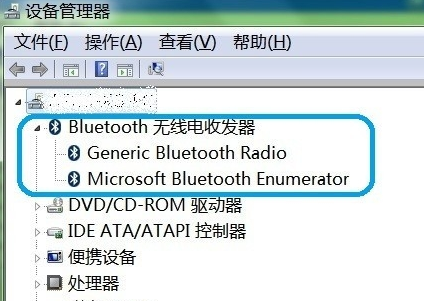
How to check the Bluetooth function of a desktop computer:
1. First, right-click this computer on the desktop, and then click "Manage".

2. Click to enter management.
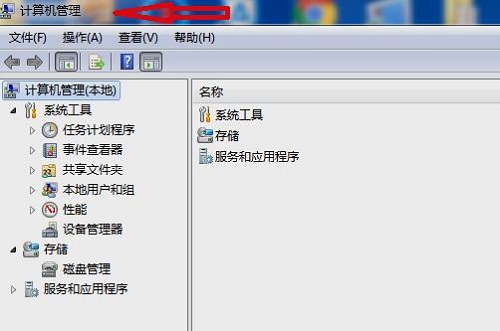
3. Then go to "Device Manager".
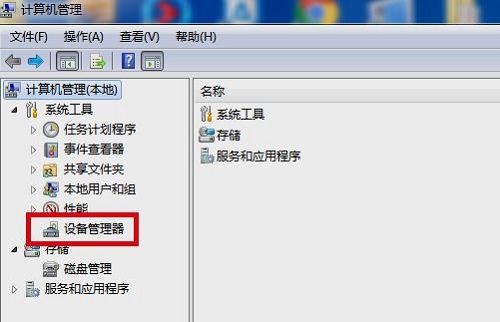
4. Then you can see if there is a "Bluetooth radio transceiver".
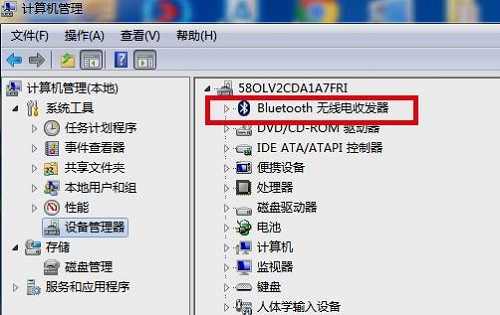
The above is the detailed content of Details on whether desktop computers have Bluetooth capabilities. For more information, please follow other related articles on the PHP Chinese website!

Hot AI Tools

Undresser.AI Undress
AI-powered app for creating realistic nude photos

AI Clothes Remover
Online AI tool for removing clothes from photos.

Undress AI Tool
Undress images for free

Clothoff.io
AI clothes remover

AI Hentai Generator
Generate AI Hentai for free.

Hot Article

Hot Tools

Notepad++7.3.1
Easy-to-use and free code editor

SublimeText3 Chinese version
Chinese version, very easy to use

Zend Studio 13.0.1
Powerful PHP integrated development environment

Dreamweaver CS6
Visual web development tools

SublimeText3 Mac version
God-level code editing software (SublimeText3)

Hot Topics
 1377
1377
 52
52
 Teach you how to adjust the screen brightness on desktop computer win7
Jul 13, 2023 pm 03:46 PM
Teach you how to adjust the screen brightness on desktop computer win7
Jul 13, 2023 pm 03:46 PM
Under Win7 system, when the brightness of our computer screen is too bright or too dark, it will always be very uncomfortable for our eyes. At this time, we need to adjust the screen brightness. This article will teach you how to adjust the brightness on a win7 desktop computer. 1. First open the Start menu, then select the Control Panel option to open the Control Panel. 2. Then select and click the "System and Security" option in the control panel that pops up. 3. Then continue to click the "Power Options" item in the system and security interface that pops up. 4. Then scroll down in the interface and you will see a screen brightness. Drag the button to adjust the screen brightness. The above is the method to adjust the screen brightness of Windows 7 computer shared with you. If you feel that your computer
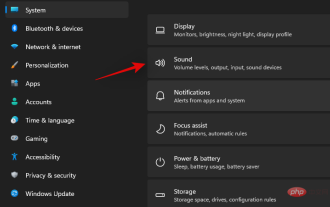 16 Ways to Fix Airpods Audio Issues on Windows 11
Apr 20, 2023 pm 12:31 PM
16 Ways to Fix Airpods Audio Issues on Windows 11
Apr 20, 2023 pm 12:31 PM
If you want to get into the ecosystem, Airpods are your go-to earbuds. However, with Windows, the experience is completely different. Windows 10 is notorious for the way it manages Airpods as Bluetooth devices. So have things changed? Are you still facing audio issues with Airpods on Windows 11? Well that’s everything you need to know! Why do I have audio issues when using Airpods on Windows 11? Windows 11's improvements when it comes to managing Airpods as Bluetooth headphones are pretty good. You no longer have to switch between headphone and stereo audio profiles
 Contacts not syncing to Apple Watch? how to fix
Apr 13, 2023 pm 02:04 PM
Contacts not syncing to Apple Watch? how to fix
Apr 13, 2023 pm 02:04 PM
The Apple Watch makes it easy to call and message someone right from your wrist, but if your contacts are missing from your watch, you might run into several issues. It can be annoying to recognize who you're getting calls or messages from, so you might not be able to use Siri to call or text contacts that aren't available on your watch. If you have a bunch of contacts on your iPhone that are lost on your Apple Watch, the post below should help you resolve the issue so you can help get your lost contacts back. Why aren't my contacts syncing to my Apple Watch? If your Apple Watch displays contacts you have saved
 Detailed explanation of whether x220 supports upgrading to Windows 11
Dec 27, 2023 pm 11:47 PM
Detailed explanation of whether x220 supports upgrading to Windows 11
Dec 27, 2023 pm 11:47 PM
The x220 is a laptop launched by Lenovo in 2012, almost ten years ago. As an old model, many users want to know whether they can upgrade to the latest win11 system. In fact, this computer can be upgraded, but it cannot be upgraded through Microsoft's push method. Can x220 be upgraded to win11: Answer: x220 can be upgraded to win111. Although x220 can be upgraded to win11, the system cannot be upgraded through the methods provided by Microsoft. 2. Because Microsoft has very high hardware configuration requirements for win11 this time, if it is not met, you must use other methods to upgrade. 3. Users who want to upgrade win11 can first download a win11 one-click reinstallation file from this site. 4
 ASRock launches DESKMAX X600 ITX host: R5-7500F, single 2.5G network port, priced at 2,648 yuan
Mar 23, 2024 pm 10:26 PM
ASRock launches DESKMAX X600 ITX host: R5-7500F, single 2.5G network port, priced at 2,648 yuan
Mar 23, 2024 pm 10:26 PM
According to news from this website on March 22, ASRock recently launched a DESKMAXX600ITX host on JD.com, which uses an R5-7500F processor. The barebone system sells for 2,648 yuan, and there is also a CPU-less version, which sells for 1,598 yuan. According to reports, this ITX host has an optional 6-core 12-thread AMDR5-7500F processor, a built-in 500WATX power supply, and a standard ASRock X600ITX motherboard. It supports the installation of up to 4 DDR57200 RAM and 4 hard drives (2 M.2+2 2.5-inch SATA) and independent graphics cards within 200mm in length. In addition, this ITX host has 1 USB-C interface (unspecified version), 4 USB-A3.2 interfaces, and 4 USB-A2
 How to check the authenticity of JBL headphones
Dec 29, 2023 pm 10:54 PM
How to check the authenticity of JBL headphones
Dec 29, 2023 pm 10:54 PM
JBL headphones are the first choice for many music listening users, with rave reviews, but everyone is still very afraid of fakes. So how can you check the authenticity of JBL headphones to avoid this problem? Let’s see how to query below. How to check the authenticity of jbl headphones: 1. First enter the "China Product Information Verification Center". 2. Then enter the query code to check whether it is correct and determine whether it is genuine. 3. You can also distinguish it by the clarity of the earphone sound. The sound of genuine headphones is very clear and the sound quality will not change. The sound of counterfeit headphones will have a lot of adulteration, and the sound quality is also very poor. 4. You can turn up the sound of your headphones to the maximum to see if it is harmonious. The sound of real headphones is the same. But the sound of the fake headphones is on
 Does Bluetooth 5.3 require mobile phone support? For details please see
Jan 14, 2024 pm 04:57 PM
Does Bluetooth 5.3 require mobile phone support? For details please see
Jan 14, 2024 pm 04:57 PM
When we buy a mobile phone, we will see that there is a Bluetooth support option in the mobile phone parameters. Sometimes we will encounter a situation where the purchased Bluetooth headset does not match the mobile phone. So does Bluetooth 5.3 need to be supported by the mobile phone? In fact, it is not necessary. Does Bluetooth 5.3 require mobile phone support? Answer: Bluetooth 5.3 requires mobile phone support. However, any mobile phone that supports Bluetooth can be used. 1. Bluetooth is backward compatible, but using the corresponding version requires mobile phone support. 2. For example, if we buy a wireless Bluetooth headset using Bluetooth 5.3. 3. Then, if our mobile phone only supports Bluetooth 5.0, then Bluetooth 5.0 is used when connecting. 4. Therefore, we can still use this mobile phone to connect headphones to listen to music, but the speed is not as good as Bluetooth.
 Analysis of frequently asked questions about Cyberpunk 2077
Jan 05, 2024 pm 06:05 PM
Analysis of frequently asked questions about Cyberpunk 2077
Jan 05, 2024 pm 06:05 PM
Recently, a super popular game Cyberpunk 2077 has been launched online. Many users are rushing to download and experience it. However, there are still many problems in the process. Today we bring you some frequently asked questions about playing Cyberpunk 2077. Come and see if you want anything. Frequently asked questions about playing Cyberpunk 2077: 1. Price details: 1. The purchase price on the steam game platform is: 298 yuan. 2. The purchase price of the epic game platform is: 43 US dollars = 282 yuan. 3. The purchase price of ps4 game terminal is: 400 yuan + HKD and 380 yuan + RMB boxed. 4. The purchase price of Russia in the Russian area is: 172 yuan. 2. Configuration details: 1. Minimum configuration (1080P): GT



