MySQL错误Forcing close of thread的两种解决方法_MySQL
最近网站访问量大增,可能有些频道程序也有一些问题,造成了MySQL数据库出现Forcing close of thread 28790 user错误。如果遇到这种情况改怎么解决呢?icech找到两种方法来解决:
1、修改mysql配置文件
如果配置文件是my.ini,可以在在my.ini添加下面两条内容:
skip-locking
skip-name-resolve
注意:在新版本的mysql中,skip-locking已经被换成了skip-external-locking,如果使用skip-locking,可能会报如下错误:
[Warning] '--skip-locking' is deprecated and will be removed in a future release. Please use '--skip-external-locking' instead.
要注意查看日志。所以新版本mysql的写法应该是:
skip-external-locking
skip-name-resolve
2、在mysql服务中进行设置
开始菜单 -> 运行 -> services.msc,找到mysql的服务并双击,点击恢复选项卡。

第一次失败:默认是“不操作”,改成"重新启动服务"。
在下方的“重新启动服务:()分钟后”添上“0”表示如果服务意外终止则立即重启动。
点击确定使设置生效。
但是有个问题产生了:如果这样进行修改,在任务管理器里无法结束mysql-nt进程。所有如果需要停止进程,先改回来再操作即可。

Hot AI Tools

Undresser.AI Undress
AI-powered app for creating realistic nude photos

AI Clothes Remover
Online AI tool for removing clothes from photos.

Undress AI Tool
Undress images for free

Clothoff.io
AI clothes remover

AI Hentai Generator
Generate AI Hentai for free.

Hot Article

Hot Tools

Notepad++7.3.1
Easy-to-use and free code editor

SublimeText3 Chinese version
Chinese version, very easy to use

Zend Studio 13.0.1
Powerful PHP integrated development environment

Dreamweaver CS6
Visual web development tools

SublimeText3 Mac version
God-level code editing software (SublimeText3)

Hot Topics
 1386
1386
 52
52
 What are the differences between Runnable and Thread in Java?
May 07, 2023 pm 05:19 PM
What are the differences between Runnable and Thread in Java?
May 07, 2023 pm 05:19 PM
There are two ways to implement multi-threading in Java, one is to inherit the Thread class, and the other is to implement the Runnable interface; the Thread class is defined in the java.lang package. As long as a class inherits the Thread class and overrides the run() method in this class, it can implement multi-threaded operations. However, a class can only inherit one parent class, which is a limitation of this method. Let’s look at an example: packageorg.thread.demo;classMyThreadextendsThread{privateStringname;publicMyThread(Stringname){super();this
 Start a new thread using java's Thread.start() function
Jul 24, 2023 pm 11:01 PM
Start a new thread using java's Thread.start() function
Jul 24, 2023 pm 11:01 PM
Use Java's Thread.start() function to start a new thread. In Java, we can use multi-threading to execute multiple tasks concurrently. Java provides the Thread class to create and manage threads. The start() function in the Thread class is used to start a new thread and execute the code in the run() method of the thread. Code example: publicclassMyThreadextendsThread{@Overr
 How does Thread generate an interface in java?
May 17, 2023 pm 12:49 PM
How does Thread generate an interface in java?
May 17, 2023 pm 12:49 PM
In java, when it comes to threads, Thread is essential. A thread is a lighter scheduled executor than a process. Why use threads? By using threads, you can separate resource allocation and execution scheduling in operating system processes. Each thread can not only share process resources (memory address, file I/O, etc.), but can also be scheduled independently (thread is the basic unit of CPU scheduling). Note 1. Thread is the most important class for making threads, and the word itself also represents thread. 2. The Thread class implements the Runnable interface. Instance publicclassThreadDemoextendsThread{publicvoidrun(){for(inti=0
 Java uses the start() function of the Thread class to start a new thread
Jul 24, 2023 am 11:31 AM
Java uses the start() function of the Thread class to start a new thread
Jul 24, 2023 am 11:31 AM
Java uses the start() function of the Thread class to start a new thread. In Java, multi-threading is a concurrent execution method that can perform multiple tasks at the same time. In order to implement multi-threading, the Thread class is provided in Java, through which threads are created and controlled. Among them, the start() function is used to start a new thread. The function of the start() function is to put the thread into the ready state and automatically call the thread's run() method. When a thread calls start(
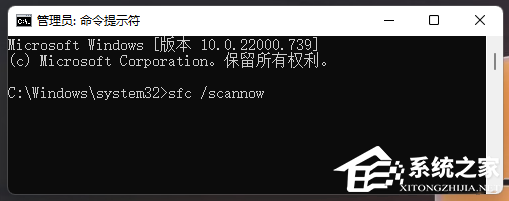 Five ways to fix Thread Stuck in Device Driver blue screen
Mar 25, 2024 pm 09:40 PM
Five ways to fix Thread Stuck in Device Driver blue screen
Mar 25, 2024 pm 09:40 PM
Some users reported that after installing Microsoft's March Win11 update patch KB5035853, a blue screen of death error occurred, with "ThreadStuckinDeviceDriver" displayed on the system page. It is understood that this error may be caused by hardware or driver issues. Here are five fixes that will hopefully resolve your computer blue screen problem quickly. Method 1: Run system file check. Run the [sfc/scannow] command in the command prompt, which can be used to detect and repair system file integrity issues. The purpose of this command is to scan and repair any missing or damaged system files, helping to ensure system stability and normal operation. Method 2: 1. Download and open the "Blue Screen Repair Tool"
 Overview of Thread threads in C#
Feb 18, 2024 am 11:20 AM
Overview of Thread threads in C#
Feb 18, 2024 am 11:20 AM
Introduction to Thread in C#, specific code examples are required. In C#, Thread (thread) is an independent execution path for executing code. By using threads, we can execute multiple tasks in parallel and improve the performance and responsiveness of the program. This article will introduce the basic concepts, usage and related code examples of Thread threads in C#. 1. The basic concept of threads Threads are the basic execution units in the operating system. In C#, the Thread class is the primary tool for creating and manipulating threads. Threads can
 iPhone 15 Pro welcomes Apple's latest network technology: Thread
Sep 18, 2023 pm 11:05 PM
iPhone 15 Pro welcomes Apple's latest network technology: Thread
Sep 18, 2023 pm 11:05 PM
iPhone15Pro and iPhone15ProMax support the Thread mesh network protocol. Thread networking technology is listed as a new feature on Pro models but is not included in iPhone 15 and iPhone 15 Plus. Apple said that the iPhone 15 Pro is the first smartphone with a Thread radio, which can be used to directly control smart home products that support Thread. Thread has been added to the HomePod mini and Apple TV before, but no other Apple devices have Thread connectivity. In a press release for the iPhone 15 Pro models, Apple explained that Thread is the "home
 Java uses the join() function of the Thread class to implement thread synchronization
Jul 25, 2023 pm 07:27 PM
Java uses the join() function of the Thread class to implement thread synchronization
Jul 25, 2023 pm 07:27 PM
Java uses the join() function of the Thread class to implement thread synchronization. In Java multi-thread programming, thread synchronization is an important concept. In some scenarios, we want threads to execute in a specific order, or to wait for other threads to finish executing before continuing. Java's Thread class provides the join() function to implement thread synchronization. The join() function is a method provided by the Thread class. Its function is to wait for the thread to complete execution before continuing. When one thread calls another




