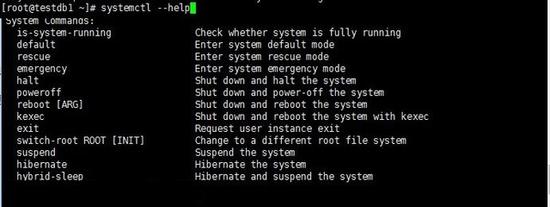| Introduction |
Starting from CentOS 7.x, CentOS began to use the systemd service instead of daemon. The original commands related to managing system startup and managing system services were all replaced by the systemctl command.
|
systemctl command parameters include:
| halt |
Enter system shutdown mode, the power may not be cut off |
| poweroff |
Enter system shutdown mode, power off |
| reboot |
Restart directly |
| suspend |
The system hangs and enters sleep mode |
For example, to restart the system, you can execute the command #systemctl reboot

Summed up
Correct use of power on and off commands can prevent abnormal damage to the hardware and ensure the normal and stable operation of the system.
- In order to avoid damage to the Linux file system caused by instantaneous power outages, it is recommended that the Linux host used as a server use a dual power supply UPS system to continuously provide stable power.
- Develop good operating habits, avoid logging in to the system directly as root, create an ordinary user to log in to the system, and start applications as an ordinary user.
- Follow the correct system shutdown method to prevent system and hardware damage, and use shutdown, poweroff and other commands to shut down correctly.
The above is the detailed content of Tips for shutting down the computer in CentOS: Use the systemctl command to shut down the computer. For more information, please follow other related articles on the PHP Chinese website!