
Many friends have reported that when using the edge browser, lags and connection failures always occur. They want to uninstall it but are afraid of system problems and dare not uninstall it. So, can it be uninstalled? Let’s take a look at the details and introduction below.
Answer: The edge browser can be uninstalled.
edge browser is an exclusive browser that came out with win10. If you want to uninstall it,
it is best to uninstall it if there is a third-party browser.
Avoid unnecessary problems caused by not having a browser.
1. Right-click the lower left corner and select "Windows PowerShell (Administrator)".
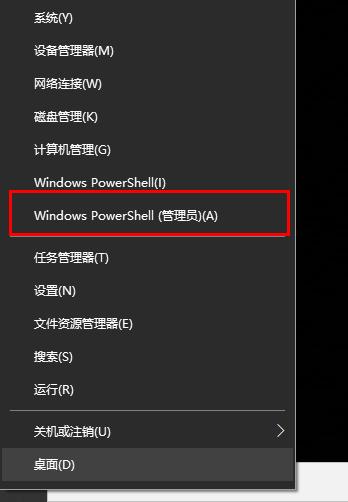
2. Then enter the command get-appxpackage *edge*.

3. Find the PackageFullName item in the command prompt and copy the name after it.
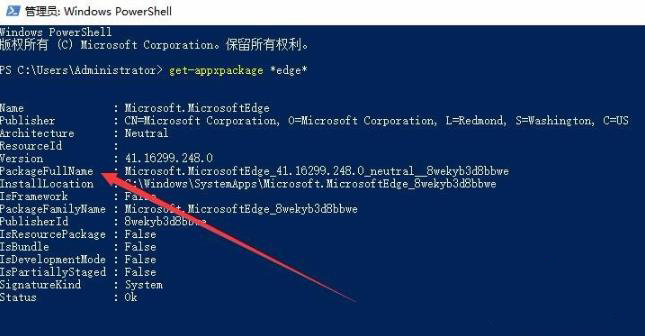
4. Then enter the command remove-appxpackage Microsoft.MicrosoftEdge_25.10586.0.0_neutral__8wekyb3d8bbwe.
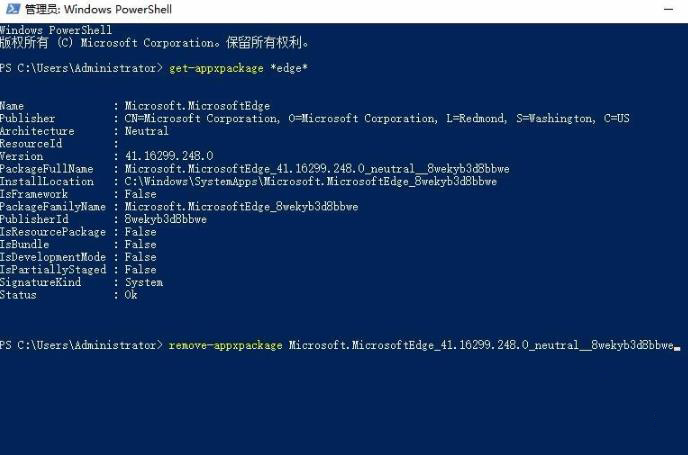
5. Wait for uninstallation.

The above is the detailed content of Specific instructions on whether you can uninstall the Edge browser. For more information, please follow other related articles on the PHP Chinese website!




