
When we are in win10 tablet mode, the user’s desktop icons suddenly disappear, so how to solve it? In fact, it may be that the user accidentally triggered the option to hide icons, so let’s take a look at the detailed method to fix the problem of all icons disappearing in Windows 10 tablet mode!
1. You may have accidentally triggered the option to hide icons
1. Click the Start menu - click Settings - Select System;

2. Click Tablet Mode - Hide application icons on the taskbar when in tablet mode on the right and set it to Off. ;
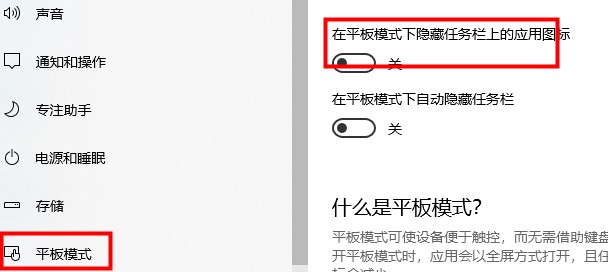
If you have other questions, you can read more about them~
The above is the detailed content of Guide to solving the problem of disappearing tablet mode icon in Windows 10. For more information, please follow other related articles on the PHP Chinese website!




