
The win101903 version not only fixes various bugs that occurred in our previous system, but also adds many new features. Many users are curious about when win101903 will be released. Let’s find out together.
Answer: Microsoft officially released the win101903 version in May 2019.
Win10 system has various built-in applications. Now win101903 can uninstall some of the built-in applications.
Uninstallation is limited to general applications. As for Edge and the App Store, it cannot be uninstalled. After all, it will involve many underlying functions of Win10.
1. Light Theme with acrylic effect
1. Light Theme is a newly added function of Win10 19H1
2. Including resources The Light Theme with acrylic effect can be seen in the manager, settings panel, right-click menu, Jumplist, Cortana search box, notification center,
.
3. Even some taskbar icons and text have been replaced with a new style that is more suitable for light-colored interfaces.
4. It’s just that the icon background of the start menu has not been adjusted, and it still looks a bit uncoordinated.
5. However, you can adjust the theme color to make it better match the new theme. .
19 H1 version Light Theme taskbar has enabled new icons.

2. Black and white mixed background
Many friends have tried the night mode of 1809, and the effect is pretty good.
The new 19H1 incorporates Light Theme on this basis.
In Personalization, Color, you will find the newly added color customization function.
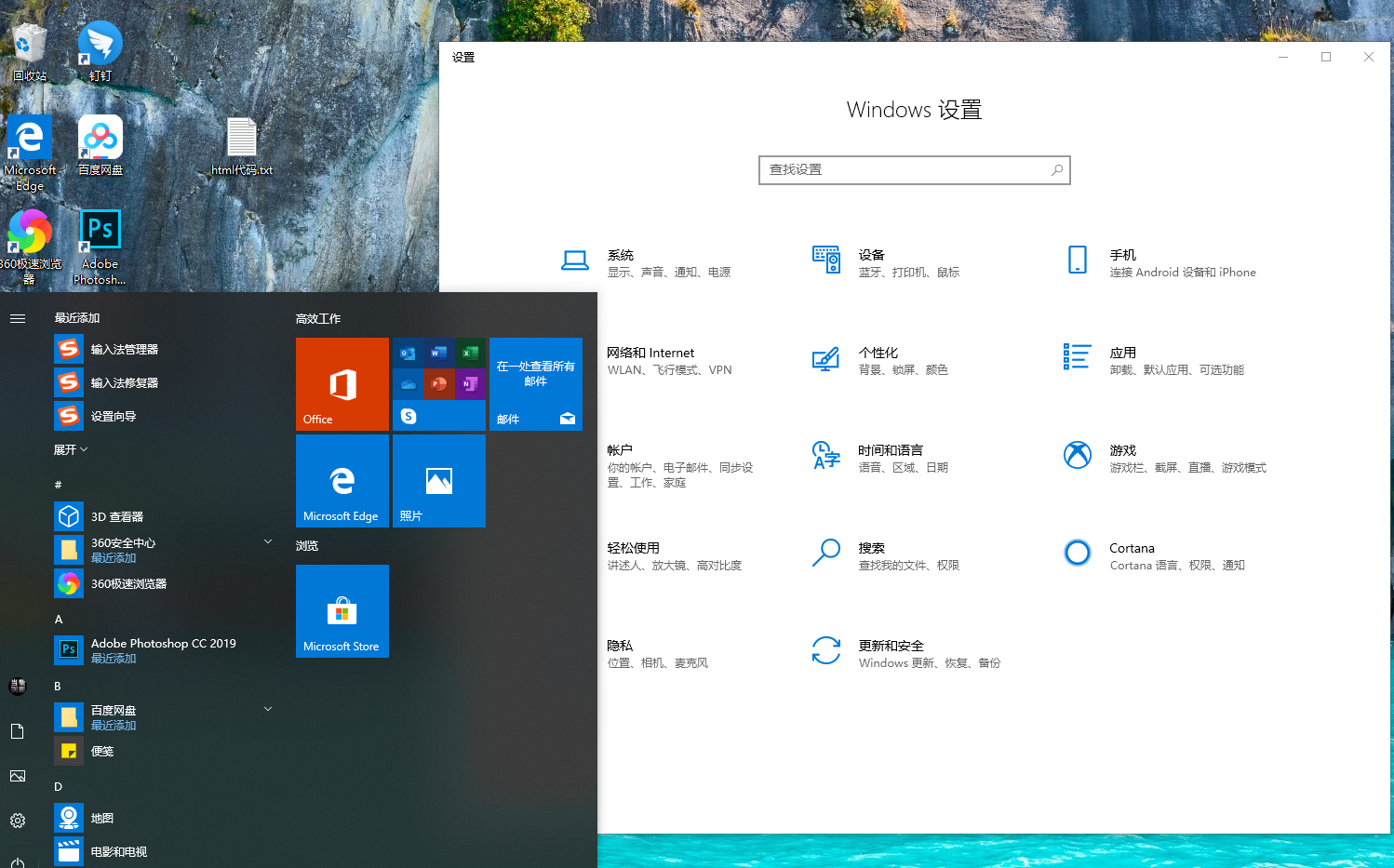
3. Separation of the search bar and start menu
1. The search bar and start menu began to be separated in Win10 19H1. The official said that this move will Make the start menu run more smoothly.
2. Win10 19H1 will automatically count the usage frequency of each application in the system, and automatically display the most frequently used application at the top of the panel.
3. In addition, it will also display recently used files, a bit like the "recently used projects" in the Win7 era.
4. In addition, a Time Line function has been added next to the panel. Click "Tag" to open the "Time Line".

4. System and Reserved Space
1. "System Reserved Space" is a newly added function under the "System → Storage" tab of Win10 19H1, occupying The space is not small.
2. "System reserved space" is a part of the space reserved by the operating system in advance to prevent the C drive from being filled up and
unable to download updates. To put it bluntly, it is a self-protection mechanism. .
3. Users are not allowed to use this part of the space, which means that even if you fill up the C drive,
the operating system can still run normally or update to the latest version through this part of the space. .
4. Of course, the size here is mainly related to the user's computer configuration. The larger the memory, the larger the reserved space.

5. Files support blank names
1. Windows has always identified each file through its file name.
If a file Without a name, the system will ask you first until you have a name in mind before saving.
2. Starting from Win10 19H1, even if you don’t think of a name at the time, you can save it first.
3. However, this function has a prerequisite, that is, the system must have the function of displaying file extensions turned on, otherwise the name will be used as the file name by default.
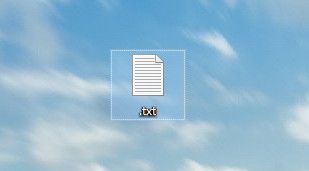
The above is the detailed content of win101903 release time and detailed introduction. For more information, please follow other related articles on the PHP Chinese website!
 What are the office software
What are the office software
 Introduction to the meaning of cloud download windows
Introduction to the meaning of cloud download windows
 What to do if temporary file rename fails
What to do if temporary file rename fails
 What to do if avast reports false positives
What to do if avast reports false positives
 The difference between get and post
The difference between get and post
 Telecom cdma
Telecom cdma
 What should I do if the CAD image cannot be moved?
What should I do if the CAD image cannot be moved?
 fakepath path solution
fakepath path solution
 Check if the port is open in linux
Check if the port is open in linux




