
Generally speaking, the 0x80071ac3 problem will occur when we use a USB flash drive to copy, paste or move files. The cause may be that there is a problem with the USB flash drive itself. You can try to use the repair command that comes with the system. Fix it, let’s take a look below.
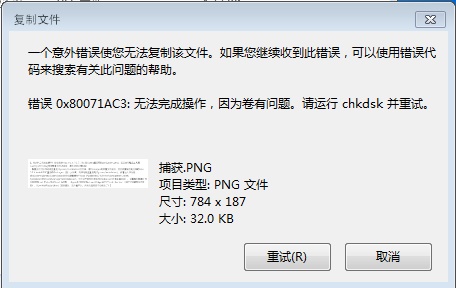
Method 1:
1. Some users have problems when using U disk. First press Press the shortcut key "win r" to open the run window, enter cmd and press Enter.
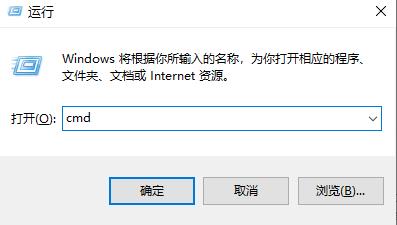
2. Then enter the code: chkdsk X: /f", "X" refers to the specific drive letter of your U disk, for example, add H for "H" disk .
3. After inputting, press Enter. After waiting for the completion, the U disk will be repaired.
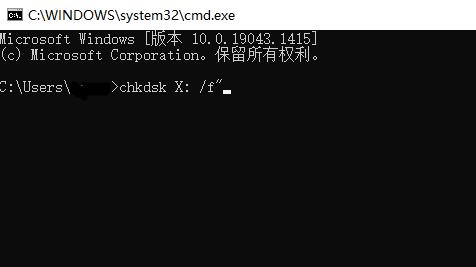
Method 2:
1. This problem may be a USB flash drive problem, so we can try to repair our USB flash drive first.
2. First, right-click the start menu in the lower left corner and select "Run" to open it.
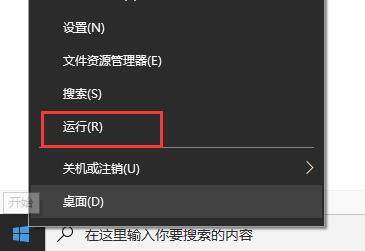
3. Enter "cmd" during operation, and then click "OK" below
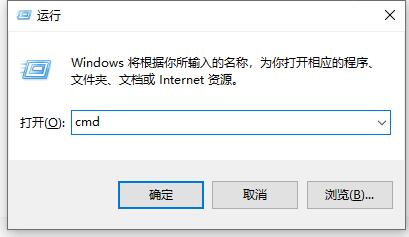
4. Next we need to First go to "My Computer" to confirm the name of your USB drive letter.
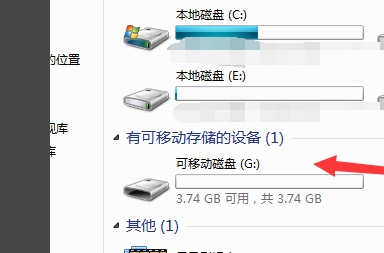
5. Then enter "chkdsk G:/f" and press Enter to confirm. (The G here refers to our U disk drive letter, which depends on the user’s own situation)
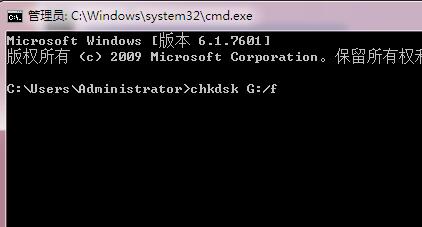
6. Then the system will automatically repair the U disk for us and repair it. After completion, you can use the USB flash drive.
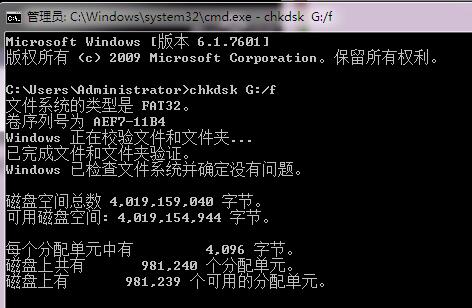
Method 3:
1. Open "This Computer", find your USB flash drive and right-click to select " Properties"
2. Then select "ReadyBoost" above and click "Don't use this device"
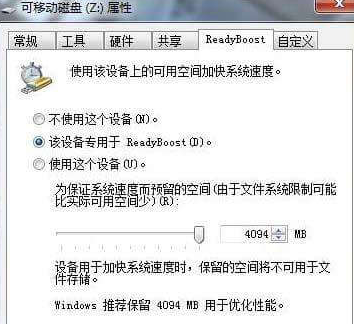
Method 4:
1 , press "win R" and then enter "devmgmt.msc" to open the device manager
2. Find your U disk or hard disk in it, right-click and select "Uninstall Device"
3 , restart the computer, re-insert the hardware, and wait for the computer to scan again for driver installation.

Method five:
1. If the above two methods are solved No, it may be that your system version is not compatible with the USB disk version.
2. It is recommended to use the latest Berry one-click installation to reinstall the win10 version.
Method 6: Use the disk check tool
1. Start "This PC", locate the U disk or mobile hard disk, right-click it and select "Properties".
2. Select "Tools" in the top toolbar and click Click "Check" under "Check".
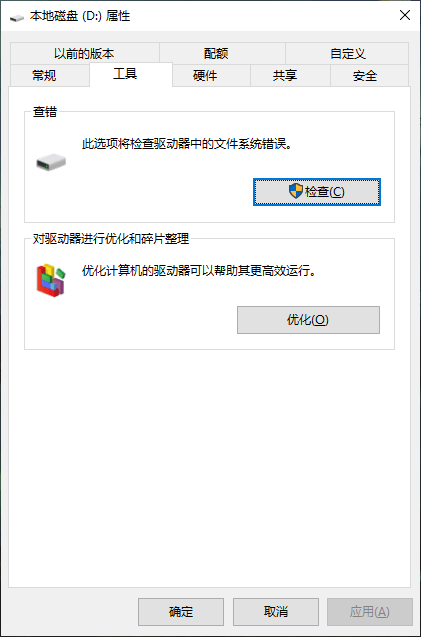
3. If an error is detected, the system will prompt you to scan the drive. If no error is found, you will be notified " There is no need to scan this drive". You can also check the disk by clicking "Scan drive".
4. After the scan is completed. If there are no problems, the system will tell you "Windows has successfully scanned the drive. No errors found. "If an error is detected, you need to follow the prompts to restart the computer to repair the file system. Just restart according to the instructions.
Extended reading: 0x80072f8f error code | 0x80070005 error codeThe above is the detailed content of How to solve the 0x80071ac3 error code problem. For more information, please follow other related articles on the PHP Chinese website!
 Computer screen shows no signal
Computer screen shows no signal
 What does legacy startup mean?
What does legacy startup mean?
 Introduction to Document in JS
Introduction to Document in JS
 Euro-Italian Exchange official app
Euro-Italian Exchange official app
 How to download and save today's headline videos
How to download and save today's headline videos
 Reasons why website access prompts internal server error
Reasons why website access prompts internal server error
 Implementation method of VUE next page function
Implementation method of VUE next page function
 Bitcoin exchange
Bitcoin exchange
 What to do if the chm file cannot be opened
What to do if the chm file cannot be opened




