How to improve the running speed of win10
The win10 system will slowly slow down during use. This is a small problem that can be solved. Although the problem is small, if the lagging and slow running are left alone, it will seriously bring down various programs in the long run. If you want to restore the computer to run as high as the factory, then try the detailed graphic and text explanation of the method that the editor has prepared for you today to improve the fluency of win10.
How to speed up the running speed of win10:
1. First, press the shortcut key "win r" to open the run, enter control, and enter the control panel.
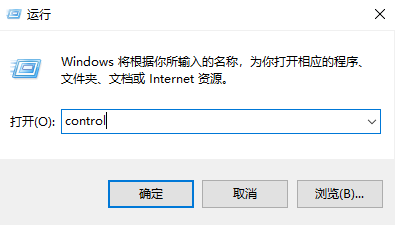
2. Switch to large icon mode.
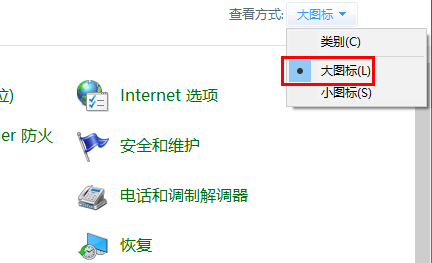
3. Select the system.
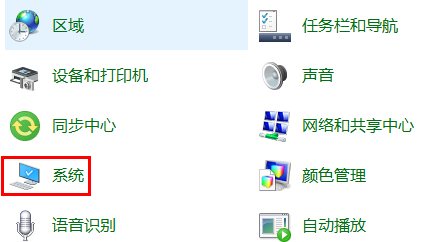
4. Select advanced settings.
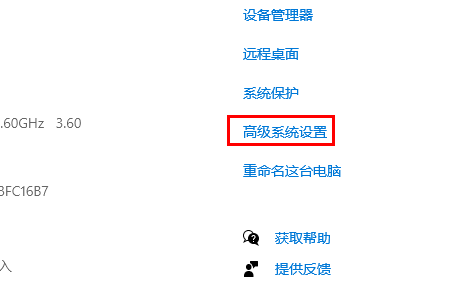
5. Click Settings in the performance selection.
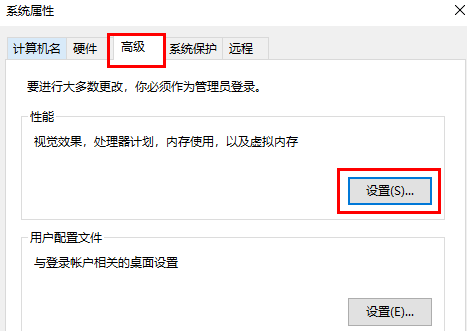
6. You can see that there are 4 setting modes here.
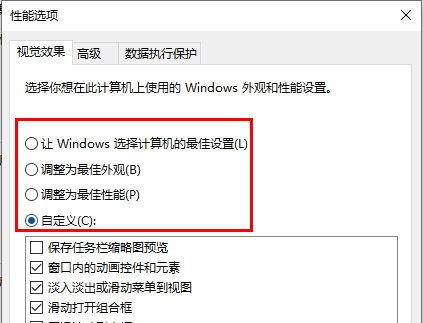
7. Set it to the best performance mode.
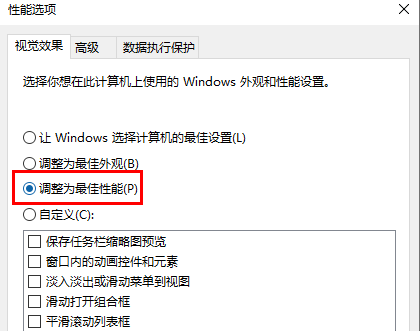
8. Click Apply first, then click OK.
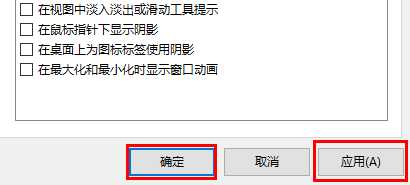
The above is the detailed content of How to improve the running speed of win10. For more information, please follow other related articles on the PHP Chinese website!

Hot AI Tools

Undresser.AI Undress
AI-powered app for creating realistic nude photos

AI Clothes Remover
Online AI tool for removing clothes from photos.

Undress AI Tool
Undress images for free

Clothoff.io
AI clothes remover

Video Face Swap
Swap faces in any video effortlessly with our completely free AI face swap tool!

Hot Article

Hot Tools

Notepad++7.3.1
Easy-to-use and free code editor

SublimeText3 Chinese version
Chinese version, very easy to use

Zend Studio 13.0.1
Powerful PHP integrated development environment

Dreamweaver CS6
Visual web development tools

SublimeText3 Mac version
God-level code editing software (SublimeText3)

Hot Topics
 Solution to the slow running speed of Windows 10 system computer
Jul 09, 2023 am 10:09 AM
Solution to the slow running speed of Windows 10 system computer
Jul 09, 2023 am 10:09 AM
The win10 system has gradually become the mainstream operating system, but after using it for a long time, there will always be some problems, such as the system running slowly. I believe many friends have encountered the problem of slow running speed of Win10 computer. So what should I do if Win10 computer runs slow? Some friends don’t know how to deal with it. Let’s take a look at the solution to the slow running speed of the Win10 system computer. The solution to the slow running speed of Windows 10 computer is as follows: 1. Right-click the system disk and click [Properties]. 2. Enter the system disk properties interface and select Disk Cleanup. 3. Wait for the program to scan the system for junk files. 4. Check the junk files you need to clean and click the OK button. 5. A cleanup confirmation window pops up, click Delete Files.
 How to improve the running speed of win10
Jan 01, 2024 pm 10:47 PM
How to improve the running speed of win10
Jan 01, 2024 pm 10:47 PM
The win10 system will slowly slow down during use. This is a small problem that can be solved. Although the problem is small, if the lagging and slow running are left alone, it will seriously slow down the normal operation of various programs in the long run. , if you want to restore the computer to run as high as the factory, try the detailed graphic and text explanation of the method that the editor has prepared for you today to improve the fluency of win10. How to speed up the running speed of win10: 1. First press the shortcut key "win+r" to open the run, enter control, and enter the control panel. 2. Switch to large icon mode. 3. Select the system. 4. Select advanced settings. 5. Click Settings in Performance Selection. 6. You can see that there are 4 setting modes here. 7. Set to the best performance mode
 How to clean up trash in opporeno5pro_How to clean up trash in opporeno5pro
Mar 25, 2024 pm 10:51 PM
How to clean up trash in opporeno5pro_How to clean up trash in opporeno5pro
Mar 25, 2024 pm 10:51 PM
1. Find and open [Mobile Manager] on the desktop. 2. Click [One-click Optimization] and [Clear Storage].
 How to clean up trash in oppoa93_Tutorial on cleaning up trash in oppoa93
Mar 25, 2024 am 11:31 AM
How to clean up trash in oppoa93_Tutorial on cleaning up trash in oppoa93
Mar 25, 2024 am 11:31 AM
1. Open Mobile Manager and click [One-click Optimization]. 2. Or enter [Clean Storage]. 3. Click [Clean with confidence].
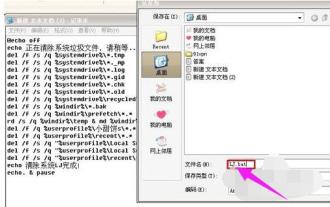 C drive junk cleaning guide: Detailed steps to completely clean up C drive junk
Jan 15, 2024 pm 03:21 PM
C drive junk cleaning guide: Detailed steps to completely clean up C drive junk
Jan 15, 2024 pm 03:21 PM
When we use the computer, we will feel that the computer's response speed is relatively slow after a long time. This is mainly caused by the accumulation of too much garbage on the C drive. When the cache of software and web browsing accumulates to a certain amount, the computer will run slow. So how to clean up the C drive garbage? Below, the editor will share with you the steps to completely clean up the C drive junk. When using a computer, you will feel that the computer's response speed is slower after a long time. Therefore, surfing the Internet every day will bring a lot of temporary files to the computer. If these junk files are not cleaned up for a long time, it will affect the running speed of the computer. So how to quickly clean up C drive junk? Below, the editor will explain to you how to completely clean up the C drive junk. I wrote a bunch of code on how to completely clean up the c drive garbage. The code is as follows: @echoo
 Clean up junk files on your computer's C drive
Feb 19, 2024 am 10:36 AM
Clean up junk files on your computer's C drive
Feb 19, 2024 am 10:36 AM
How to clean up junk when computer C drive is full. With the development of technology, computers play an increasingly important role in our daily lives. However, as time goes by, the disk space we use on our computers will inevitably become less and less, especially the C drive. When the C drive is full, the computer will become slow and may even be unable to perform certain tasks. Therefore, it is particularly important to know how to clean junk files in C drive. First, we need to understand what junk files are. Junk files refer to temporary files, historical records,
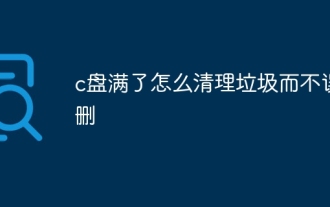 How to clean out the trash without accidentally deleting the C drive when it is full?
Jan 15, 2024 pm 04:55 PM
How to clean out the trash without accidentally deleting the C drive when it is full?
Jan 15, 2024 pm 04:55 PM
Methods to clean up junk on the C drive without accidentally deleting it: 1. Use the system’s built-in disk cleaning tool; 2. Clean the recycle bin; 3. Uninstall unnecessary programs; 4. Clean browser cache and temporary files; 5. Move files to other partitions; 6. Use third-party cleaning tools; 7. Back up important files; 8. Defragment the disk regularly; 9. Turn off the hibernation function and compress hibernation files; 10. Adjust system settings to reduce cache files. Detailed introduction: 1. Use the disk cleanup tool that comes with the system, right-click on the C drive, select "Properties", click "Disk Cleanup" and so on.
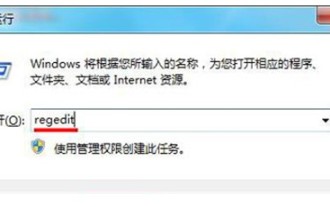 What should I do if my computer is stuck after using win7 for a long time? Detailed introduction to the solution
Jul 07, 2023 pm 03:45 PM
What should I do if my computer is stuck after using win7 for a long time? Detailed introduction to the solution
Jul 07, 2023 pm 03:45 PM
What should I do if my computer freezes after using win7 for a long time? Many users have encountered this when using win7. How to solve it? First, users need to clean the disk, search for disk defragmentation, and then eliminate it. The analysis of the hard drive inside can help users solve many additional hard drive problems, so the following is a detailed introduction to how to solve the problem of computer lag after using win7 for a long time. You can refer to it for reference. What should I do if my computer is stuck after using win7 for a long time? 1. If the computer is used and operated for a long time, it will cause disk fragmentation, which will also affect the response speed of the computer. Therefore, you can sort out the disk fragmentation. Enter the root directory of the computer website, right-click the C drive, and click "Properties". 2,






