
Clearing the screen generally refers to clearing the words in the command line mode, because too many words will be messy. So occasionally I need to clear the screen. The commands to clear the screen are different in different operating systems. Under DOS or Windows cmd, just hit cls and press Enter to clear the screen. The command under Linux is clear, which is the command to clear the terminal.
Want to reset and clear the screen in Centos8 terminal? Let’s take a look at the detailed tutorial below.

1. Click [Activity].
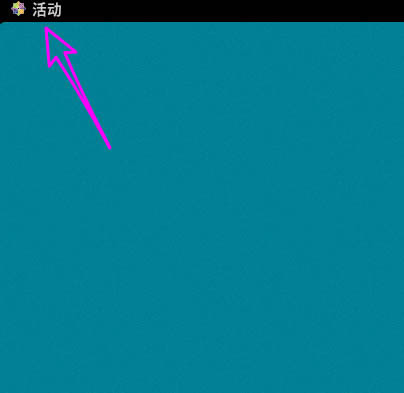
2. Click [Terminal].
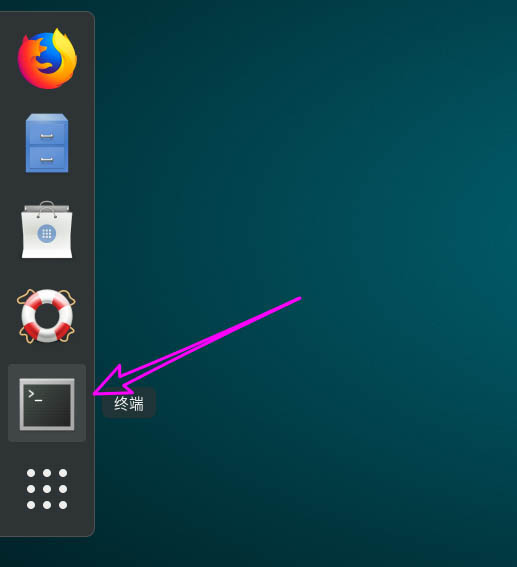
3. As shown in the figure below, execute the ls -l command to see the input and output of the terminal interface.
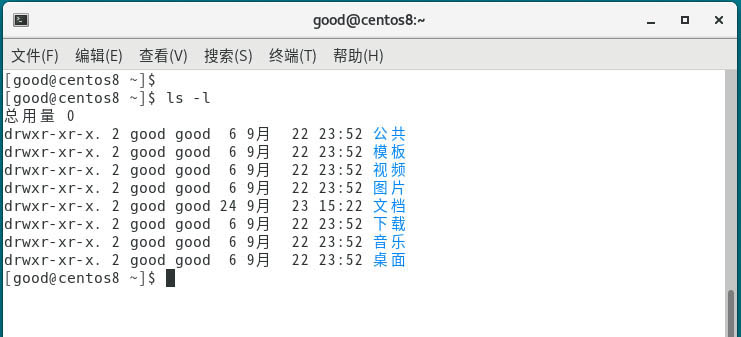
4. Then click [Terminal] on the menu bar.

5. Click [Reset] or [Reset Clear Screen] in the drop-down menu. Reset reinitializes the terminal. Reset and clear the screen to clear all screen contents.
In centos8, the command corresponding to reset is reset, and the command corresponding to clearing the screen is clear. The function of clear command is to turn down a page, and the function of reset is to reinitialize the terminal.
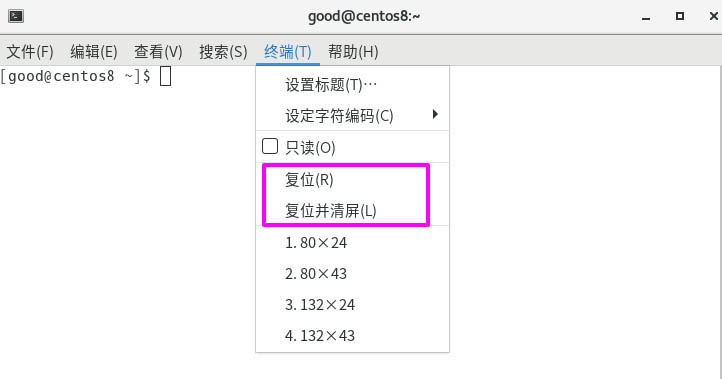
The above is the detailed content of How to reset the terminal and clear the screen in Centos8. For more information, please follow other related articles on the PHP Chinese website!




