
When installing the win7 system, 100M of hidden system space will be generated. Many people do not understand this space and do not know how to delete the hidden space. The following will bring you the method of deleting it. Learn it quickly.
1. Press "win r" to open run, enter cmd and right-click "Run as administrator".
2. Enter bcdboot c:\windows /s c: "Startup file successfully created" will pop up.
3. Enter diskmgmt.msc in the start search bar to start "Disk Management" and set the C partition as the active partition.
4. Restart the computer, re-enter disk management, delete the 100MB hidden partition and restart.
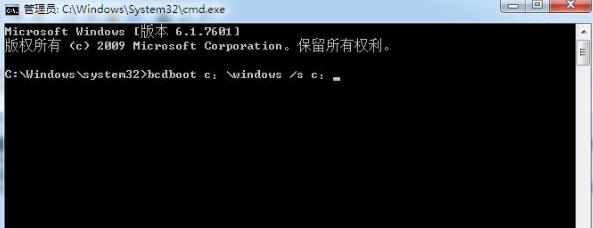
The above is the detailed content of Steps and methods to delete win7100m hidden partition. For more information, please follow other related articles on the PHP Chinese website!




