
When the win10 system came out, many friends may still feel unfamiliar with this brand new system. Many players need the screenshot button to record their glorious moments when using it, so let’s take a look at how win10 works. Take a screenshot.
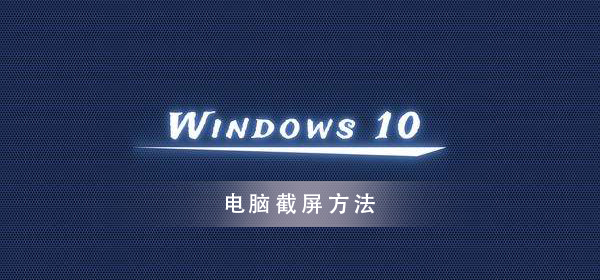
1. Shortcut keys for taking full screen screenshots in win10 system
1. The simplest method is to take full screen screenshots . Find the Print ScSysRq key on the keyboard. This is the system's built-in screenshot key. Press it to take a full-screen screenshot. The system will save the picture to the C:\Users\username\Pictures\Screenshots folder.
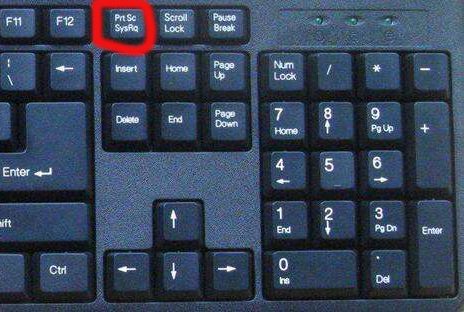
2. Capture the active window in win10 system
1. Press the shortcut key on the keyboard: Alt PrintScreen to open the capture window, no matter what you are currently opening What, what is captured is what is captured, not the screen. After taking the screenshot, you can find word, paste it, and then save it.

3. Game screenshots
1. Press the shortcut key on the keyboard: Win G to open Microsoft’s own game screen recording tool. It also has a screenshot function, which captures full-screen pictures. The captured pictures will be automatically saved in the C:\Users\username\Videos\Captures folder.
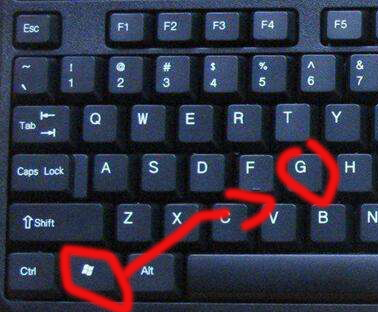
4. Windows built-in screenshot tool
1. Open the screenshot tool in the windows attachment. This screenshot tool is more suitable for friends who have greater needs for screenshots. , because compared with the previous screenshot methods, this screenshot tool provides various methods of window, full screen, rectangle, and any format. The screenshot content is colorful and suitable for friends with greater needs.

The above is the detailed content of Screenshot method and operation guide of win10 system. For more information, please follow other related articles on the PHP Chinese website!
 How to take screenshots on computer
How to take screenshots on computer
 How to solve the problem of missing steam_api.dll
How to solve the problem of missing steam_api.dll
 How to implement h5 to slide up and load the next page on the web side
How to implement h5 to slide up and load the next page on the web side
 What is the principle and mechanism of dubbo
What is the principle and mechanism of dubbo
 How to resume use of gas after payment
How to resume use of gas after payment
 How to modify the text in the picture
How to modify the text in the picture
 What are the methods for restarting applications in Android?
What are the methods for restarting applications in Android?
 Where to buy Bitcoin
Where to buy Bitcoin
 How to open WeChat html file
How to open WeChat html file




