
Some users will set account passwords for their computers to protect computer privacy and security, but sometimes it is troublesome for us to enter it every time we open it. Then some users don’t know how to cancel the login account on win8. Now Let me introduce to you how to cancel the settings.
1. Win r opens the running interface.
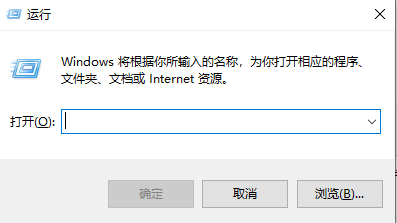
2. Enter "netplwiz" in the dialog box and press Enter to confirm.
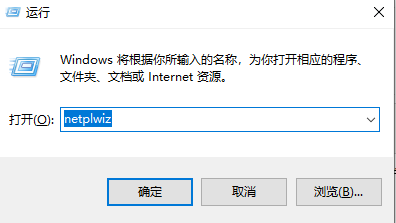
3. Then uncheck "To use this computer, users must enter a username and password".
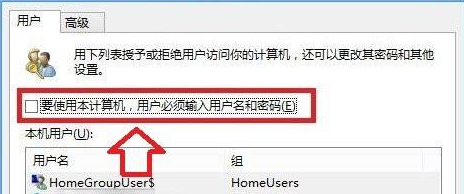
4. After clicking OK, the system will pop up a password input box again. At this time, we can enter the password again and click OK.
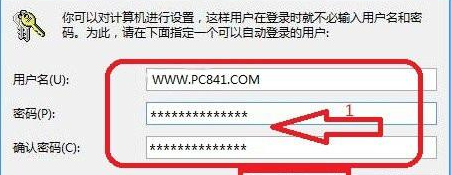
Related reading: Black screen does not enter the desktop after startup
The above is the detailed content of Cancel win8 startup account login. For more information, please follow other related articles on the PHP Chinese website!
 How to turn off win10 upgrade prompt
How to turn off win10 upgrade prompt
 The difference between lightweight application servers and cloud servers
The difference between lightweight application servers and cloud servers
 CMD close port command
CMD close port command
 The difference between external screen and internal screen broken
The difference between external screen and internal screen broken
 How to jump with parameters in vue.js
How to jump with parameters in vue.js
 Cell sum
Cell sum
 How to intercept harassing calls
How to intercept harassing calls
 virtual digital currency
virtual digital currency




