Can deleted Apple notes be recovered? Share data recovery methods
We know that many office workers have a habit of recording things in memos on their mobile phones. The advantage of this is that we can record urgent matters first and then solve them slowly. In addition, we can also store some important account passwords in the memo, making it easy to log in directly at any time and place. But what if we accidentally delete iPhone notes? Faced with this situation, what should we do? Is there any good solution? Let's take a look together

When editing a memo, you may accidentally delete the important content you just edited, or some content may disappear due to other operations. At this point, you don't need to do too many operations. You just need to pick up the iPhone and shake it, and the "Undo Typing" prompt box will appear. Click "Undo" to go back to the previous operation, and accidentally deleted content will be restored
Apple mobile phones provide iCloud cloud services. Just turn on the iCloud automatic backup switch, and the mobile phone content will be automatically synchronized to the cloud. . If the content on the phone is deleted, we can view the backup record on iCloud and choose to restore
The memo software comes with a recently deleted function. When the memo content is deleted, it will first enter the recently deleted folder. If the memo has not been deleted for a long time, you can first go to the Recently Deleted folder to find it. It is usually there and click Restore.

If you have not performed iCloud backup, or the number of accidentally deleted memos has exceeded For 30 days, we recommend you use professional data recovery tools to obtain more secure and reliable data. For example, you can use Apple data repair tools to recover local data such as notes, text messages, contacts, photos, etc.! The following are the specific recovery steps:
Operation Guide:
Operation Step 1: First download and install the required tools, and then use a data cable to connect the device to the computer. Then unlock the device and click the "Trust" option on the device, and finally click "Recover data from device"

Step 2: On the software interface, all file types that support recovery will be displayed. Check the data type that needs to be recovered, for example, select "Memo Attachment", and then click "Scan"

Step 3: Preview the recoverable data. After the scan is completed, the scanned files will be arranged according to categories. You can choose "Show all data" or "Show only deleted data" to find the required memo content

Step 4: Success Recover accidentally deleted notes. After turning off the [Find] function, you can directly restore the selected memos that need to be recovered to the device.
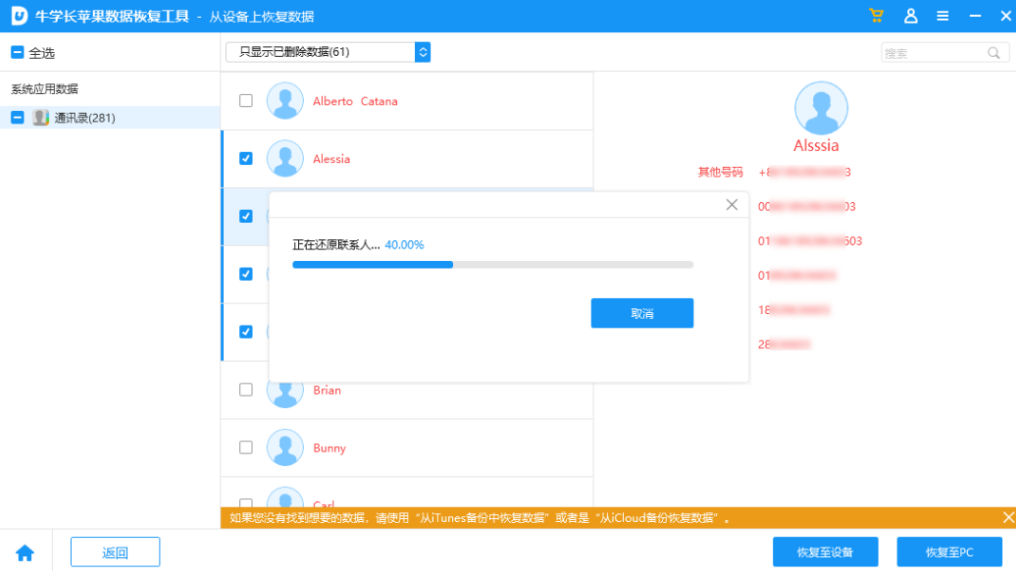
Please note: No matter which data recovery software is used, there is no guarantee that it can be 100% complete. recover. If you perform the recovery operation immediately after deleting the data, the probability of recovery will be relatively high. The sooner you recover, the better the results!
The above is the detailed content of Can deleted Apple notes be recovered? Share data recovery methods. For more information, please follow other related articles on the PHP Chinese website!

Hot AI Tools

Undresser.AI Undress
AI-powered app for creating realistic nude photos

AI Clothes Remover
Online AI tool for removing clothes from photos.

Undress AI Tool
Undress images for free

Clothoff.io
AI clothes remover

AI Hentai Generator
Generate AI Hentai for free.

Hot Article

Hot Tools

Notepad++7.3.1
Easy-to-use and free code editor

SublimeText3 Chinese version
Chinese version, very easy to use

Zend Studio 13.0.1
Powerful PHP integrated development environment

Dreamweaver CS6
Visual web development tools

SublimeText3 Mac version
God-level code editing software (SublimeText3)

Hot Topics
 1377
1377
 52
52
 8 iPhone Apps I'm Using to Try and Live Forever
Mar 16, 2025 am 12:19 AM
8 iPhone Apps I'm Using to Try and Live Forever
Mar 16, 2025 am 12:19 AM
Maximize Your Lifespan: iPhone Apps for a Healthier, Longer Life Groucho Marx famously aspired to live forever, or die trying. While immortality remains elusive, we can significantly extend both our lifespan and healthspan (the length of time we enj
 The Best 11-inch iPad Air Cases of 2025
Mar 19, 2025 am 06:03 AM
The Best 11-inch iPad Air Cases of 2025
Mar 19, 2025 am 06:03 AM
Top iPad Air 11-inch Cases: A Comprehensive Guide (Updated 03/14/2025) This updated guide showcases the best iPad Air 11-inch cases available, catering to various needs and budgets. Whether you own the new M3 or the M2 model, protecting your investm
 Apple Intelligence Keeps Turning on After iPhone Updates
Mar 14, 2025 am 03:01 AM
Apple Intelligence Keeps Turning on After iPhone Updates
Mar 14, 2025 am 03:01 AM
New iPhone iOS updates are automatically reactivating Apple Intelligence, even for users who previously disabled it. This unexpected behavior, whether a bug or intentional, is causing frustration among users. The recent iOS 18.3.2 update, primarily a
 The Best iPad Pro 13-inch Cases of 2025
Mar 25, 2025 am 02:49 AM
The Best iPad Pro 13-inch Cases of 2025
Mar 25, 2025 am 02:49 AM
If you've taken the plunge with the 13-inch iPad Pro, you'll want to kit it out with a case to protect it against accidental damage.
 The Simple Reason I Don't Use Apple Family Sharing (However Good It Is)
Mar 22, 2025 am 03:04 AM
The Simple Reason I Don't Use Apple Family Sharing (However Good It Is)
Mar 22, 2025 am 03:04 AM
Apple's Family Sharing: A Broken Promise? Ask to Buy's Failure to Protect Against Redownloads Apple's Family Sharing, while convenient for sharing apps, subscriptions, and more, has a significant flaw: its "Ask to Buy" feature fails to pre
 Google Assistant Will No Longer Work With Waze on iPhone
Apr 03, 2025 am 03:54 AM
Google Assistant Will No Longer Work With Waze on iPhone
Apr 03, 2025 am 03:54 AM
Google is sunsetting Google Assistant integration in Waze for iPhones, a feature that has been malfunctioning for over a year. This decision, announced on the Waze community forum, comes as Google prepares to fully replace Google Assistant with its
 The Best 13-inch iPad Air Cases of 2025
Mar 20, 2025 am 02:42 AM
The Best 13-inch iPad Air Cases of 2025
Mar 20, 2025 am 02:42 AM
Recommended Best iPad Air 13-inch Protective Case in 2025 Your new 13-inch iPad Air is easily scratched, bumped, or even broken without a protective case. A good protective case not only protects your tablet, but also enhances its appearance. We have selected a variety of protective cases with excellent appearance for you, and there is always one for you! Update: March 15, 2025 We updated the selection of the best budget iPad Air case and added instructions on case compatibility. Best Overall Choice: Apple Smart Folio for iPad Air 13-inch Original price $99, current price $79, saving $20! Apple Smart Fo
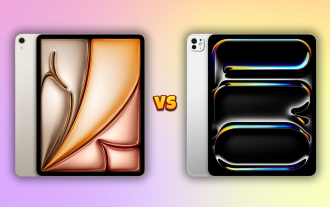 M3 iPad Air vs. M4 iPad Pro: Which Tablet Should You Get?
Mar 14, 2025 am 12:09 AM
M3 iPad Air vs. M4 iPad Pro: Which Tablet Should You Get?
Mar 14, 2025 am 12:09 AM
Apple iPad Air (M3) vs. iPad Pro (M4): A Detailed Comparison Apple's latest iPad releases present a compelling choice: the M3-powered iPad Air and the M4-equipped iPad Pro. Both offer 11-inch and 13-inch screen sizes, but significant differences in




