
Introduces how to bring up the small keyboard in the upper right corner of ubuntu.
1. Press ctrl alt T to open the terminal
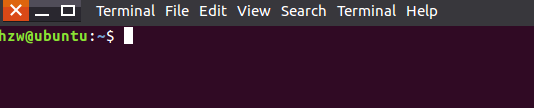
2. After running the command: im-config, click OK
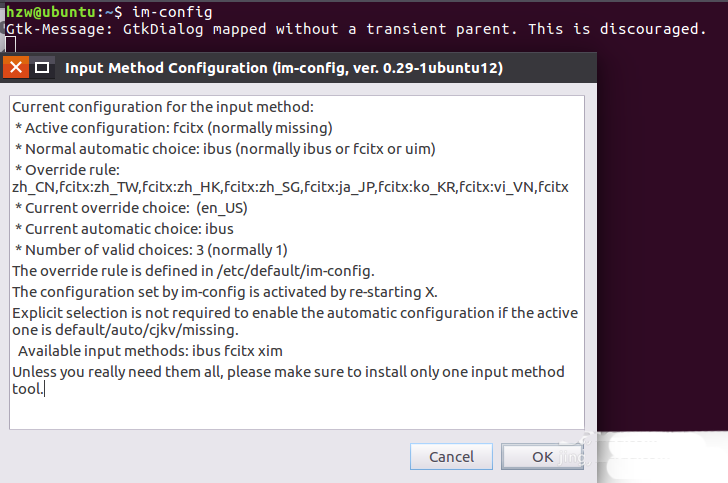
3. Click Yes
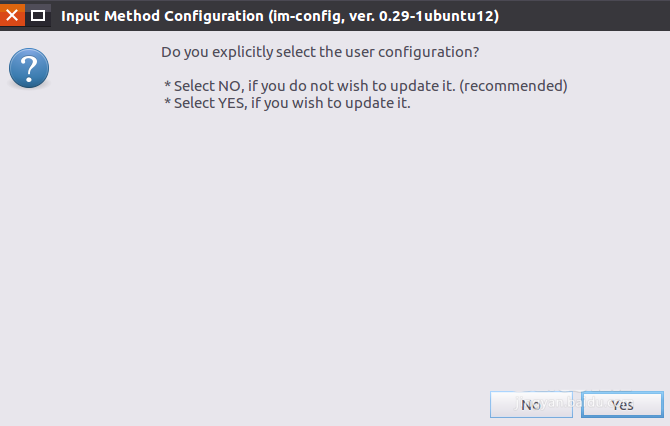
4. After selecting fcitx, click OK
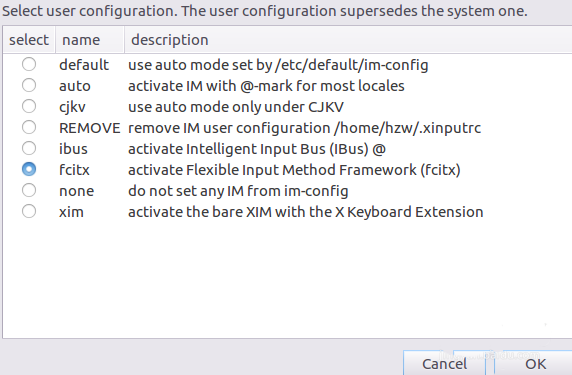
5. Click OK
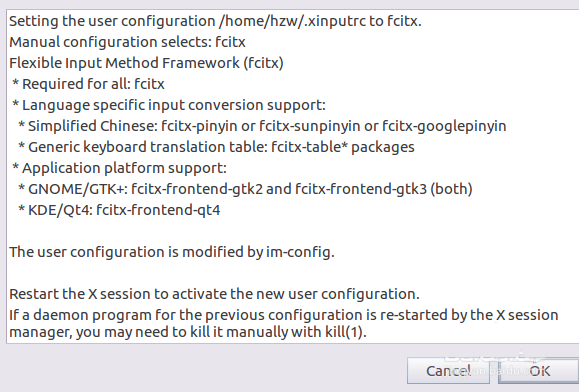
6. Restart ubuntu
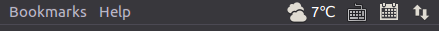
related suggestion:
How to add Programmer Dvorak keyboard to Ubuntu?
What should I do if Ubuntu 16.04 cannot connect to the network after waking up from sleep?
What should I do if the right-click menu icons on the ubuntu mate desktop are not uniform?
The above is the detailed content of How to remove the small keyboard icon in the upper right corner of Ubuntu. For more information, please follow other related articles on the PHP Chinese website!




