 Mobile Tutorial
Mobile Tutorial
 iPhone
iPhone
 Is the underline typing in iOS17's built-in input method a new feature or a bug?
Is the underline typing in iOS17's built-in input method a new feature or a bug?
Is the underline typing in iOS17's built-in input method a new feature or a bug?
Users who use Apple's own input method will find a problem after successfully updating to the official version of iOS 17, that is, underlines will appear when typing.
Many iPhone users expressed that they want to cancel the underline, which is so overwhelming! So, Apple’s built-in input method underline is a bug or a new feature? Can I cancel?

We know that as early as June’s developer conference, Apple emphasized that iOS17 has enhanced the input method, automatically detecting whether a certain sentence has grammatical errors in real time, and giving correct correction results.
The Apple input method after updating to iOS17 has more accurate auto-correction and prediction functions, which greatly reduces the possibility of input errors.

In the iOS17 system, when we use the keyboard input method, if a typo is entered, the system will automatically check the spelling. At this time, we will see a prompt line below the text to remind us that there may be spelling errors. This function is very practical and can help us find and correct spelling errors in time to improve the accuracy of writing. Whether writing emails, sending text messages, or editing documents, the spell check function of iOS17 can help us improve work efficiency and text quality.
When the user clicks on the text on the prompt line, the automatic modification option will pop up, so that the user can quickly modify it according to the prompt. This function is very convenient and can help users complete modifications quickly, saving time and energy. Users only need to make modifications according to the suggested prompts and do not need to re-edit themselves, which greatly improves editing efficiency. Through this function, users can edit more easily, improving work efficiency and quality. This is a very practical feature for users who need to frequently edit text. Whether they are writing, translating or editing documents, this feature can help users complete tasks more efficiently.
However, the current problem faced by iPhone users is limited to underlines appearing when typing without corresponding detection and correction prompts.
In addition, the prompt lines on the keyboard will also display different colors according to different applications, and these colors correspond to the theme color of each application. In this way, users can quickly identify the application currently in use based on the color, making the entire interface more beautiful and personalized.
Some netizens concluded that WeChat is green, Douyin is red, Weibo is black, etc.
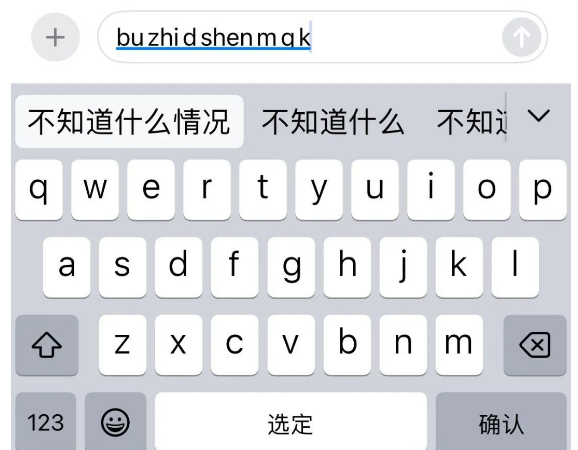
Many users using iOS17 are asking a question: Is this a BUG? Is there a way to suppress the underline?
After testing, we found that no matter whether you turn off the auto-correction, character preview, spelling check, input prediction and other functions in the keyboard, underlines will still appear when using the Chinese input method.
So, there are two guesses:
1. BUG. Because the Chinese input method has not been adapted well, the automatic correction and prediction functions cannot be adapted to the Chinese input method.
2. New functions. What we can know is that regardless of whether the settings of new functions such as "check spelling" are turned off or not, underlines will appear when typing, and they will also be adapted according to the theme color of the APP, which is most likely a new feature of iOS17.
Finally, after consulting with online customer service on Apple’s official website, I got confirmation that it is indeed a new feature added by Apple in iOS17!
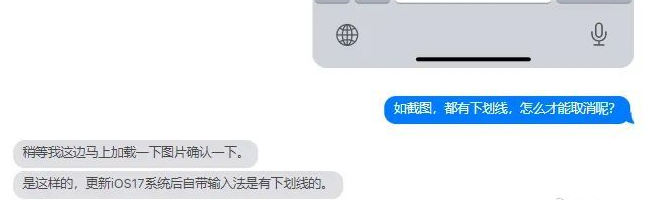
Currently, we cannot turn off the underline in the input method. However, we can look forward to the release of the next iOS17 version. Perhaps Apple will add a switch setting in the new version to allow users to freely choose whether to turn off underlining. In this way, we can use the input method more freely. Let us look forward to and expect the realization of this function together.
Apple customer service also said that iPhone users can use third-party input methods to avoid underlines.
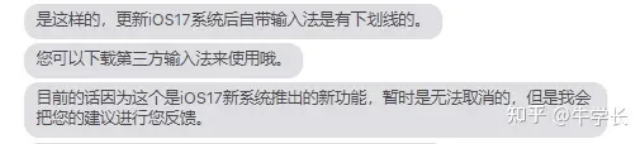
If you are an iOS17 user, you may encounter some problems, such as underlines appearing when typing. However, you may consider downgrading your iPhone to the more stable iOS16 system. Doing this can help you solve the problem of unsmooth use of some functions, and also eliminate the trouble of underlines appearing when typing. Specific methods for downgrading the system can be found on the official website or relevant technical forums. Hope this advice helps you.
With the help of Apple's mobile phone repair tool, it is easier to downgrade the iOS system, and even novices can easily master it!
Moreover, the tool also supports repairing 150 iOS system faults, which is especially friendly to novice users.
Nostalgia Cleaning is a level in "Words Play with Flowers", which requires players to find out the places in the pictures that are not consistent with the era. This article will provide you with a guide to clearing the Nostalgic Cleaning Level in "Word Play Flowers" to help players who have not passed this level successfully pass it.
Step 1: First, launch the tool and connect the device to the computer using a data cable. Then, click on the "iOS Upgrade/Downgrade" option and then select "Downgrade" mode.

The second step is to open the interface for downgrading the system. On the interface you will see the official version of the system that this iPhone can be downgraded to. Then, click the "Download Firmware" button and wait for the download of the firmware to complete.
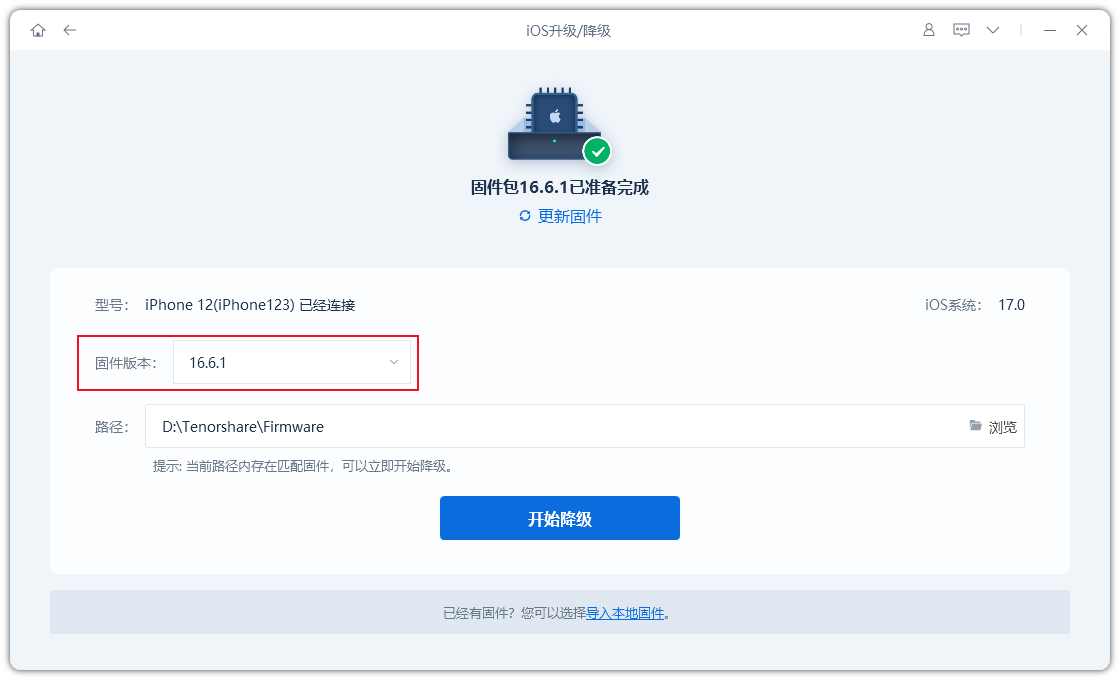
Step 3: iPhone is successfully downgraded. Once the firmware download is complete, the iOS downgrade process can begin.
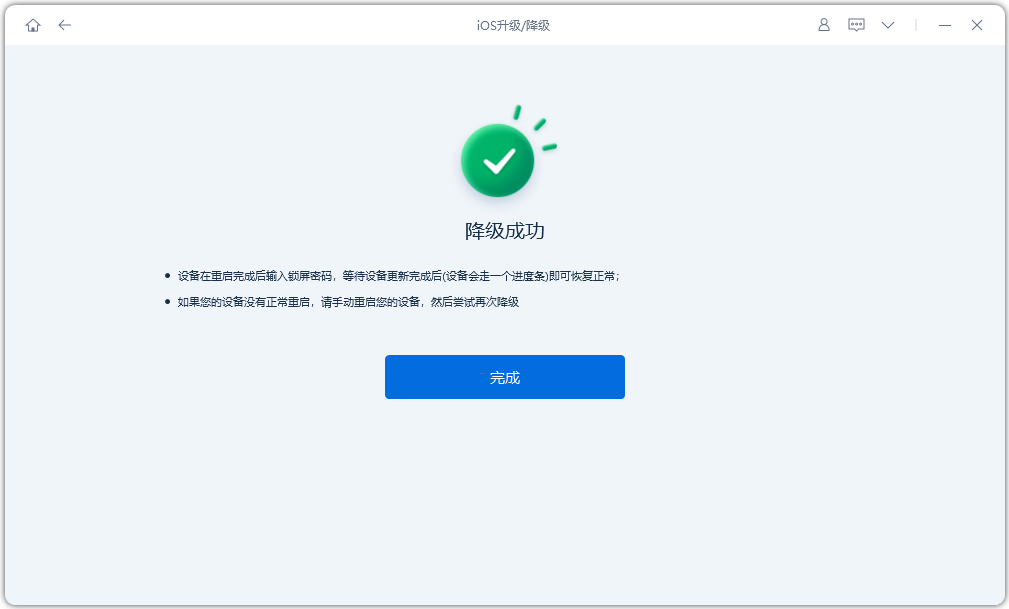
It takes approximately 10 minutes to complete the entire downgrade process. When performing the downgrade operation, be sure not to disconnect the data cable and keep the device connected to the computer. Wait for the "Downgrade Successfully" prompt to be displayed on the screen to complete the entire downgrade process.
The above is the detailed content of Is the underline typing in iOS17's built-in input method a new feature or a bug?. For more information, please follow other related articles on the PHP Chinese website!

Hot AI Tools

Undresser.AI Undress
AI-powered app for creating realistic nude photos

AI Clothes Remover
Online AI tool for removing clothes from photos.

Undress AI Tool
Undress images for free

Clothoff.io
AI clothes remover

AI Hentai Generator
Generate AI Hentai for free.

Hot Article

Hot Tools

Notepad++7.3.1
Easy-to-use and free code editor

SublimeText3 Chinese version
Chinese version, very easy to use

Zend Studio 13.0.1
Powerful PHP integrated development environment

Dreamweaver CS6
Visual web development tools

SublimeText3 Mac version
God-level code editing software (SublimeText3)

Hot Topics
 1378
1378
 52
52
 8 iPhone Apps I'm Using to Try and Live Forever
Mar 16, 2025 am 12:19 AM
8 iPhone Apps I'm Using to Try and Live Forever
Mar 16, 2025 am 12:19 AM
Maximize Your Lifespan: iPhone Apps for a Healthier, Longer Life Groucho Marx famously aspired to live forever, or die trying. While immortality remains elusive, we can significantly extend both our lifespan and healthspan (the length of time we enj
 The Best 11-inch iPad Air Cases of 2025
Mar 19, 2025 am 06:03 AM
The Best 11-inch iPad Air Cases of 2025
Mar 19, 2025 am 06:03 AM
Top iPad Air 11-inch Cases: A Comprehensive Guide (Updated 03/14/2025) This updated guide showcases the best iPad Air 11-inch cases available, catering to various needs and budgets. Whether you own the new M3 or the M2 model, protecting your investm
 Google Assistant Will No Longer Work With Waze on iPhone
Apr 03, 2025 am 03:54 AM
Google Assistant Will No Longer Work With Waze on iPhone
Apr 03, 2025 am 03:54 AM
Google is sunsetting Google Assistant integration in Waze for iPhones, a feature that has been malfunctioning for over a year. This decision, announced on the Waze community forum, comes as Google prepares to fully replace Google Assistant with its
 The Best iPad Pro 13-inch Cases of 2025
Mar 25, 2025 am 02:49 AM
The Best iPad Pro 13-inch Cases of 2025
Mar 25, 2025 am 02:49 AM
If you've taken the plunge with the 13-inch iPad Pro, you'll want to kit it out with a case to protect it against accidental damage.
 Apple Intelligence Is a Bust but It's Had One Major Benefit
Mar 25, 2025 am 03:08 AM
Apple Intelligence Is a Bust but It's Had One Major Benefit
Mar 25, 2025 am 03:08 AM
Summary Apple Intelligence has so far underdelivered with unimpressive features, some of which probably won't arrive until iOS 19 launches later in
 The Simple Reason I Don't Use Apple Family Sharing (However Good It Is)
Mar 22, 2025 am 03:04 AM
The Simple Reason I Don't Use Apple Family Sharing (However Good It Is)
Mar 22, 2025 am 03:04 AM
Apple's Family Sharing: A Broken Promise? Ask to Buy's Failure to Protect Against Redownloads Apple's Family Sharing, while convenient for sharing apps, subscriptions, and more, has a significant flaw: its "Ask to Buy" feature fails to pre
 The Best 13-inch iPad Air Cases of 2025
Mar 20, 2025 am 02:42 AM
The Best 13-inch iPad Air Cases of 2025
Mar 20, 2025 am 02:42 AM
Recommended Best iPad Air 13-inch Protective Case in 2025 Your new 13-inch iPad Air is easily scratched, bumped, or even broken without a protective case. A good protective case not only protects your tablet, but also enhances its appearance. We have selected a variety of protective cases with excellent appearance for you, and there is always one for you! Update: March 15, 2025 We updated the selection of the best budget iPad Air case and added instructions on case compatibility. Best Overall Choice: Apple Smart Folio for iPad Air 13-inch Original price $99, current price $79, saving $20! Apple Smart Fo
 Here's How I Control My Linux Computer From My iPhone
Mar 19, 2025 am 03:01 AM
Here's How I Control My Linux Computer From My iPhone
Mar 19, 2025 am 03:01 AM
Seamless iPhone and Linux Integration with KDE Connect Tired of the Apple-Linux divide? KDE Connect bridges the gap, letting your iPhone and Linux PC work together seamlessly. This guide shows you how. What is KDE Connect? KDE Connect is a powerful



