Manually compile and install the Apache service on CentOS
Linux system: CentOS 6.5 mini version, if it is a VMware virtual machine, the network card requires "bridging"
Compile and install development environmentBefore compiling and installing, first install yum "Development Environment", "Compatibility Library" and "Chinese Support", that is, execute the following commands
#yum groupinstall "Development tools" "Compatibility libraries" "Chinese Support [zh]" -y
Install man, vim, wget tools
#yum install man vim wget -y
Because httpd2.4.25 needs to be compiled and installed this time, this version requires a higher version of apr and apr-util.
So you must first compile and install apr and apr-util.
wget http://mirrors.hust.edu.cn/apache/apr/apr-1.5.2.tar.bz2 wget http://mirrors.hust.edu.cn/apache/apr/apr-util-1.5.4.tar.bz2
tar xf apr-1.5.2.tar.bz2 cd apr-1.5.2 ./configure --prefix=/usr/local/apr echo $? ###如果执行结果是0,则继续执行make && make install
tar xf apr-util-1.5.4.tar.bz2 cd apr-util-1.5.4 ./configure --prefix=/usr/local/apr-util --with-apr=/usr/local/apr echo $? ###如果执行结果是0,则继续执行make && make install
wget http://mirrors.hust.edu.cn/apache/httpd/httpd-2.4.25.tar.bz2
I learned from many compilation experiences that there is a lack of pcre related files and openssl is too old
Execute the following command:
yum install pcre-devel openssl openssl-devel -y tar xf httpd-2.4.25 cd httpd-2.4.25 ./configure --prefix=/usr/local/apache --sysconfdir=/etc/httpd --with-apr=/usr/local/apr --with-apr-util=/usr/local/apr-util/
How to compile and install the Apache server on CentOS 6.5 (minimized installation)
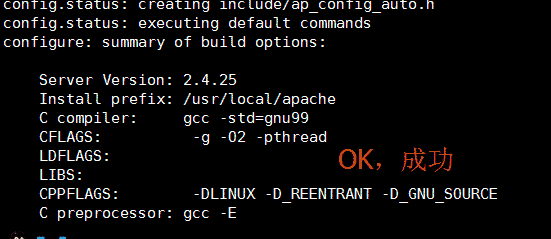
If prompted as above, continue executing: make && make install
Execute echo$? again. If the result is 0, it means that httpd2.4.25 has been compiled successfully. Then perform simple configuration and you can use it.
Configure httpdTurn off linux firewall
service httpd stop
Turn off SELinux
setenforce 0
Copy startup files
cp /usr/local/apache/bin/apachectl /etc/init.d/httpd
Add httpd environment variables to "Environment Variables"
echo 'export PATH=$PATH:/usr/local/apache/bin' > /etc/profile.d/httpd.sh chmod +x /etc/profile.d/httpd.sh source /etc/profile.d/httpd.sh
Edit httpd configuration file:
vim /etc/httpd/httpd.conf
In the next line of ServerRoot, add ServerName localhost
If you want to add the Apache service to startup, you can modify the service startup script:
vim /etc/init.d/httpd
Add below the second line:
# chkconfig:235 85 15
# description: This is apache serverSave and exit
Excuting an order
service httpd start
#Prompt lynx cannot be found? ? ? Then
yum install lynx -y
Excuting an order
netstat -ntlp
#Check whether httpd is started and whether there is port 80
Finally, enter the virtual machine IP address
It works!
Then Apache, the installation is successful
1. Compile and install - the default index.html home page is in
/usr/local/apache/htdocs
2. Configuration file:
/etc/httpd/httpd.conf
3. Startup script:
/etc/init.d/httpd
4. cgi-bin file directory:
/etc/local/apache/cgi-bin
The above is the detailed content of Manually compile and install the Apache service on CentOS. For more information, please follow other related articles on the PHP Chinese website!

Hot AI Tools

Undresser.AI Undress
AI-powered app for creating realistic nude photos

AI Clothes Remover
Online AI tool for removing clothes from photos.

Undress AI Tool
Undress images for free

Clothoff.io
AI clothes remover

AI Hentai Generator
Generate AI Hentai for free.

Hot Article

Hot Tools

Notepad++7.3.1
Easy-to-use and free code editor

SublimeText3 Chinese version
Chinese version, very easy to use

Zend Studio 13.0.1
Powerful PHP integrated development environment

Dreamweaver CS6
Visual web development tools

SublimeText3 Mac version
God-level code editing software (SublimeText3)

Hot Topics
 1378
1378
 52
52
 What is Linux actually good for?
Apr 12, 2025 am 12:20 AM
What is Linux actually good for?
Apr 12, 2025 am 12:20 AM
Linux is suitable for servers, development environments, and embedded systems. 1. As a server operating system, Linux is stable and efficient, and is often used to deploy high-concurrency applications. 2. As a development environment, Linux provides efficient command line tools and package management systems to improve development efficiency. 3. In embedded systems, Linux is lightweight and customizable, suitable for environments with limited resources.
 How to start apache
Apr 13, 2025 pm 01:06 PM
How to start apache
Apr 13, 2025 pm 01:06 PM
The steps to start Apache are as follows: Install Apache (command: sudo apt-get install apache2 or download it from the official website) Start Apache (Linux: sudo systemctl start apache2; Windows: Right-click the "Apache2.4" service and select "Start") Check whether it has been started (Linux: sudo systemctl status apache2; Windows: Check the status of the "Apache2.4" service in the service manager) Enable boot automatically (optional, Linux: sudo systemctl
 What to do if the apache80 port is occupied
Apr 13, 2025 pm 01:24 PM
What to do if the apache80 port is occupied
Apr 13, 2025 pm 01:24 PM
When the Apache 80 port is occupied, the solution is as follows: find out the process that occupies the port and close it. Check the firewall settings to make sure Apache is not blocked. If the above method does not work, please reconfigure Apache to use a different port. Restart the Apache service.
 How to monitor Nginx SSL performance on Debian
Apr 12, 2025 pm 10:18 PM
How to monitor Nginx SSL performance on Debian
Apr 12, 2025 pm 10:18 PM
This article describes how to effectively monitor the SSL performance of Nginx servers on Debian systems. We will use NginxExporter to export Nginx status data to Prometheus and then visually display it through Grafana. Step 1: Configuring Nginx First, we need to enable the stub_status module in the Nginx configuration file to obtain the status information of Nginx. Add the following snippet in your Nginx configuration file (usually located in /etc/nginx/nginx.conf or its include file): location/nginx_status{stub_status
 How to start monitoring of oracle
Apr 12, 2025 am 06:00 AM
How to start monitoring of oracle
Apr 12, 2025 am 06:00 AM
The steps to start an Oracle listener are as follows: Check the listener status (using the lsnrctl status command) For Windows, start the "TNS Listener" service in Oracle Services Manager For Linux and Unix, use the lsnrctl start command to start the listener run the lsnrctl status command to verify that the listener is started
 How to set up a recycling bin in Debian system
Apr 12, 2025 pm 10:51 PM
How to set up a recycling bin in Debian system
Apr 12, 2025 pm 10:51 PM
This article introduces two methods of configuring a recycling bin in a Debian system: a graphical interface and a command line. Method 1: Use the Nautilus graphical interface to open the file manager: Find and start the Nautilus file manager (usually called "File") in the desktop or application menu. Find the Recycle Bin: Look for the Recycle Bin folder in the left navigation bar. If it is not found, try clicking "Other Location" or "Computer" to search. Configure Recycle Bin properties: Right-click "Recycle Bin" and select "Properties". In the Properties window, you can adjust the following settings: Maximum Size: Limit the disk space available in the Recycle Bin. Retention time: Set the preservation before the file is automatically deleted in the recycling bin
 How to restart the apache server
Apr 13, 2025 pm 01:12 PM
How to restart the apache server
Apr 13, 2025 pm 01:12 PM
To restart the Apache server, follow these steps: Linux/macOS: Run sudo systemctl restart apache2. Windows: Run net stop Apache2.4 and then net start Apache2.4. Run netstat -a | findstr 80 to check the server status.
 How to optimize the performance of debian readdir
Apr 13, 2025 am 08:48 AM
How to optimize the performance of debian readdir
Apr 13, 2025 am 08:48 AM
In Debian systems, readdir system calls are used to read directory contents. If its performance is not good, try the following optimization strategy: Simplify the number of directory files: Split large directories into multiple small directories as much as possible, reducing the number of items processed per readdir call. Enable directory content caching: build a cache mechanism, update the cache regularly or when directory content changes, and reduce frequent calls to readdir. Memory caches (such as Memcached or Redis) or local caches (such as files or databases) can be considered. Adopt efficient data structure: If you implement directory traversal by yourself, select more efficient data structures (such as hash tables instead of linear search) to store and access directory information




