
Software incompatibility is a problem we often encounter when using computers. The win10 system comes with a functional program to deal with software incompatibility, which greatly facilitates our life and work. Some users may not know how to solve the problem in win10. The software is not compatible, detailed instructions are provided below.
1. Right-click the incompatible software and open the compatibility troubleshooter.
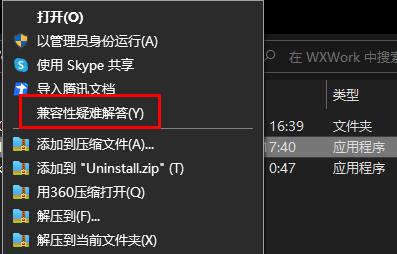
2. Wait for the problem to be detected.
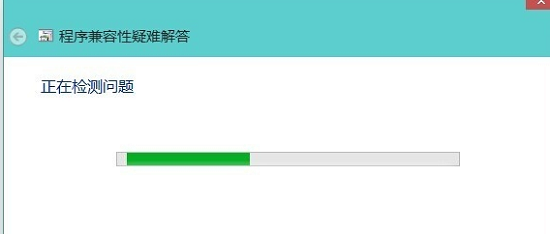
3. Choose to try the recommended settings.

4. Select the test program and click Next.
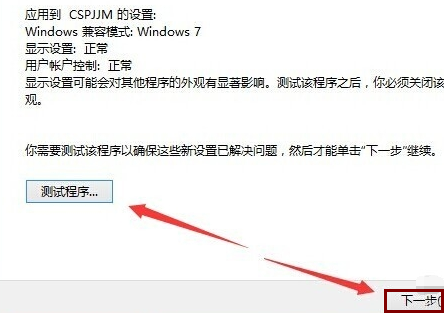
5. Select the "Yes, save these settings for this program" option.

6. Continue testing.
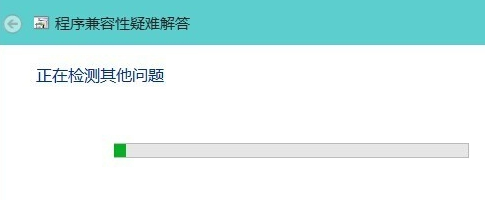
7. If any troubleshooting occurs, just complete it.
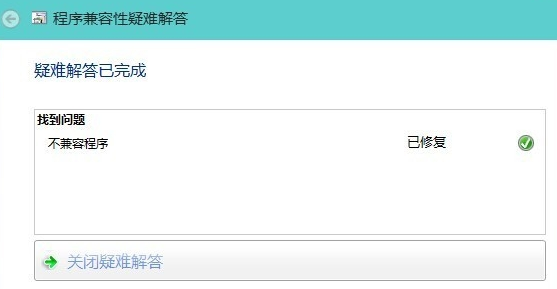
The above is the detailed content of Instructions on how to solve win10 system software compatibility issues. For more information, please follow other related articles on the PHP Chinese website!
 Blue screen code 0x000009c
Blue screen code 0x000009c
 A collection of common computer commands
A collection of common computer commands
 You need permission from admin to make changes to this file
You need permission from admin to make changes to this file
 Tutorial on turning off Windows 11 Security Center
Tutorial on turning off Windows 11 Security Center
 How to set up a domain name that automatically jumps
How to set up a domain name that automatically jumps
 What are the virtual currencies that may surge in 2024?
What are the virtual currencies that may surge in 2024?
 The reason why header function returns 404 failure
The reason why header function returns 404 failure
 How to use js code
How to use js code