
When you use win7 system, the screen may be too bright. We can adjust the brightness of the screen in the computer settings or you can adjust the brightness through the monitor buttons! Here is a detailed tutorial on how to adjust the screen brightness in Windows 7. I hope it will be helpful to you.
1. Right-click on a blank space on the computer desktop and select Personalize.

#2. In the personalization settings, select the display settings function.

#3. Select Adjust Brightness in the left column; you can drag to control the screen brightness.
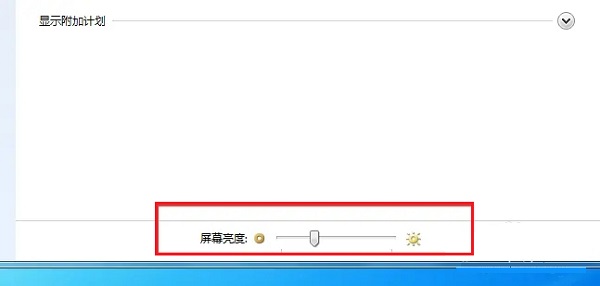
The above is the detailed content of How to adjust screen brightness in win7. For more information, please follow other related articles on the PHP Chinese website!




