
Win10 repair boot is very useful. It can help users solve many system problems. Most problems can be solved without reinstalling or losing data. You need to enter the repair interface, open the command prompt, and enter the corresponding command code. Can.
1. Insert the U disk into the computer, select the system boot U disk or Windows PE boot from the U disk, and enter the "Command Prompt".

2. Open the command prompt and execute the bcdedit /enum command. If you see the following prompt, it means that the boot record has been damaged.
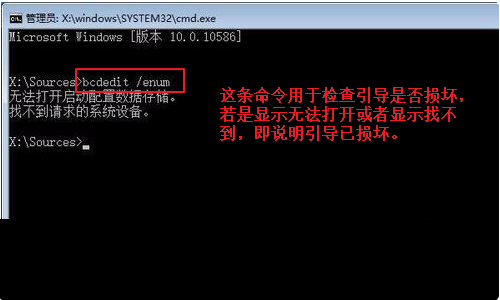
3. First execute the SFC /SCANNOW command to search for the installed system.
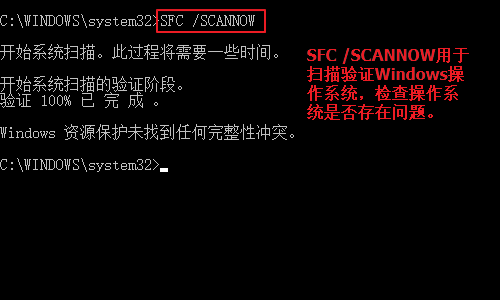
4. Execute the following commands in sequence to repair the master boot record of Windows 10 and rebuild the BCD configuration file:
BOOTREC /SCANOS
BOOTREC /FIXMBR
BOOTREC /FIXBOOT
BOOTREC /REBUILDBCD
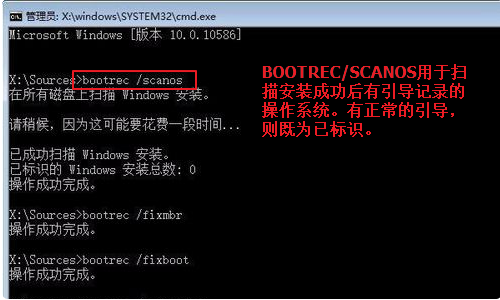
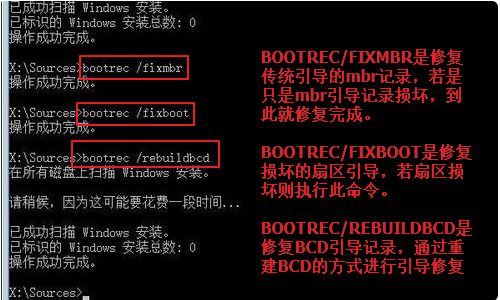
5. Restart the computer, that is You can enter the win10 operating system.
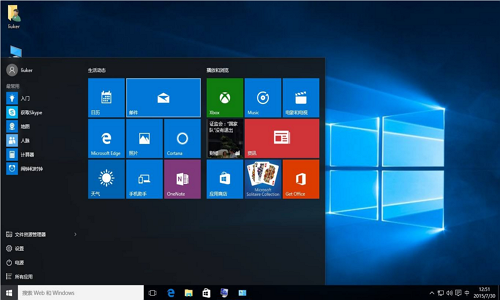
Win10 system repair system boot file requires making a system boot U disk or Windows PE U disk.
The command to repair the boot is:
(1) The command to check whether the boot is damaged:
bcdedit /enum
(2) Find the bad sectors The command to restore readable information:
chkdsk /r
(4) The command to rebuild and restore damaged Windows 10 system files:
SFC /SCANNOW
(4) Command to repair the master boot record of Windows 10 and rebuild the BCD configuration file:
BOOTREC /SCANOS
BOOTREC /FIXMBR
BOOTREC / FIXBOOT
BOOTREC /REBUILDBCD
The above is the detailed content of Detailed manual guide for win10 boot repair. For more information, please follow other related articles on the PHP Chinese website!




